Hot Topics
Unlockit iCloud remover is compatible with the following devices running on iOS 12 through 16 with the iCloud activation lock activated:
iPhone: iPhone 5S(iOS 12.5.5 and below), iPhone 6, iPhone 6S, iPhone 6S Plus, iPhone 7, iPhone 7 Plus, iPhone 8, iPhone 8 Plus, iPhone X, iPhone SE 1
iPad mini: iPad mini 2 (2013)[for Mac], iPad mini 3 (2014)[for Mac], iPad mini 4 (2015);
iPad: 5th Generation iPad (2017), 6th Generation iPad (2018), 7th Generation iPad (2019);
iPad Air: iPad Air (2013), iPad Air 2 (2014);
iPad Pro: 12.9-inch 1st Generation iPad Pro (2015), 12.9-inch 2nd Generation iPad Pro (2017), 9.7-inch iPad Pro (2016), 10.5-inch iPad Pro (2017)
iPod touch: iPod touch 6, iPod touch 7
According to our tests, you need to wait approximately 5 minutes for the device to restart. During this period, your device will display codes like the image shown below. Your patience is much appreciated.
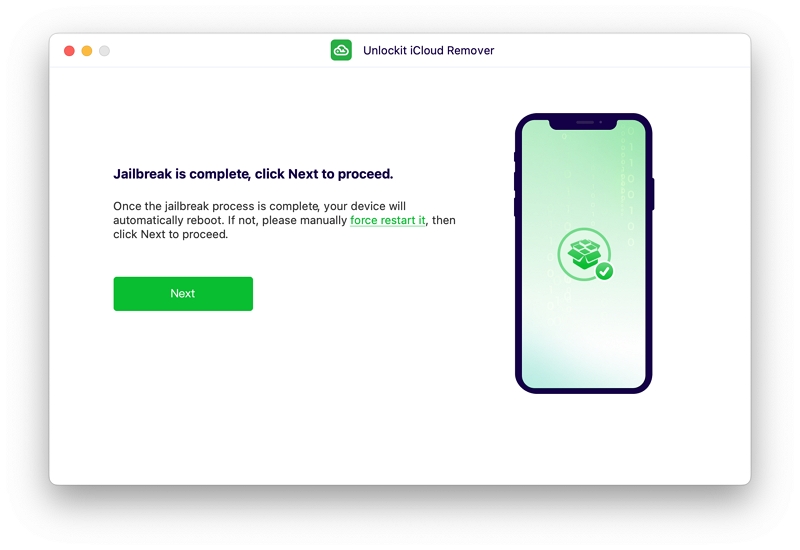
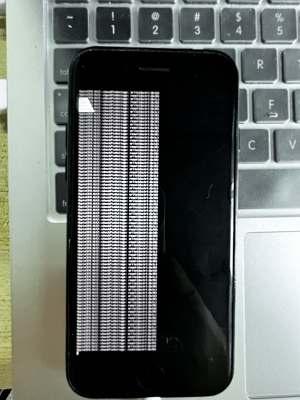
Please force restart your device to return to normal mode. If your device is stuck in Recovery mode, please click the "Exit Recovery Mode" option to proceed.
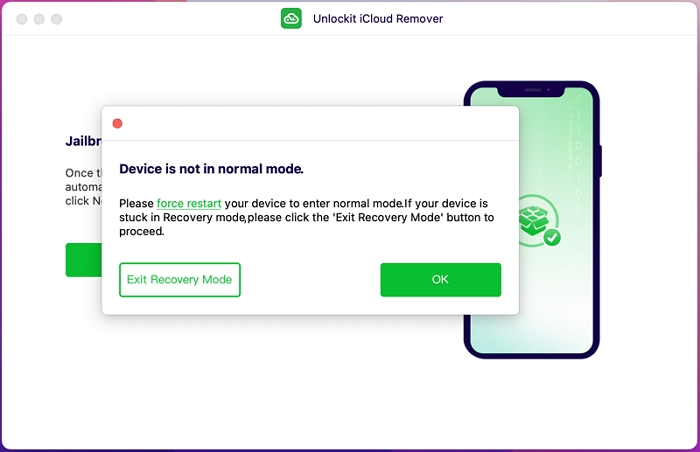
Please follow this guide to exit DFU mode on your iPhone, iPad, or iPod touch.
Here are a few troubleshooting steps:
If the problem persists, do not hesitate to contact us.
If Unlockit fails to bypass the activation lock, try the following troubleshooting steps:
If the issue persists, please do not hesitate to contact us.