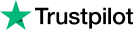How Does Unlockit Android Remove Samsung FRP Locks
Bypassing the FRP lock on Samsung devices can be a daunting task, especially if you are unsure which bypass tool to use. Fortunately, with Unlockit Android, you can bypass FRP on any Samsung device quickly and easily.
This program efficiently erases the Google account synchronized with the Android smartphone and unlocks the device. Even if you have no experience with FRP bypass tools, you can use Unlockit Android to get the job done. The app will guide you through a straightforward and more manageable process.


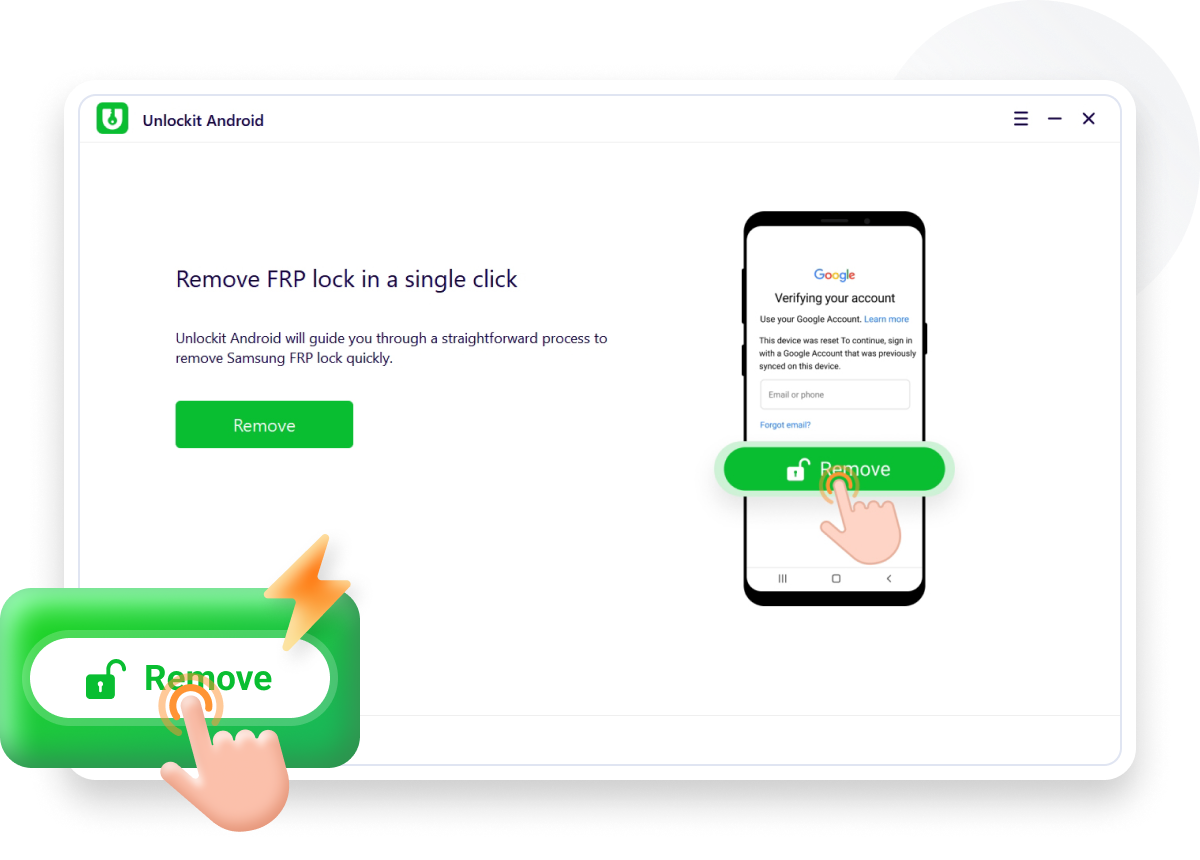
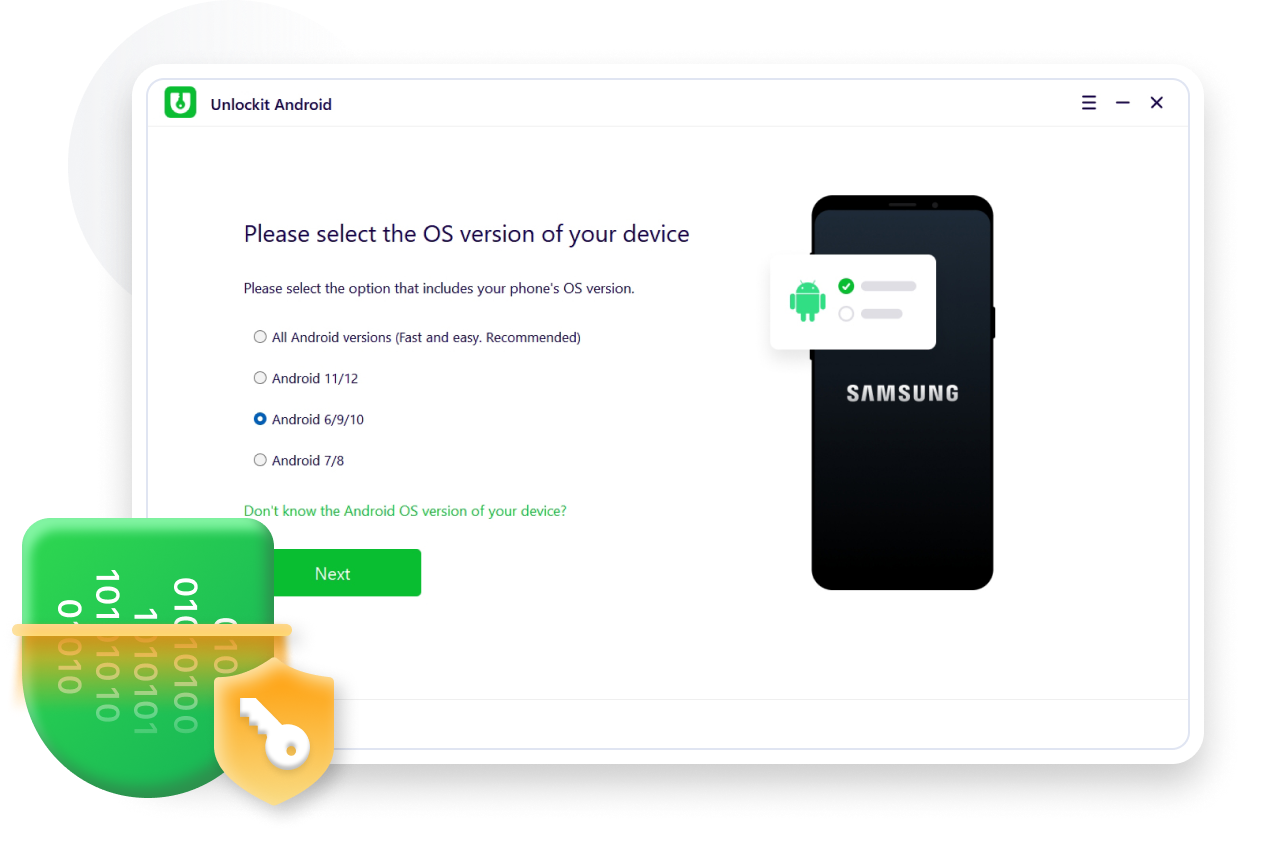
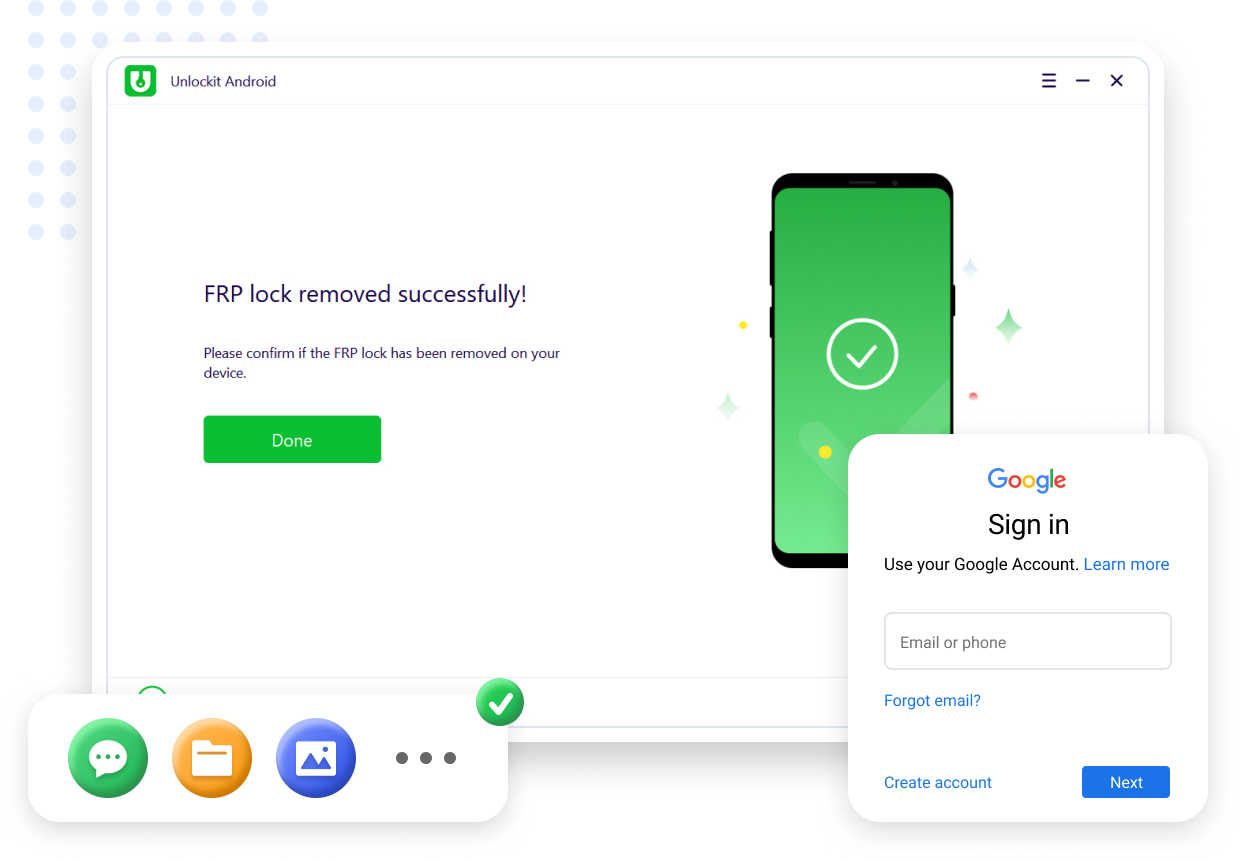
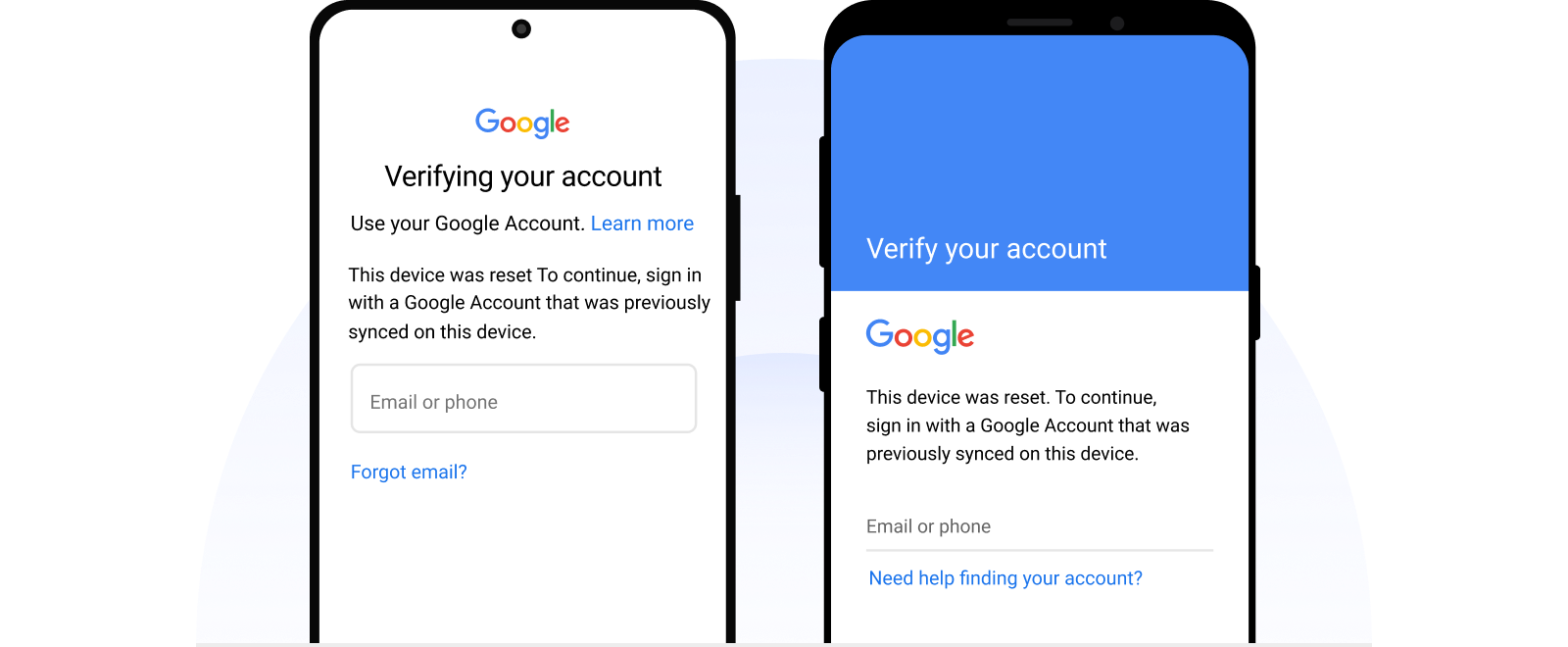











 4.7
out of 5
4.7
out of 5