Hot Topics
If you're on Tinder, you probably know that its free version only allows you to swipe right in your city and nowhere else. That's a bummer because your perfect match might be in another city or country.
Tinder encourages you to sign up for Tinder Passport to access profiles further away, which comes at a cost. Presumably, you don't want to subscribe just to see matches far from you instead of ones nearby.
Well, today is your lucky day because we're going to share four methods to trick Tinder's location with or without signing up for a paid subscription.
Below are some reasons why people choose to change their location on Tinder:

With premium memberships like Tinder Plus, Tinder Gold, and Tinder Platinum, users can access advanced features like Tinder Passport.
When this feature is enabled, you can search for people by city or drop a pin on the map to start liking, matching, and chatting with people in your chosen destination.
Depending on your needs and financial situation, you can upgrade your free account to any of these three plans:
|
Tinder Plus |
Tinder Gold |
Tinder Platinum |
1-Month Price |
$13.49 /month |
$22.49 /month |
$26.99 /month |
6-Month Plan |
$6.75 /month |
$11.25 /month |
$13.50 /month |
12-Month Plan |
$4.50 /month |
$7.50 /month |
$9.00 /month |
Here's a quick guide to changing your Tinder location with Passport:
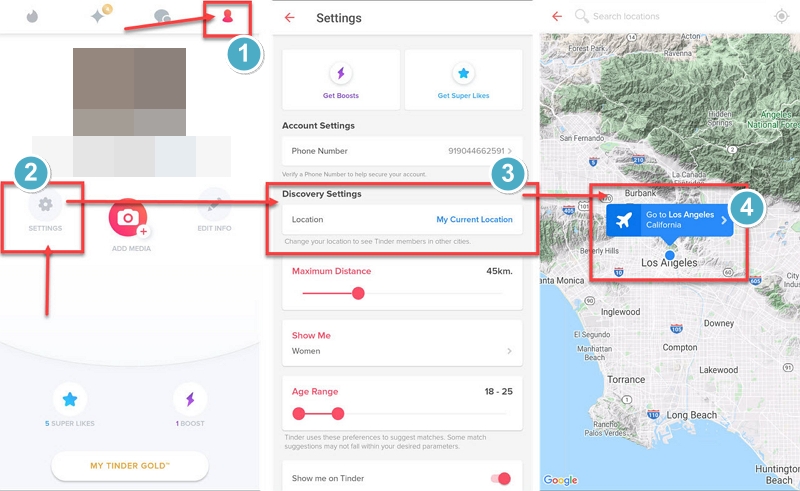
If you prefer not to pay for the Tinder Passport feature, you can try another easy method to trick your location on Tinder using an iOS GPS changer tool. MockGo iOS location changer is the tool I recommend. It allows you to search for an address or coordinates, or simply drop a pin on the map to choose your desired location. Then, change your location to that place with just one click.
Follow these steps to teleport the GPS of your device to any location using MockGo:
Download MockGo on your Mac or Windows PC. Double-click its setup file and follow the installation instructions to set it up. Launch the software after setup.
Connect your iPhone to your computer, then click "Start" in MockGo's main window.
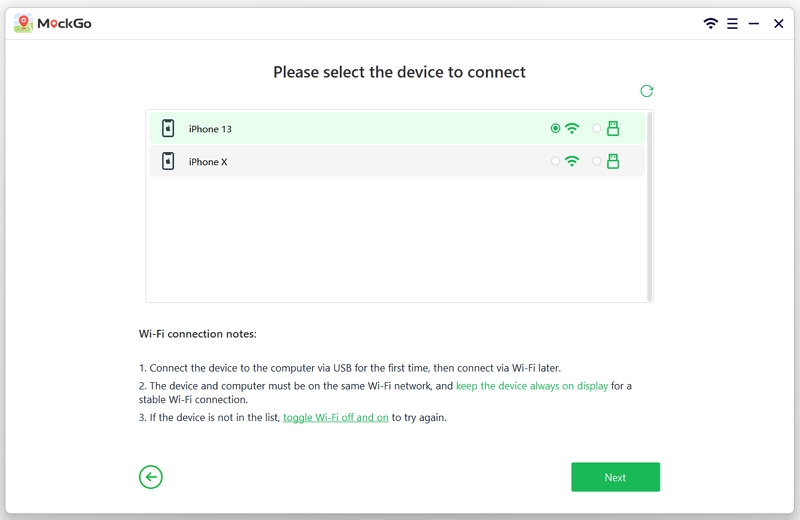
Click the icon for 'Teleport Mode' in the upper-right corner of the screen, then enter the location you'd like and click 'Go.'

Click 'Move Here' to teleport.

Now you have faked the Tinder GPS location on your iDevice.

Another way to change your iPhone's GPS location involves using a tool called Cydia. However, there's a catch – you'll need to jailbreak your iPhone, which may void your warranty. This method works best with older iPhones running iOS 9 and iOS 10.
Here's how to use LocationHandle Tweak from Cydia:
Step 1: Before getting started, you need to jailbreak your iPhone. Keep in mind that the process might differ depending on your iPhone's iOS version and the jailbreak tool available.
Step 2: Once your iPhone is jailbroken, open Cydia and let it update its packages.
Step 3: In Cydia, use the search feature to find tweaks such as LocationHandle that can help you spoof your location. Select the one you prefer and tap "Install" to download and install it on your device.
Step 4: Set up the location spoofing tweak as per the provided instructions, and turn on location spoofing by toggling a switch.
Now, you have a way to change your Tinder's location using Cydia.
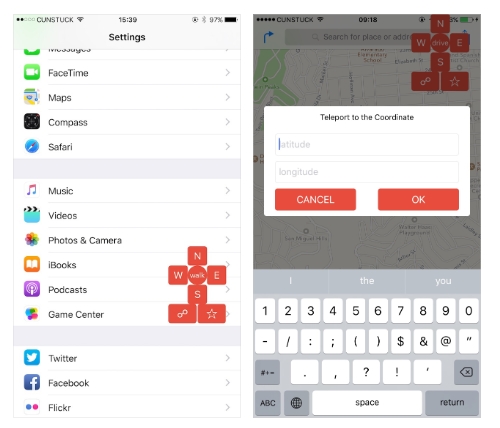
Tinder offers an official way to change locations, but some users might not want to pay for it.
If you are an Android user, you can trick your Tinder GPS location by using an Android Fake GPS app. The Fake GPS app is one of the most popular tools to help you change your location on an Android device.
Here's how to change your Tinder location on Android using the Fake GPS app:
1. Download and install the Fake GPS app from Google Play.

2. Launch the 'Settings' menu on your Android phone.

3. Go to 'Developer Options' and enable it. If you see an 'Allow mock locations' toggle, switch it on as well.

4. Now tap on 'Select mock location app.'

5. Choose the fake GPS app.

6. Again, open Settings and select 'Location.' Tap on 'Location Mode' and set it to 'Device only (GPS only).'

7. Launch the Tinder app, go to 'Settings' and then 'Discovery.' Modify the 'Search Distance' to make Tinder re-gather your location.

Note: Tinder is working to prevent such tricks with every new upgrade to its app, so if you fail to change your Tinder location initially, try another method or use a different fake GPS app to see if you find success.
It's important to be careful when using a VPN to change your Tinder location. Some articles suggest it, but it's risky. Many Reddit users got banned from Tinder after using a VPN.
This happens because Tinder blocks some VPN servers. People use VPNs to get around bans, so Tinder is cautious. Don't take the risk of getting banned by using a VPN that's not allowed.
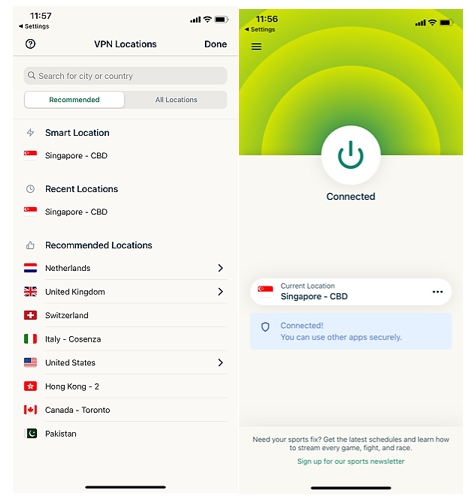
Tinder doesn't reveal your exact location to other users but shows them approximately how far you are from them in miles or kilometers. While this feature is generally harmless, it can raise safety concerns in specific situations.
For instance, if you're dealing with a stalker, these vague location approximations might inadvertently disclose details about your daily routine. Even innocently mentioning that you're at a coffee shop could give away your exact location in less densely populated areas.
Tinder allows you to conceal your location, but this option is only available for paid users. It's important to note that this won't hide your location from Tinder itself. The app requires access to your phone's location, and you can't use it unless you grant this permission.
To hide your location:
Tinder uses the GPS service on your phone to determine your location. Once you choose a search radius—which can range from 1 to 100 miles—the app then looks for prospective matches for you within that area. However, if your ideal match happens to be 101 miles away, you're out of luck unless you can trick Tinder into thinking you're in a different location.
Fortunately, there are tools within the Tinder app that you can use if you ever need to change your location.
These are the top locations that most Tinder Passport users choose:
If you want to try something other than Tinder, there are many other dating sites you might want to check out:
In the early days, the only official way to change your location on Tinder was by paying for it. Fortunately, tools like MockGo have made it easier to find matches in different locations without spending money.
If you want a convenient way to connect with people outside your region, consider using the steps above to trick Tinder's location on your iOS or Android device. Many people will find this guide helpful (don't deny it!). After all, love knows no boundaries.
