Hot Topics
Do you have a pre-owned Android device that is FRP locked and you don't know the Google credentials to unlock it?
Then, you're in trouble as the device has locked you out. It can only be unlocked if you have the correct Google ID and password.
The FRP lock was launched by Google on Android 5.1 and the latest OS versions. It was introduced as a security measure to protect the sensitive data of the customer.
To enable the FRP lock the owner must enter their Google ID when setting up the phone. When you perform a factory reset the lock will be activated.
If you can't remember your Google credentials to unlock the device. You can use a third-party unlocking tool such as the D&G unlocker tool to assist you in removing the FRP lock.
In this guide, we will show you what is D&G unlocker tool, where to download and how to use it in detail.

D&G Unlocker tool is a software designed to address the issue of Factory Reset Protection (FRP) on Android devices. FRP is a security feature implemented by Google to prevent unauthorized access to a device in case it is lost or stolen.
While FRP provides crucial protection for user data, there are situations where it can become a hindrance. It comes into play when users find themselves locked out of their Android devices due to a forgotten Google account password or other similar circumstances. This tool provides a solution to bypass the FRP lock, allowing users to regain access to their devices.
The primary use cases for D&G Unlocker include situations where users need to recover their Android devices after a factory reset, but they no longer have access to the Google account credentials that were originally associated with the device.
This tool can be invaluable for individuals who have legitimate reasons to regain access to their devices.
Downloading this powerful program is a straightforward process, and numerous websites provide links to the D&G Password Unlocker Tool completely free of charge.
To embark on this journey, simply visit a reputable D&G Password Unlocker Tool website, where you can find a direct download link.
For your convenience, we provide a secure download link to facilitate your acquisition of the D&G Password Unlocker Tool APK.
D&G Unlocker is a powerful tool designed to help you bypass the Google Verification process on your Android device, specifically when you've forgotten your Google account credentials.
After you've downloaded the .rar file, open the D&G tool, and install it by clicking on the Unlocker Tools Installer.exe application file.
Then follow these step-by-step instructions to effectively use the D&G Unlocker and regain access to your locked Android phone.

Where the D&G FRP unlock tool is free to download, its software is hard to use. If you do not have any experience with advanced unlocking tools then D&G can be confusing.
You would have to understand what flashing of firmware means. An experienced and tech-savvy person can easily use the program to bypass the FRP lock.
There is a huge risk involved for a beginner to use this program. If you used it wrong then there is a high chance that all your sensitive data is deleted from the device. The tool does not support all models and devices.
Do we have a better alternative program to unlock or bypass FRP lock? Yes, we have another tool that is easier to use.
D&G is an excellent unlocking tool but there is a much better, more efficient, and effective unlocking tool available.
Check out the Unlockit Android unlocking tool. It has been reviewed by many IT publications to be one of the best FRP unlocker tools and it is free to download.
Use the Unlockit Android tool to unlock FRP from any Samsung device. Follow the simple guide below:
Step 1: Download the Unlockit Android tool on your PC and install it. After the installation is completed, run the program.
Step 2: From the screen, click the "Start" button.
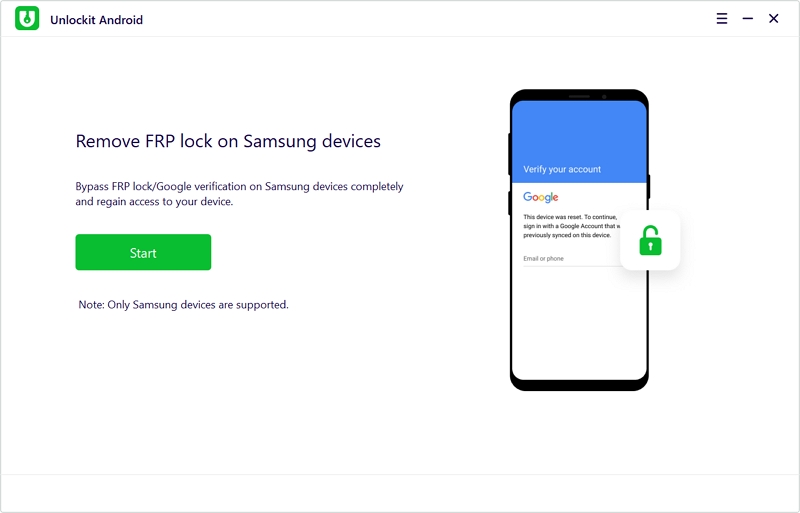
Step 3: Connect your Samsung device to the computer
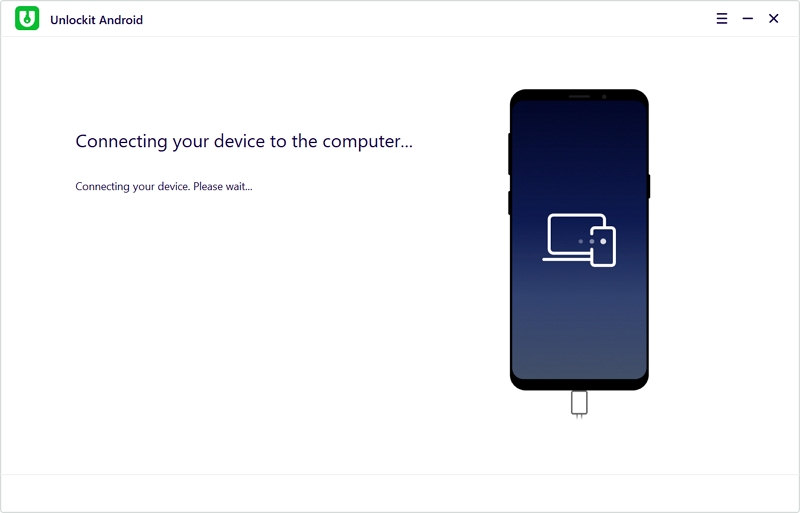
Step 4: Then it will ask you to select the Samsung device's OS version. Choose the first one "All Android Versions" to bypass the FRP in just one click.
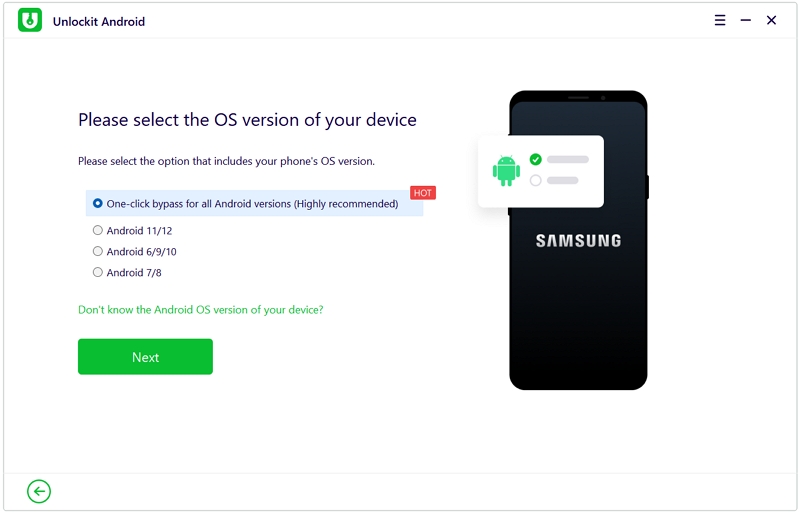
Step 5: Next Unlockit Android will ask you to enter test mode and enable USB debugging on your device. You can follow the on-screen instructions to set them up.
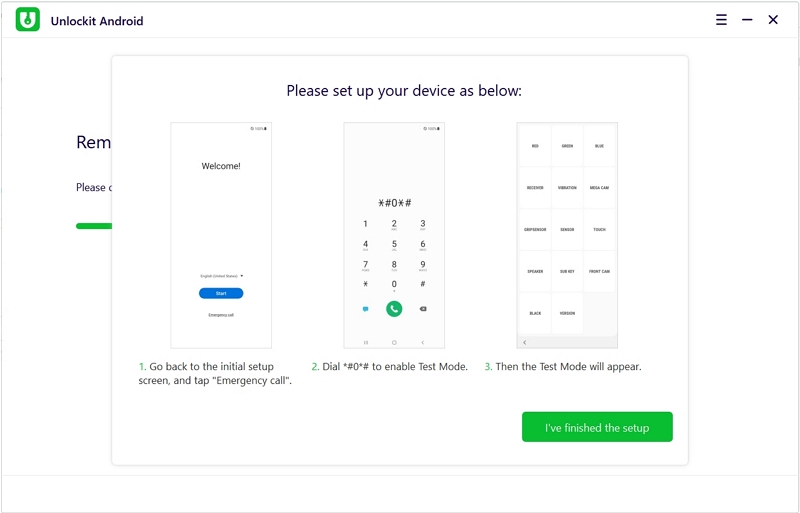
Step 6: After successfully executing the on-screen instructions. Your device will restart and the tool will notify you of the successful removal of the FRP lock from your device.
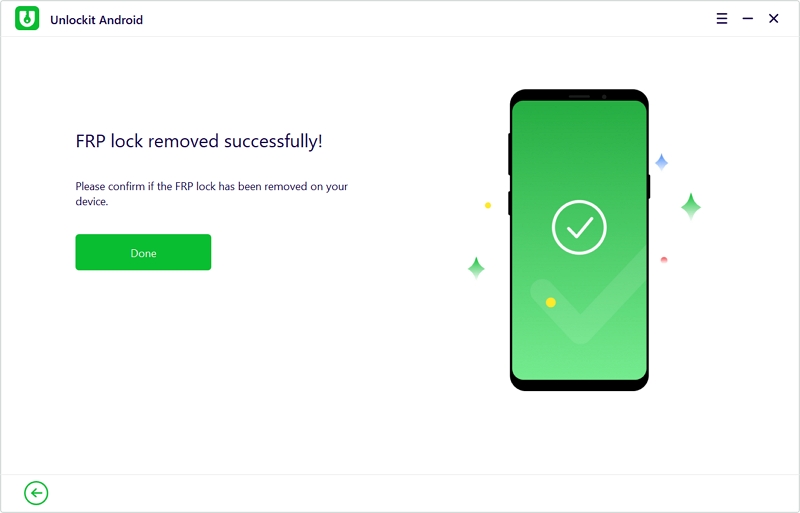
You can now set up your Samsung device and start using it without the worry of your device being FRP-locked.
If you're a Samsung user then we recommend using the Unlockit Android unlocking tool for Android to bypass the FRP lock. As it's a professional program and the success rate of bypassing the FRP lock is high.
However, if you have a different device then you can try your luck with the D&G tool to bypass the FRP lock.

Mako is a technical writer with a passion for all things tech. Whether you're wondering about how to fix your iPhone or Android device or trying to get something to work in your settings, Mako is your go-to for professional help. He loves writing, testing solutions, and most of all, making sure his research is factually accurate.