Hot Topics
There must be a handful of dozens of location spoof apps and tools available to any user who looks for them. But how do you know which one is good and which one isn't? Perhaps you've heard of Mobitrix MagicGo, but is it really as amazing as everyone claims to be? In this guide, we will:
So, without further ado, let's start reviewing!
Mobitrix MagicGo is a location spoofing app that helps you pause, spoof, and alter your location as needed. Unlike VPNs, this tool does not accidentally leak your geolocation to any app or server whilst you are location spoofing. It is completely reliable and authentic and can be used for multiple reasons. Some reasons you'd want to use it include:
All of this, and it doesn't even require you to jailbreak your device. What more could you need?
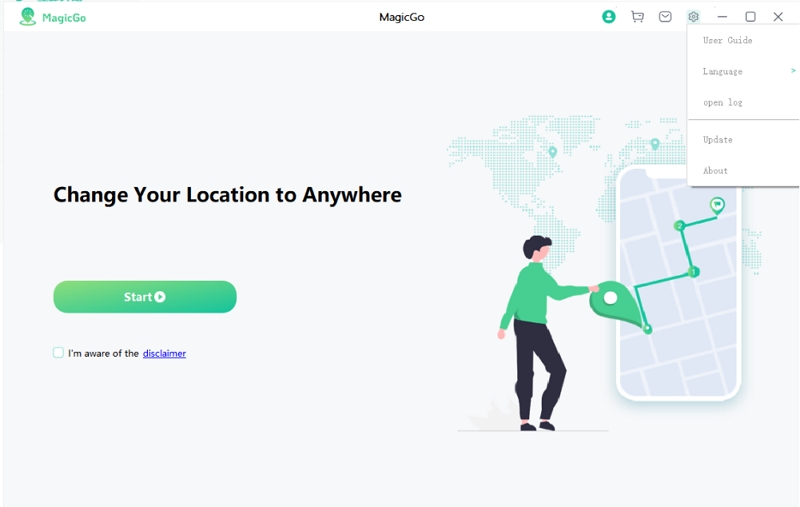
When an app provides so much utility, you know that its features would be impressive as well. Here are some of the things Mobitrix MagicGo is used for:
With so many features, you can use this tool for a lot of things. Whether you are moving to a new city and want a head start on the online dating scene, or you just want to collect Pokemon from all the regions, MagicGo is the solution for you.
As convenient as the tool sounds, its installation and setup are just as easy. Here's what you need to use the Mobitrix MagicGo tool:
Open your iPhone and use any GPS-enabled app to see what location is it working on. If everything is according to your new location, then the procedure was a success. If not, you might have to try again.
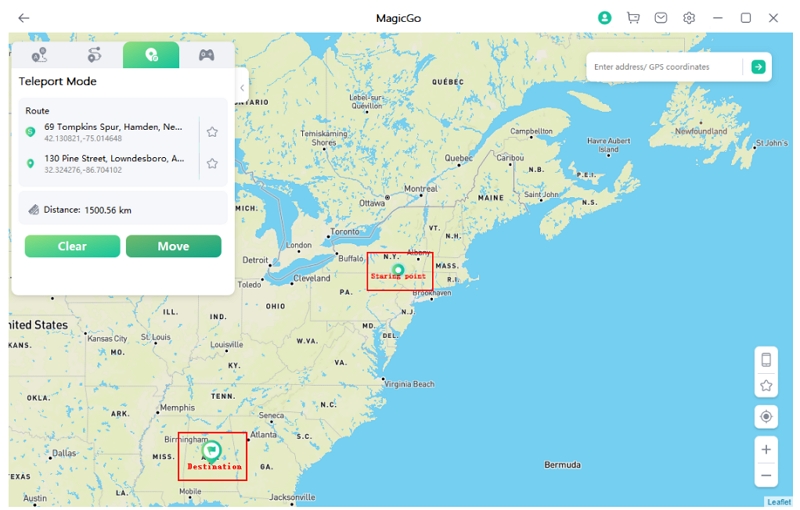
Mobitrix MagicGo offers a range of impressive features for location spoofing. It enables effortless location spoofing for usage in location-based games and applications.
Although these features are effective, it's important to be cautious since there's a risk of detection and subsequent account suspension when using Mobitrix MagicGo.
While Mobitrix MagicGo incorporates advanced measures like variable speed and cooldown timers to reduce this risk, it can't guarantee complete protection from being detected.
Excessive location spoofing via Mobitrix MagicGo, particularly in apps like Pokemon GO, makes it easier for you to get noticed for breaking the rules, potentially leading to an account ban.
Additionally, Mobitrix MagicGo is available for purchase monthly, quarterly, or yearly without an option for a lifetime subscription. Therefore, you should explore more reliable and suitable alternatives.
Here are some of the upsides of using this tool:
Although it has its merits, the issues with the app aren't something that you can look past. Here's a list of the cons:
Since Mobitrix MagicGo has certain issues, it's essential to find an alternative that makes up for it. That's where MockGo comes in. This location spoofing app is completely safe and guarantees that it won't be detected by any GPS-enabled apps.
Not only is it great for location spoofing, but it also works well with movement tools that require a joystick for control. Here's what sets it apart from the rest:
If you're ready to try it out, here's what you need to do:
Step 1. Download MockGo onto your computer and connect your device to the computer using a cable and then click on Start.
Step 2. You will see a map where you can put the location you wish to spoof or teleport to.
If you want to show your location traveling around a specific path or route, click the two-spot or multi-spot option and set your travel speed.
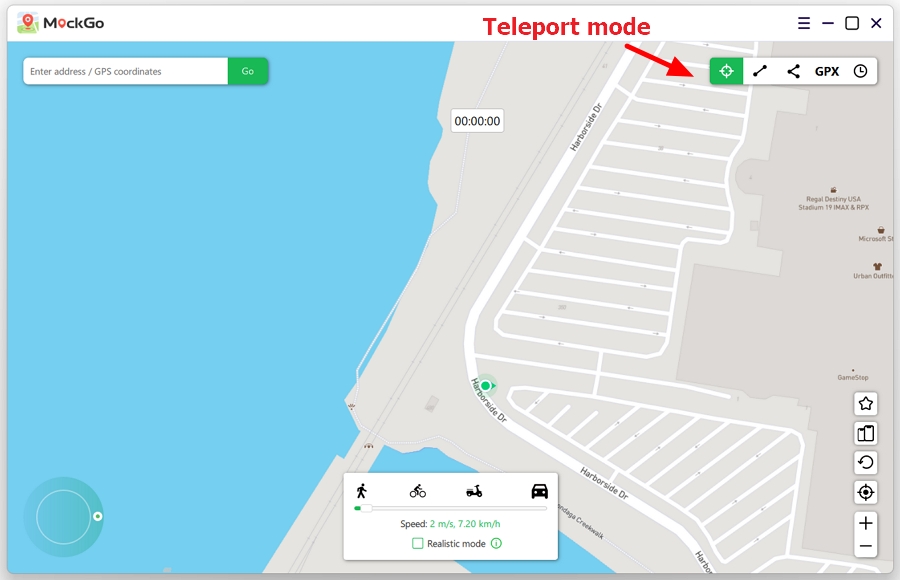
Step 3. Search for an address or coordinates you want to fake. Then MockGo will show the location on the map.
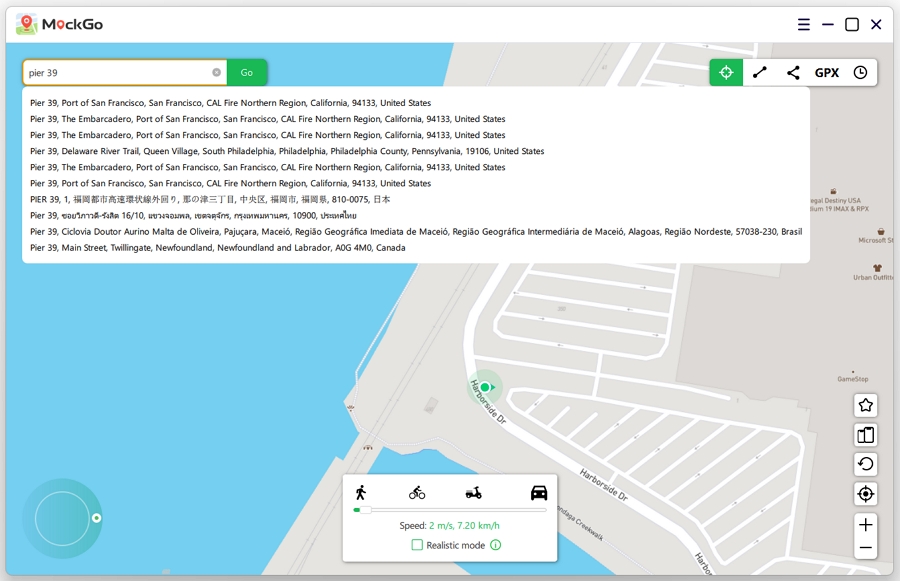
Step 4. Click the Move Here button to change the GPS of your iPhone to the place.
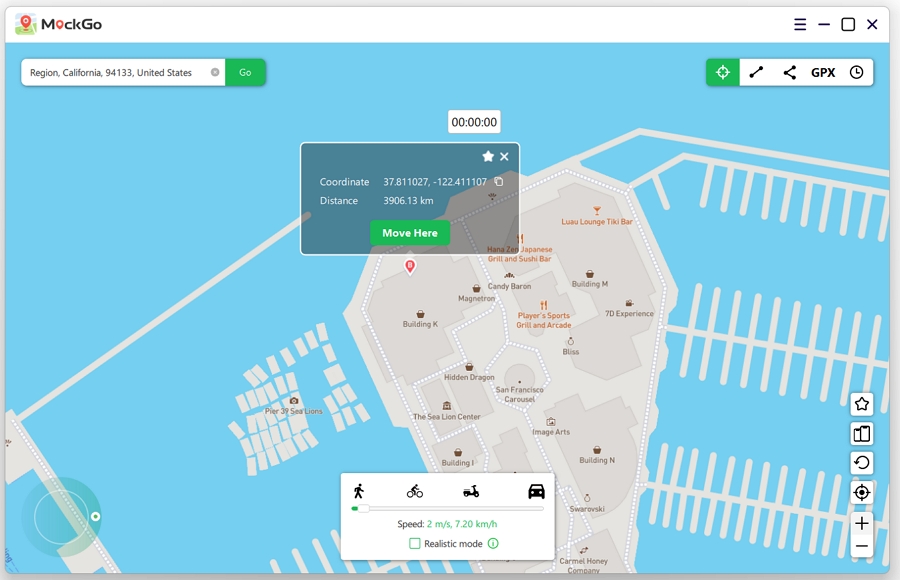
Now open the Map app on your device to check your new location! It's as simple as that. Just a few clicks, and your location is spoofed and secure from everyone's prying eyes.
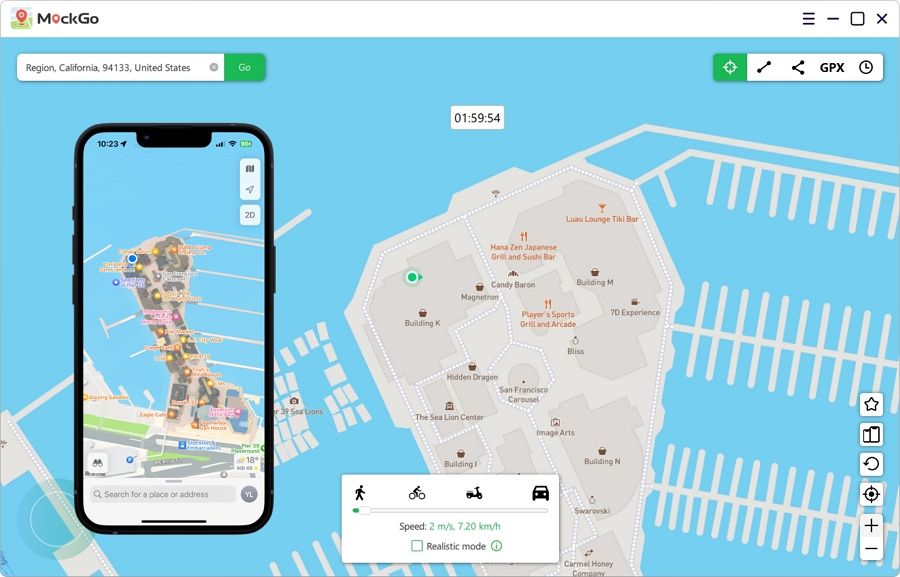
That's all there was to our Mobitrix MagicGo review. Although the tool didn't live up to its hype, we discovered a new one that definitely will. When spoofing your location, especially on an iPhone, it's best to use a professional tool that doesn't risk malfunctioning or giving away what you're doing.
This can have some severe consequences; you can even get banned from your favorite AR GPS-enabled games. So, have faith in the MockGo and spoof your location to wherever your heart desires.

Mako is a technical writer with a passion for all things tech. Whether you're wondering about how to fix your iPhone or Android device or trying to get something to work in your settings, Mako is your go-to for professional help. He loves writing, testing solutions, and most of all, making sure his research is factually accurate.