Hot Topics
You may want to spoof your iPhone's GPS to gain an advantage in a location-based AR game like Pokémon Go or to access an app or content that may not be available in your current location.
Whatever the reason, you will need an app or program to help you easily change the GPS location on your device. One of the most popular options is iMyFone AnyTo.
But if you don't want to settle for the first solution you see, or if AnyTo fails to work sometimes, consider the following five best alternatives to iMyFone AnyTo.
One of the best alternatives to AnyTo for teleporting your iPhone's GPS to any location or simulating GPS movement is MockGo.
This is a reliable iOS GPS changer designed by a professional team that understands the needs of people who want to easily fake their iPhone's GPS location.
This iOS location spoofing service offers a feature-rich, all-inclusive utility. Some of its key features and where you can use the app are listed below:
MockGo's pricing plans:
AnyTo's VIP pricing plans:
MockGo's pricing plan is slightly cheaper than AnyTo's. The lifetime plan offered by AnyTo is more expensive than MockGo's lifetime plan.
| AnyTo | MockGo | |
| Rate | ⭐⭐⭐⭐ | ⭐⭐⭐⭐⭐ |
| Teleport mode | √ | √ |
| Simulate GPS movement | √ | √ |
| Joystick | √ | √ |
| Customize speed while moving | × | √ |
| Import GPX | √ | √ |
| Multi-device control | 5 devices | 5 devices |
| Historical records | √ | √ |
| Favorite list | √ | √ |
| Platform | Win 10/8.1/8/7/Vista/XP Mac OS X 10.9 or later iOS Android |
Win 10/8.1/8/7/Vista/XP Mac OS 10.9 or later |
| Device | Support iOS and Android devices | Support iOS devices only |
| License availability | The license for Windows can't be used on macOS and vice versa | The license can be used either on Windows or Mac computer |
Teleport GPS Location
To use MockGo to change the GPS location, download and install the program, and then follow these simple steps:
Step 1: Open MockGo on your computer after installation and then connect the iPhone to the computer. Click "Start" to begin.

Step 2: You will see a map on the screen. Select the "Teleport Mode" from the three options at the top-right side of the screen.
![]()
Step 3: Type in the location in the search box, then click "Move Here" to teleport the device to this new location.

The GPS location on your device will change to the new simulated location.

Simulate Movement
To simulate GPS movement between two spots, follow these simple steps:
Step 1: Once the device is connected to the computer, select the "One-Stop mode".
![]()
Step 2: Select the spot on the map where you would like to move, and a popup will appear indicating the distance between the two spots.

Step 3: Select the speed that you want to use and then click "Move Here" in the pop-up that appears.

Step 4: Another popup will appear asking you to enter the number of times you would like to move between the two spots. Enter a numerical value and click "Start" to begin the simulated GPS movement.

Dr. Fone - Virtual Location is another alternative to AnyTo that can effectively spoof the location on your iOS device.
One of its main benefits is its clean and easy-to-use interface, allowing users to change the GPS location to anywhere in the world with a single click.

ThinkSky iTools is another useful tool for managing iOS devices, including changing the GPS location by using its virtual location feature. It doesn't require jailbreaking the device to simulate GPS location, but it lacks an iOS app, meaning it must be installed on your computer.
Changing the location with iTools is straightforward: simply use the pin to select the desired location. The free version of iTools allows three location simulations before requiring the purchase of the premium tool.

Tenorshare iAnyGo is a location-changing app for iOS devices that allows you to fake your iPhone's GPS position. When changing the location on iOS devices, specific software must be used with a computer as a conduit.
iAnyGo is compatible with the latest iOS 17 and the iPhone 15 series. With this tool, location-based apps can be used almost anywhere in the world.

Changing the location of your iOS device may be necessary for various reasons, such as accessing geo-restricted apps, viewing different websites and videos on location-based apps, and preventing tracking. EaseUS MobiAnyGo offers consumers a simple and affordable solution to fake their location, providing privacy and flexibility.
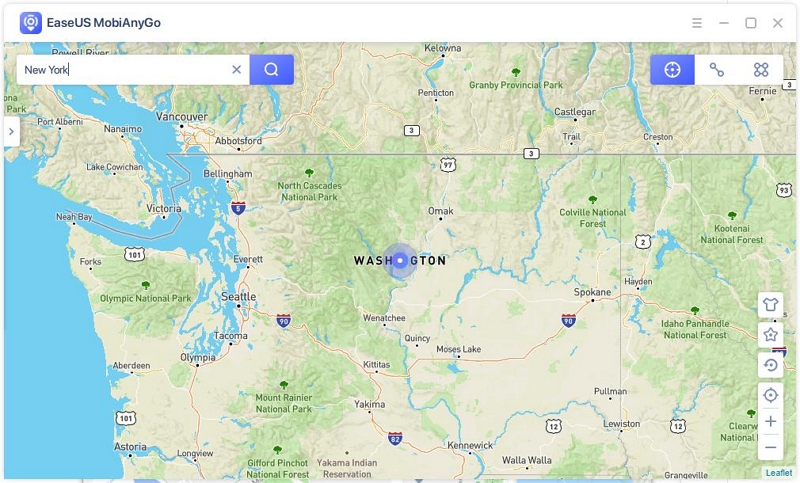
If you used to rely on AnyTo and are now seeking an alternative tool, the five alternatives listed above, including MockGo, may prove useful. These tools are user-friendly and enable you to change your device's GPS location swiftly, allowing access to geo-restricted content or engagement in location-based AR games like Pokémon Go without physical movement.
