Hot Topics
While Activation Lock is designed to safeguard your iPad's data from unauthorized access, it can also lock you out of your own device if you forget the associated Apple ID and password or purchase a second-hand iPad still linked to the previous owner's iCloud account.
In this article, we'll explore methods to bypass the Activation Lock screen on your iPad or iPhone without using a computer. Let's delve into these solutions:
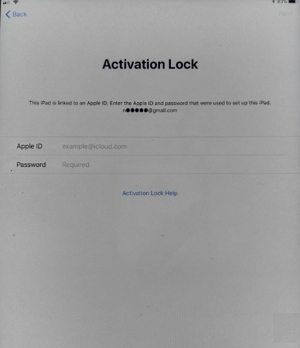
If you've purchased a second-hand iPad and can still contact the previous owner, they may assist in unlocking it remotely.
Here's how they can do it without a computer:
Step 1: Log in to https://www.icloud.com/ with their Apple ID and password.
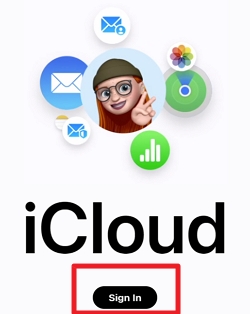
Step 2: Select Find My from the menu.
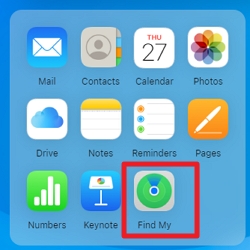
Step 3: Click on "All Devices" and choose the iPad.
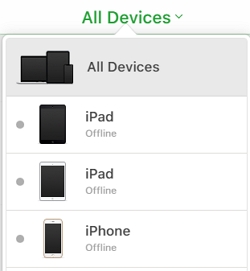
Step 4: Select "Erase iPad" to wipe all settings and data.
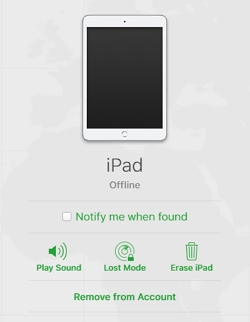
Step 5: After erasing, click "Remove from Account" to unlink the iPad from the previous owner's account.
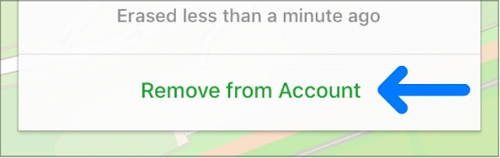
Pros:
Cons:
If your iPad runs on iOS 11 or later and has Two-factor authentication enabled, you can bypass the iCloud Activation Lock screen using the device's passcode instead of the Apple ID and password.
To proceed:
You might also need to input the two-factor authentication code sent by Apple to other devices using the same Apple ID.
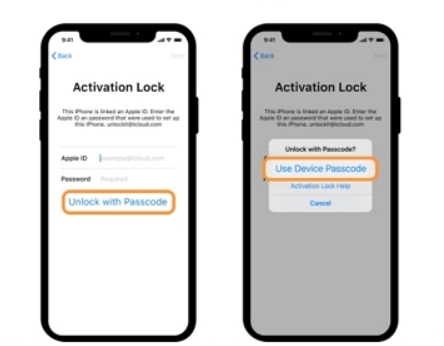
Pros:
Cons:
If you're the rightful owner of the Apple ID associated with the device's activation, and you can provide documented proof of ownership (like a sales receipt displaying the serial number), Apple may offer assistance.
However, without such evidence, their ability to assist may be limited. If you possess the necessary documentation, Apple has introduced a portal for requesting the removal of an Activation Lock:
If you're not the device owner but are a close family member or executor with the required supporting documents, you can apply to Apple for access to the deceased owner's Apple accounts.
Apple confirms that removing Activation Lock falls under "the sphere of free services," and therefore, you won't need Apple Care.
However, they warn that there is a good chance your device's data will be erased during this process. While not all devices are erased, you will need to sign a waiver before they can unlock the device, just in case.
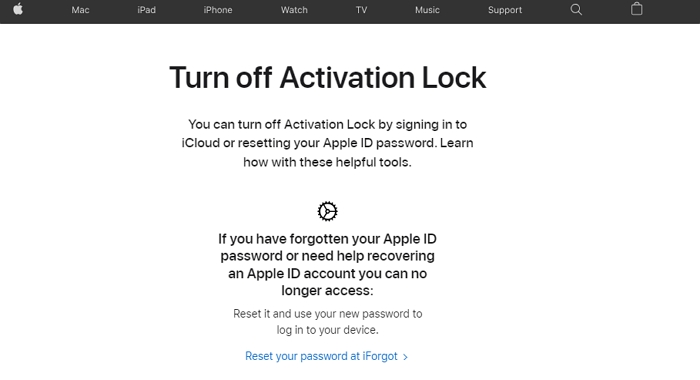
Pros:
Cons:
If none of the above options work for you, you can attempt the DNS bypass method. While this solution doesn't always guarantee success and may require several attempts, it's worth a try. Follow these steps to attempt the DNS Bypass method:
Step 1: Set up your device as new, but when you reach the Wi-Fi settings page, tap on the "I" icon next to the connected Wi-Fi network.
Step 2: Select "Configure DNS" and tap on "Manual" at the top of the screen. Enter one of the following servers based on your location:
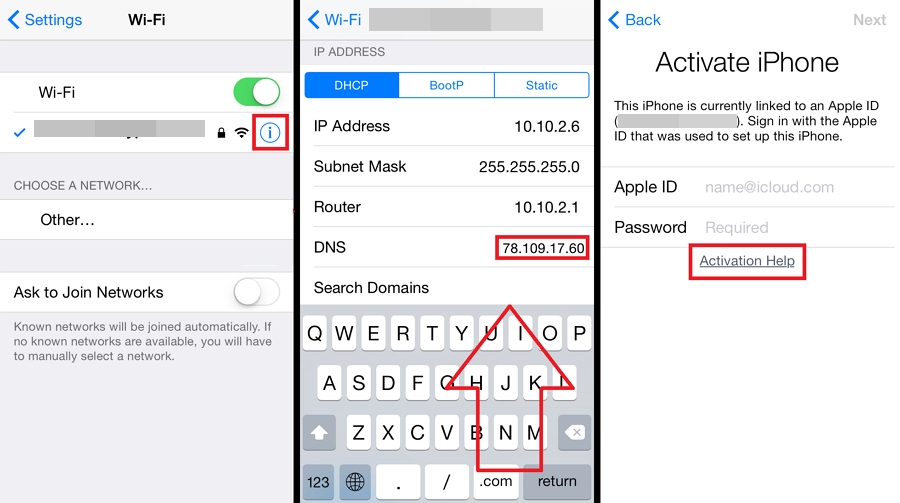
Pros:
Cons:
However, there are a few caveats to using this method:If you prefer not to use a computer to bypass the activation lock on your iPad, you can opt for paid online iCloud bypass services available on websites.
Simply search 'how to remove activation lock without password,' and you'll find numerous options. These websites typically request details about your phone, such as its IMEI number, model, iOS version, etc.
However, if they ask for your Apple ID credentials, avoid proceeding as it may be a scam. These services often require upfront payment, after which you'll need to wait for their response.
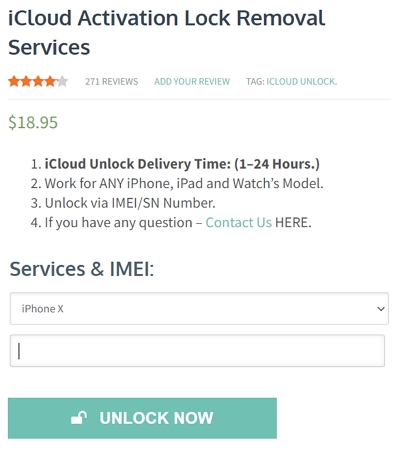
Pros:
Cons:
If you're unable to prove ownership of your iPad to seek assistance from Apple, contact the previous owner to remove the device from iCloud.com remotely, or use iCloud DNS bypass due to your device running iOS above 10, we recommend utilizing a desktop removal tool like Unlockit iCloud remover to efficiently remove Activation Lock on your computer.
This is your best option for bypassing the Activation Lock screen without needing the Apple ID and password. Unlockit is specially designed for this purpose and is compatible with iPhone 5s through iPhone X, various iPad models, iPod touch 6, and iPod touch 7 running iOS 12-16.
Unlockit iCloud Remover can assist in removing iCloud lock for the following iPad models:
Here's how you can use Unlockit to remove Activation Lock on your iPad in just 30 minutes:
Step 1: Download, install, and open Unlockit on your computer. Connect the iPad to the computer using a lightning cable, then click "Start".
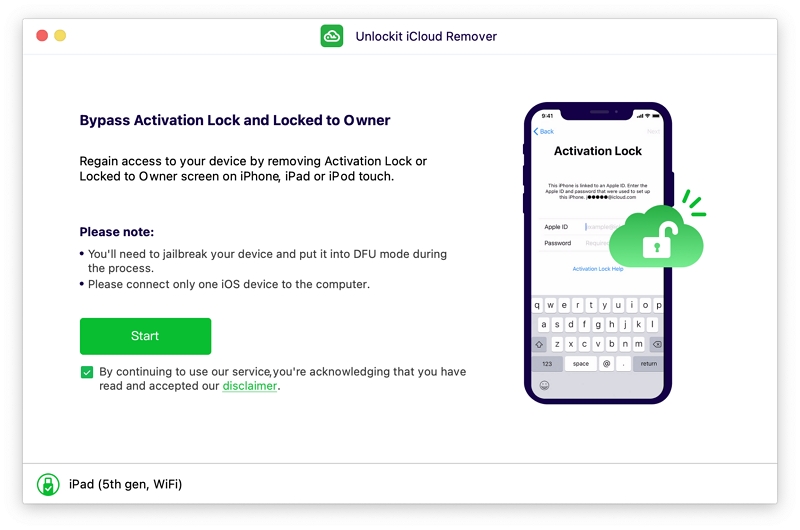
Step 2: Put your iPad in DFU mode and jailbreak it before removing the iCloud lock.
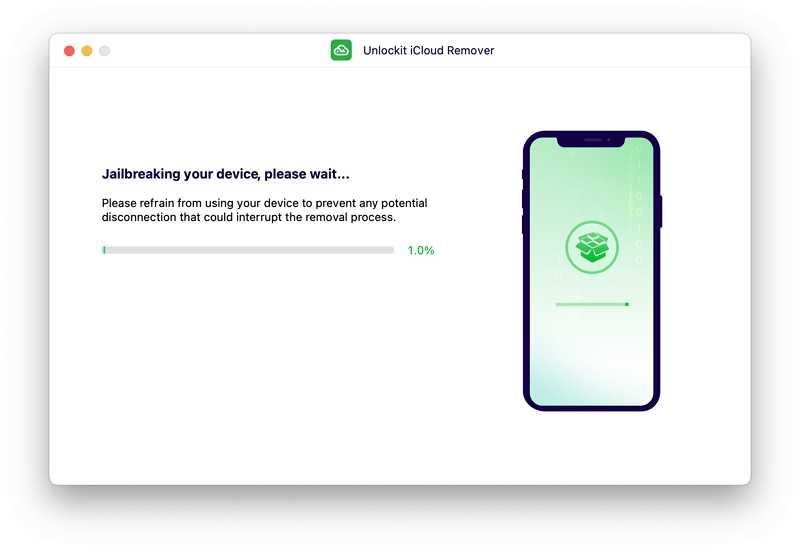
Step 3: After successfully jailbreaking the device, click "Start to Remove" to begin unlocking the device.
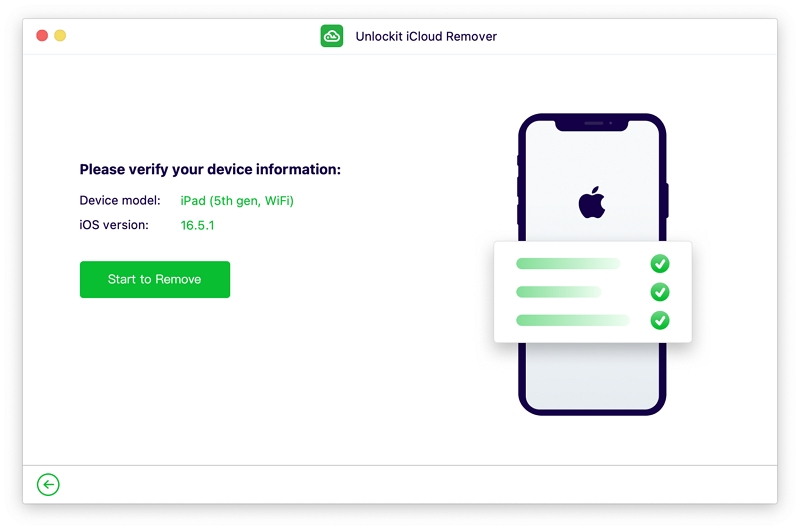
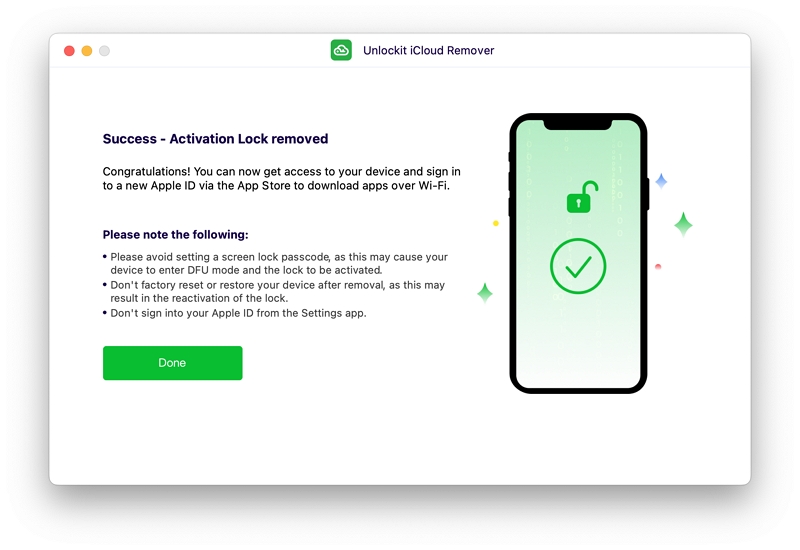
Unlockit boasts several features to make the process easy and effective:
On iPad devices running iOS 15 or later, if the device is iCloud locked, it will display an "iPad Locked to Owner" screen upon activation.
If you've purchased an iPad that's locked to the previous owner, the first step is to contact them. Ask them to remove the device from their iCloud account or provide you with the passcode. If they're uncooperative, you can use a professional bypass tool like Unlockit iCloud to resolve the issue.
Yes, there are several methods to bypass the activation lock without needing the previous owner's involvement. One option is to use a reliable bypass tool, which can effectively bypass the activation lock.
Most tools claiming to offer free iCloud activation lock bypasses are scams. They may promise to remove the lock but end up stealing your device or installing spyware on your computer. It's best to avoid such tools to protect your device and data.
If you're stuck on the activation lock screen of your iPad due to a forgotten Apple ID, the solutions mentioned above can help you bypass the lock without needing a computer. However, Unlockit stands out as the best solution due to its ease of use, quick unlocking process, and independence from external communication requirements.

Mako is a technical writer with a passion for all things tech. Whether you're wondering about how to fix your iPhone or Android device or trying to get something to work in your settings, Mako is your go-to for professional help. He loves writing, testing solutions, and most of all, making sure his research is factually accurate.