Hot Topics
Getting a new iPhone is always an exhilarating experience; however, sometimes, things don't exactly go according to plan. That is what happened to me when I recently brought my new iPhone 11 Pro home last week.
All excited, I went ahead and got it unboxed, only to come face to face with an unexpected problem. As I tried running it, an activation error stared menacingly at me, telling me that it was unable to activate.
Stumped, I did what I do best; I got on the internet and researched till I came across a few solutions. Here's what I found that could potentially save your iPhone from unable to activate.
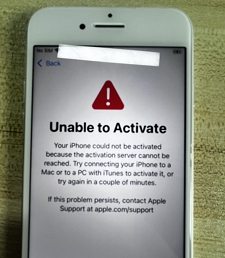
Although seeing the 'unable to activate iPhone' prompt might make you feel like it's the end of the world, it's actually a common occurrence for most people. Here's a list of reasons why this happens:
Fixing an iPhone that won't activate is a piece of cake once you find out the reason why it isn't activating. However, getting to the bottom of the problem is where all the stress lies in the first place. Here are some go-to methods to help activate your iPhone. Let's hope it starts working before you get to the end of the list.
Before we get into all the technical stuff, let's see if the problem can be fixed on its own. The first thing we are going to do is check the status of Apple servers to see if they are working properly.
To do this, head over to the Apple website and see if their iOS device Activation status is up and running. A simple green or red indicator will depict if the servers are working as intended.
If the server status is anything but green, rest easy, as it means the servers are facing some technical problems and will be up and running soon. Which, as a result, will allow you to activate your device without a hitch.
Now we've checked the server status, and alas, it's working perfectly, meaning the reason behind the error is something on our end. Not the most optimal of situations, but all hope is not lost.
As you might already be aware, a strong internet connection is necessary for the activation of your iPhone. So we will now make sure that there is an adequate internet connection available to you to undertake this ordeal. I suggest you use a Wi-Fi connection to ensure the strength of the connection.
If you're using cellular data, you have to check whether the network is working correctly and that there are no interruptions. A bad internet connection will only lead to complications during the activation process.
Sometimes the problem is staring us right in the face, but we overlook it. The same thing can happen to you when activating your iPhone device, as many of them are locked to be used with a specific carrier network. Unless the network in question unlocks your phone, you can do nothing to get it to work on another one.
Another version of the locked iPhone is if you bought one with an activation lock installed by the previous owner. This is probably happening because the phone is still connected to their iCloud. But that really isn't a big problem as the Foneazy Unlockit for iPhone provides a quick and easy fix for that, allowing you to remove most locks without needing the password.
If all the methods mentioned above do not work, you can always try to find a loophole in the system and activate your device indirectly via iTunes. The process to do it is quite simple as well, and to prove it, here's a quick step-by-step guide:
After doing all that, if you see a "set as new" or "restore from backup" prompt, congratulation, you've successfully activated your device.
It is now time to move on to some of the more serious stuff. If your iPhone device is unable to activate, it could be a possibility that the IMEI of the device is lost, leading to a broken baseband. And I know this sounds very ominous; it's a lot more common than we might expect.
And to make things even easier, I found an easy-to-understand, step-by-step video to walk you through the process. You can check it out here.
Additionally, I'm sure its already known; however, doing my due diligence I have to remind everyone that this process should only be used in a time of necessity and is for educational purposes only.
However, note that you need to use a bootable USB to jailbreak the device for the program to work properly.
There may come a time during this ordeal when you'll realize that some problems are just beyond your control. This is the time to take a deep breath and be the bigger person, admitting that you cannot fix this problem and calling your carrier.
Some devices tied to AT&T and Verizon have been facing such issues, and the service provider should be able to fix them for you.
And when literally all else fails, we now count on the geniuses at Apple to get us out of this problem. Sometimes your device might be suffering from a software issue that makes you unable to activate it.
Now if anyone can fix an unfixable problem, it's probably the device's manufacturers, so give them a call and wait for some good news.
In conclusion, dealing with the "Unable to Activate iPhone" issue can be a frustrating experience. However, armed with the knowledge and solutions we've explored, you're well-equipped to tackle this hiccup head-on.
Remember, even the most exhilarating journeys can hit a roadblock, but how we navigate those obstacles truly defines us. So, keep your wit sharp and your troubleshooting skills honed, and soon enough, you'll be activating your iPhone quickly.

Mako is a technical writer with a passion for all things tech. Whether you're wondering about how to fix your iPhone or Android device or trying to get something to work in your settings, Mako is your go-to for professional help. He loves writing, testing solutions, and most of all, making sure his research is factually accurate.