Hot Topics
The NFL app is an excellent entertainment option for those keen on staying updated with their favorite local and primetime games anytime, anywhere.
However, one inconvenience users may encounter is the inability to watch certain games due to the app's location restrictions.
If you're facing this issue, don't fret! In this article, we'll share methods to change your location on the NFL app, whether you're using an iOS or Android device. Interested? Read on to learn more.
You might be wondering if it's possible to change your location on the NFL app to access and watch restricted out-of-region games. The answer is yes! You're in luck because changing your location on the NFL app is easily achievable, thanks to software developers who have created GPS spoofing apps. While there are many GPS spoofing apps available, we'll discuss the best options for both iOS and Android devices in this article.

MockGo stands out as one of the most reliable iOS GPS location changers on the market, if you are looking for a GPS spoofing tool to change the NFL location on your iPhone.
With MockGo, you can effortlessly change your iPhone's GPS location to any desired place with just a few taps, without encountering complicated steps or restrictions.
In addition to the NFL app, MockGo seamlessly integrates with other apps and games like Pokemon Go and Life360.
By installing MockGo, you'll gain access to its impressive features:
To fake your location on your iPhone using MockGo, follow these steps:
Step 1. Download and install MockGo on your computer.
Step 2: Launch MockGo and connect your iPhone to your PC using a USB cable.

Step 3. On the MockGo screen, you'll see a map displaying your current location. You have three options to spoof your location:
Choose Teleport Mode for faking your current location.
![]()
Step 4. Enter your desired location in the search tab at the upper left corner of the screen and click Go.

Step 5. Click the Move Here button to change your GPS to the chosen location.

Now, you can use the NFL app on your iPhone with your fake location.

There are location spoofer apps available for Android devices, and one highly-rated option is the GPS Emulator app. With just a few clicks, you can fake your NFL location on your Android device. Follow these steps to spoof your location:
Step 1. Download and install the GPS Emulator app on your Android device.
Step 2. Enable Developer Options on your device by following the below steps:
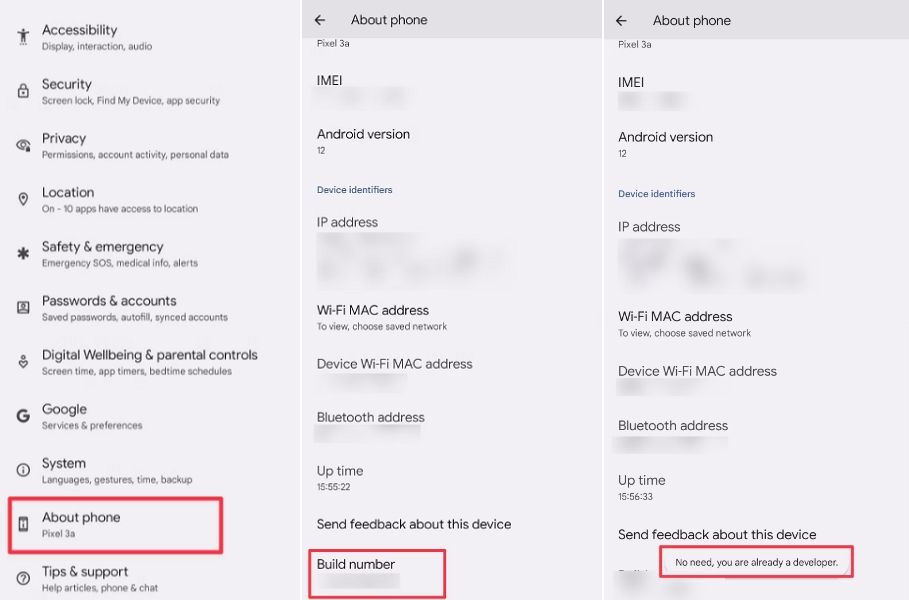
Step 3. Then, go back to the previous screen and click the Developer Options button. On the next screen, tap the "Select Mock Location App" button and choose the GPS Emulator app.
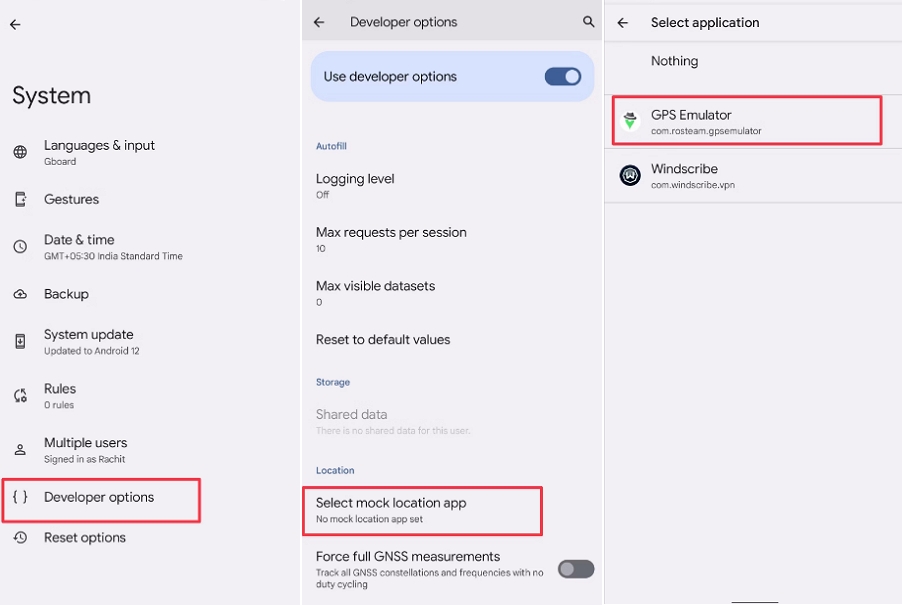
Step 4. After that, open the GPS Emulato app and grant location permissions to the app. Then, enter a general or specific location of your choice, and tap the Pin button.
Now, you can enjoy watching your favorite out-of-region games on your NFL app using your fake location.
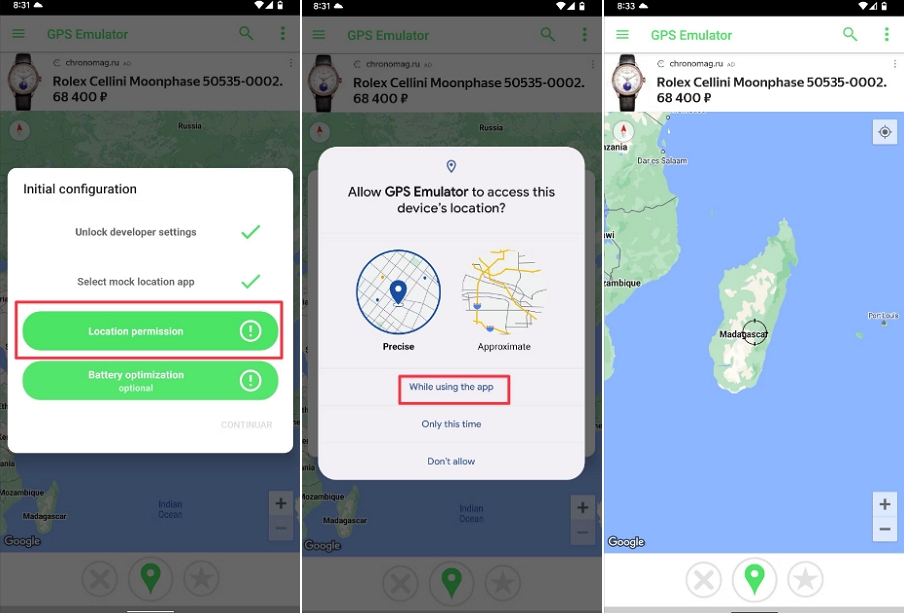
The NFL Mobile Premium app uses both your GPS location and the location associated with your IP address to ascertain your whereabouts. This method enables the app to detect your location accurately. .
Dealing with location restrictions on the NFL app can be frustrating, especially if you're eager to stay updated on your favorite out-of-region games. Fortunately, there are location spoofing apps available to help you bypass these restrictions.
I hope this article has provided you with useful insights on how to change your location on the NFL app using apps like MockGo for iOS and GPS Emulator for Android devices.
If you have any questions or comments, feel free to share them in the comments section below.

Mako is a technical writer with a passion for all things tech. Whether you're wondering about how to fix your iPhone or Android device or trying to get something to work in your settings, Mako is your go-to for professional help. He loves writing, testing solutions, and most of all, making sure his research is factually accurate.