Hot Topics
For all the Pokémon Go enthusiasts out there, it's a universally accepted truth that PGSharp was the best app for Pokémon spoofing. From toggle walking to continental teleports, this app had it all and ensured that we avoided soft bans whenever we used it.
However, was there any love by the developers for iOS users? If you've ever asked the question, "Is there a PGSharp iOS version?" you're in the right place because in this article, we will find out:
PGSharp is a modified app for Android phones that allows you to fake your GPS location in Pokémon GO, walk automatically, get more Pokémon to appear, and do other tricky things. But can you get PGSharp for iPhones?
Unfortunately, there isn't an official PGSharp version for iOS. For now, PGSharp is only available for Android users. It's not possible to download PGSharp iOS from the official website or the App Store for your iPhone devices.

There isn't an accurate date for the release of the PGSharp iOS Version. According to a statement from their official Discord server, the PGSharp team aims to provide service for Android users only, and there are currently no plans for it to ever be available on iOS.
Please note that there are some websites, such as PGSharp iOS, claiming that a download for iOS will be available soon as of March 2024. However, after my investigation, I found that this website does not belong to the official PGSharp website. You cannot download any installation package after clicking the download button on the webpage.
Its purpose seems to be just to attract traffic without providing any valuable content. So I also recommend being cautious and not downloading any installation package claims to be PGSharp iOS from third-party websites.
But don't give up hope just yet! You can still use some iOS Pokémon GO spoofers to teleport the location or fake GPS walking for Pokémon GO on your iPhone. Keep reading to find more details about the alternative tools to PGSharp for iPhone!
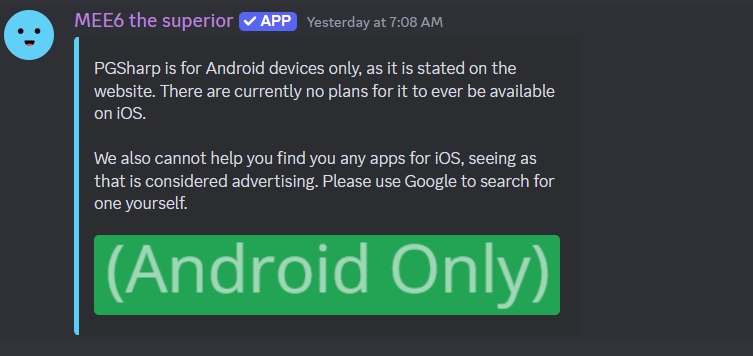
Thousands of people have lost their accounts due to account spoofing using modified versions of Pokémon GO such as PGSharp. Moreover, these kinds of apps are often very hard to install and update on an iPhone.
Finding a safer alternative is the top priority in this scenario. The best alternative to PGSharp for iOS users is MockGo iOS GPS spoofer. It is a safe and secure desktop app to fake GPS and enable auto walk for your iPhone from a computer without modifying the original Pokémon GO app.
Some of MockGo's top features are:
If you're impressed by what this tool can do, here's a simple guide on how to use it:
Step 1. Download and launch the MockGo app on your computer. Connect your phone using a lightning cable.
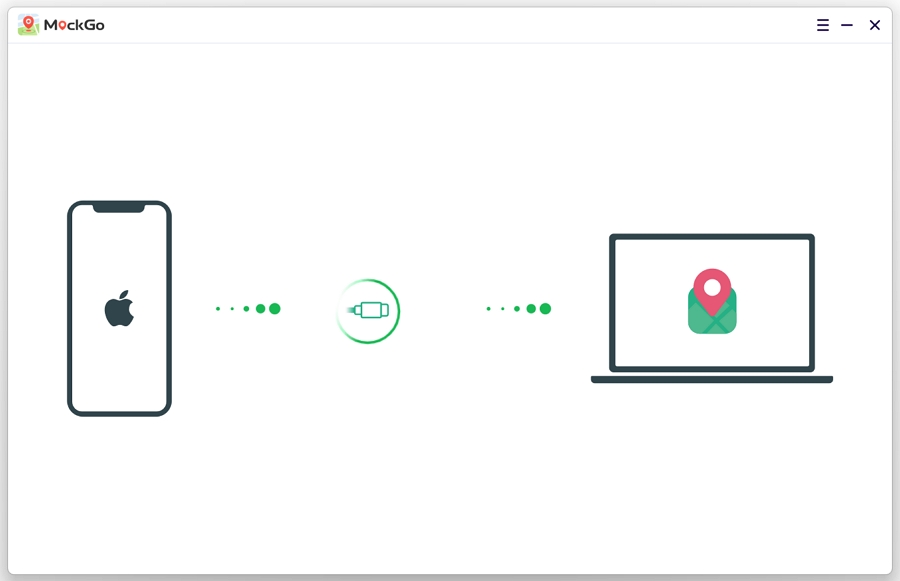
Step 2. The app will display a map showing your current location. Click on the "Teleport Mode" option to start faking your GPS location.
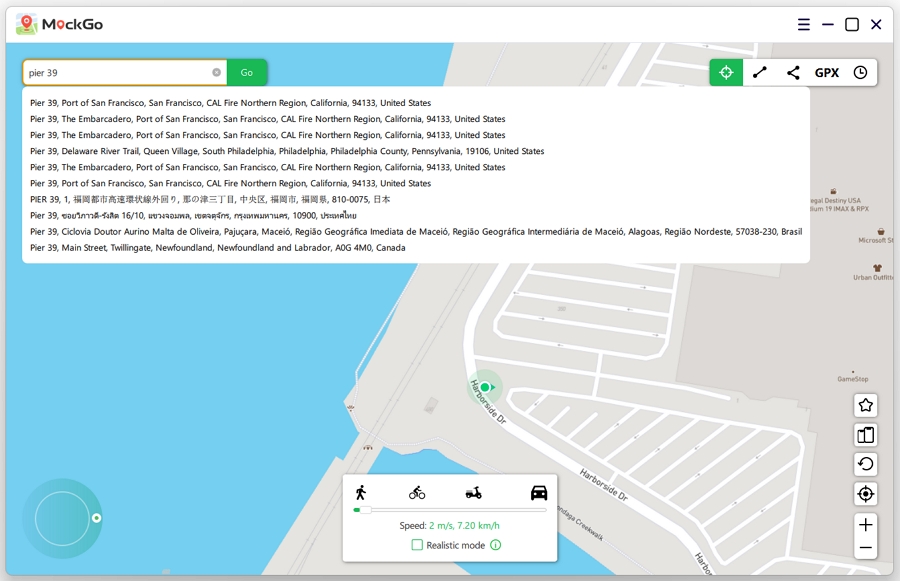
Step 3. Enter the location coordinates you want to appear or simply choose it on the map. Click on "Move Here" to teleport to that chosen spot.
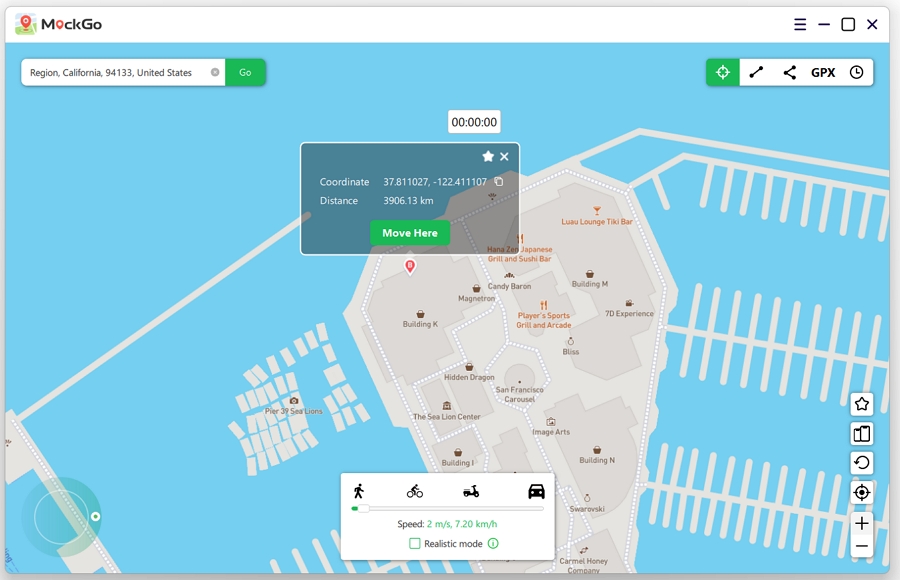
After teleporting, you can fake walking by selecting the type of movements, setting the speed, and choosing where to make stops along your path.
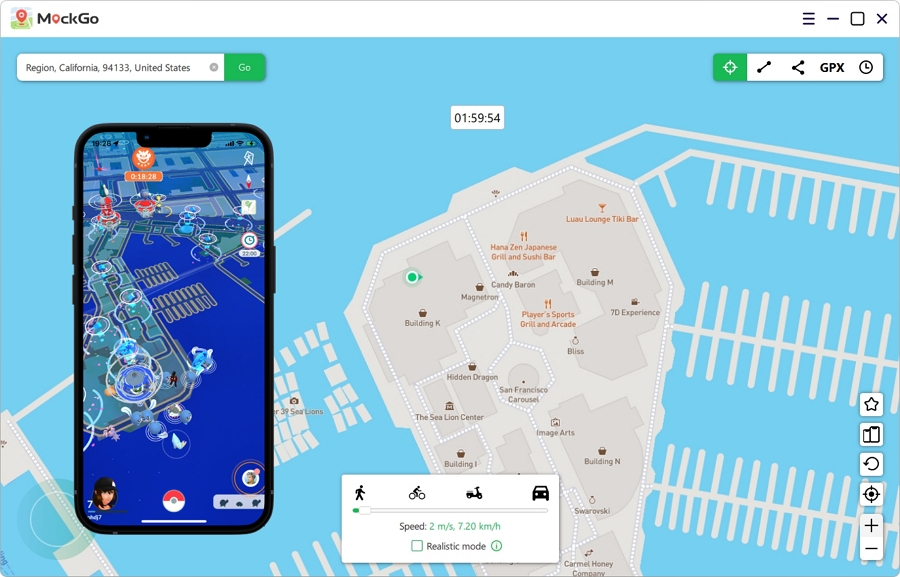
That's it! This tool is not only user-friendly but also highly effective. The best part is that you can pick from various movement styles and customization options to make your GPS faking seem as realistic as possible.
No, PGSharp is exclusively available for Android devices. It cannot be used on Apple devices. .
You can spoof your location in Pokémon Go on iOS using a reliable and secure solution such as MockGo. It allows you to play Pokémon Go from the comfort of your location without jailbreaking your device.
PGSharp may be a great location spoofing tool for Android users, but its lack of iOS compatibility makes it hard to use for those of you with an iPhone. One thing that you need to remember is that even when modded, there is no guarantee that you'll have an iOS version that works just as well. So, what do you do? Get a better alternative of course!
If you're an iPhone user and want to fake your location, using a professional app like MockGo is recommended. This app offers a user-friendly interface and ensures your safety, eliminating concerns about third-party websites accessing your information. It's compatible with nearly all GPS-enabled apps and allows you to customize your movement patterns for a more convincing location spoofing experience.
