Hot Topics
Pokémon GO is all about finding the right locations so you can catch as many Pokémon as possible. Some of them are region-specific, like Pachirisu, which is only available in Canada, Alaska, and Russia.
Similarly, dragon and fairy-type Pokémon are just as hard to find. But with the right locations in mind, you'll have a much better shot. Let's look at:
Certain areas are more abundant with Pokémon and PokéStops compared to others. These locations have better spawning rates for rare Pokémon and often feature clusters of gyms and incense.
Knowing this, some players use GPS spoofing software to access distant locations that are ideal for catching Pokémon. Here is a list of the best Pokémon GO locations with coordinates that are more advantageous than others:
Lots of uncommon Pokémon appear frequently in this area, especially during events. There are also a lot of PokéStops and gyms that players can utilize.

Budapest also has a number of rare Pokémon spawns, with a lot of PokéStops around as well. This makes the area a good all-around site for grinding.

Zaragoza is the most popular site chosen by the Reddit community. It contains loads of PokéStops, some of which even overlap with one another. Though this was recently fixed by Niantic, it remains one of the best spots in the world because of its abundance of shinies, rares, raid battles, and more.

This coordinate is located on an island in Spain known for its Pokémon spawns.

It's a great location in Larissa, Greece for finding rare Pokémon.

This place is less famous for Pokémon spawns, so if you are looking to catch some uncommon Pokémon, try this place as well.

State of Sao Paulo is a hotspot with many PokéStops and gyms for Pokémon Go players.

If you are looking to catch some shinies, the Global Village in Dubai is the place for you. The area has a high shiny rate and a number of rare spawns, giving you a chance to catch shiny rare Pokémon—the best of both worlds.

Chiyoda offers a huge area for shinies and rare spawns. You can grind in this area for Pokémon you haven't caught yet.

Daejeon is now considered one of the best locations in Pokémon GO. You can see a large number of PokéStops concentrated in one tiny area, allowing you to farm rewards easily.

You can find more Pokémon GO hotspots through Reddit threads and various website articles. All you need to do with these coordinates is enter them into your GPS spoofing software and teleport to the set location.
You might be wondering what to do with these locations if you can't physically travel there. The good news is that you can visit all these stops and more with a simple location spoofing tool. Simply set your location to any of these coordinates to teleport and start catching Pokémon once the cooldown timer runs out.
GPS spoofing shouldn't be done carelessly, though. Niantic detects rapid changes in player location and tags them as suspicious activity, which could result in a soft ban.
When teleporting long distances, it's best to follow a cooldown chart to avoid getting penalized. To ensure smooth spoofing, follow these steps:
By following this process, you can teleport to the best locations without getting soft banned due to suspicious activity.
In order to teleport to the best coordinates, you not only need to know how to do it, but you also need reliable GPS spoofing software. The MockGo app is a reliable tool that's simple to use. It enables you to teleport the GPS of your iOS device without jailbreaking. It also has a walking simulation feature that makes the game believe you're actually walking to different locations.
Here are the steps to use MockGo for teleporting your location in Pokémon GO:
Step 1. First, download MockGo for Windows or Mac. After installing it, launch the program.
Step 2. Connect your iOS device to your computer using a working lightning cable or via Wi-Fi and connect it to the application. Click "Start" as soon as your device is detected to start the process.
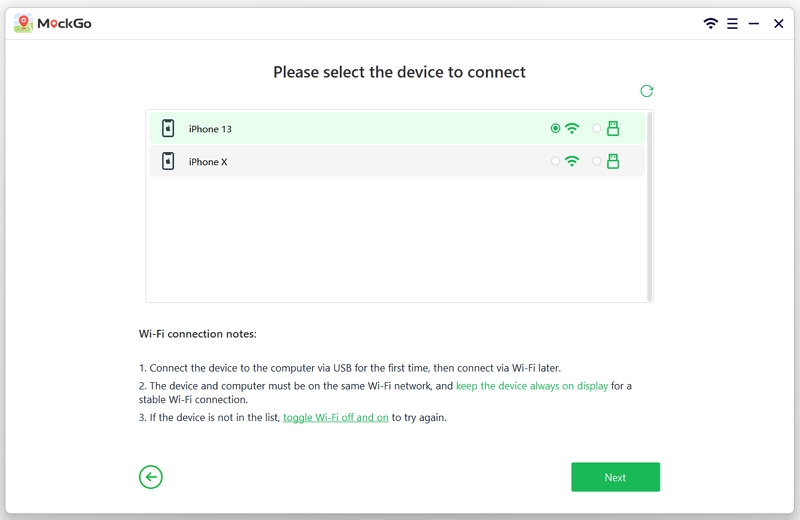
Step 3. Once the interface loads, go to the first option located at the top-right corner to teleport the GPS.
Step 4. Search for the coordinates or location listed in the upper part on the search bar.

Step 5. Adjust the pin on the screen and click the "Move Here" button.

Step 6. The GPS of your iPhone will then be changed immediately.

You can also simulate movement between multiple spots by using the one-stop or multi-stop mode feature. This simulates movement between more than two spots, so you won't always travel in a single, straight line.
After completing these steps, all you need to do is sit back and watch the application work. When you reach your desired destination, you can start grinding right away.
Now that you know all the important places in the world to visit in hopes of catching rare and exotic Pokémon, nothing should hold you back. Set out on your adventure and catch 'em all!
However, if you prefer to do your catching from the comfort of your room, simply use a location spoofing tool like MockGo to get wherever you want to be. It's as easy as 1, 2, 3!
If you have any comments, concerns, or suggestions, feel free to comment down below. With everything said and done, suit up, get ready, and start the grind, future Pokémon masters!
