Hot Topics
There are numerous Pokémon Go cheats and hacks available to enhance your gameplay and catch more Pokémon. However, these cheats may evolve or disappear entirely over time. One such example is PokeGo++, which has been quite useful for a while.
In this guide, we'll introduce the best alternatives to PokeGo++ for those who have tried it without success.
MockGo iPhone GPS Spoofer is among the top solutions for faking your location while playing Pokémon Go on iOS devices. This desktop solution eliminates the need to install any apps on your device or jailbreak your iPhone, reducing the risk of your account being flagged or banned by Niantic.
Here's what makes MockGo stand out:
Unlike modifying the original Pokémon Go application, MockGo changes your iPhone's location directly from your computer. This method prioritizes the safety of your account, ensuring a secure and reliable experience.
MockGo sets a new standard for affordability in the market, providing a cost-effective solution for Pokémon Go enthusiasts. The competitive pricing ensures that users receive exceptional value for their investment.
Here's how you can use MockGo to play Pokémon Go without physically moving:
Step 1: Download and install the latest version of MockGo on your computer. Double-click the program's icon to open it.

Step 2: Click "Start" from the home screen, then connect your iOS device to the computer using its original USB cable.

Step 3: Once connected, you should see a map displaying the current location of your device. Click on the "Teleport" mode located in the top-right corner, and then enter the new location in the search bar. Alternatively, you can drag the pin on the map to specify the location.

Step 4: After selecting the desired location, a dialogue box will appear on the screen. Click "Move Here" to set the selected location as your current GPS location.

Now, open Pokémon Go, and you should be able to start catching Pokémon in the new area. Use the Joystick to make movement easier.

Developed by ThinkSky, iTools virtual location offers a wide range of features for changing iPhone locations. It's worth recommending as an alternative to PokeGo++. No jailbreaking or app installation is required; it functions as a desktop solution, simply requiring you to connect the device to the computer.
Its key features include:

Another alternative to PokeGo++ is iPogo, an app that has been around almost as long as the game itself. iPogo is designed with Pokémon Go players in mind, offering a user-friendly experience and some unique features.
One notable feature is "Block Non-Shiny," which ensures you encounter only Pokémon that are shiny and have a 100IV. This selective approach can streamline your Pokémon collection.
Specifically tailored for Pokémon Go enthusiasts, iPogo introduces the Spawn Booster feature. This feature conveniently highlights all Pokémon located farther away from your current position, making it easier to plan your virtual excursions.
Adding to the excitement is the AutoCatch/Spin feature, enhancing your overall gameplay experience. Imagine a tool that automatically catches Pokémon or spins PokéStops for you – iPogo brings this convenience to your gaming sessions.
It's worth noting that iPogo offers a free subscription plan, allowing users to explore its basic features. For those looking for an extra layer of perks, iPogo provides a VIP plan at a reasonable $4.99 per month.
However, the primary drawback of iPoGo is that it's a tweak app, which raises the likelihood of detection by Niantic developers and subsequent account bans.
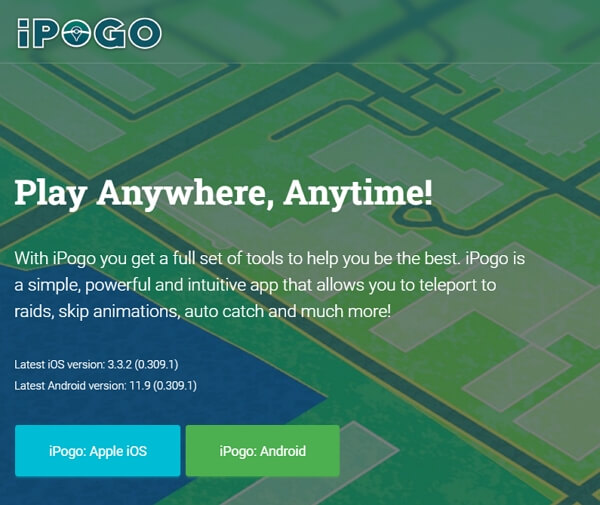
PGSharp, designed to cater to adventurous Pokémon Go players, opens up new possibilities. Whether you're aiming for a gym battle or trying to capture legendary Pokémon in a city far away, this application is your ticket to virtual exploration.
PGSharp employs smart strategies to keep your spoofing activities under the radar. Custom speed, tap-to-walk function, and a cooldown timer work together to minimize the chances of detection by the Pokémon Go game, ensuring a low risk of raising suspicion while enjoying your virtual adventures.
The customization options in PGSharp are extensive, allowing you to tailor your experience to your preferences. You can block encounters with non-shiny characters, activate the joystick for enhanced control, hide your trainer name, and utilize enhanced throws, among other features. A popular benefit is the quick catch feature, streamlining the catch process and swiftly returning you to the map screen.
To accommodate different user needs, PGSharp offers a free version with basic options. For those seeking an expanded set of features, the Standard Edition is available at a reasonable cost of $5 per month.
However, it's important to understand that using modified apps like PGSharp to fake your location goes against Niantic's rules. If you get caught, you might get in trouble, like getting suspended or banned.

If you're not comfortable using modified apps like iPogo or PGsharp, another alternative to PokeGo++ for faking your location in Pokémon GO on your Android device is the Fake GPS Joystick & Routes app.
This app is available on the Google Play Store, but unlike similar apps, it's not free; it costs $5.99.
The app works well, providing access to some of the most advanced features and operational modes. These include a joystick for smooth and easy movement, automated movement within a predetermined radius, and customizable movement speed.
It also includes features specifically designed for Pokémon Go spoofing, such as expert mode and reliable spoofing capabilities, which reduce the risk of your account being banned.
Additionally, this app allows you to save location information you've used and add custom locations to your favorites list for easy access in the future.

Another PokeGo++ alternative we recommend is the Fake GPS Location – GPS Joystick app. It has a rating of 4.3 with 120,000 reviews on the Google Play Store.
The joystick controller provides flexibility and control when catching Pokémon remotely.
The manual location mode lets you set a fake location manually using latitude and longitude coordinates or by searching for the new location using the search function.
The current location mode automatically detects the device's current location using GPS. The last location mode uses the last saved location when you closed the app.
This app also offers other features, including three different speed settings and an automated walking feature that allows your character to move along a specified path at a customized speed.

Faking your GPS location to play Pokémon Go is becoming increasingly common as players seek to enhance their gaming experience. While numerous tools are available for this purpose, sustainability and reliability are key concerns.
The alternatives to PokeGo++ mentioned above provide unique features and functionalities that surpass those of PokeGo++. Among these alternatives, MockGo stands out as the best option, offering a secure and user-friendly solution for faking your location on iOS devices.
With its comprehensive features and commitment to user satisfaction, MockGo emerges as the top choice for Pokémon Go enthusiasts seeking a reliable and long-lasting solution for location spoofing.

Mako is a technical writer with a passion for all things tech. Whether you're wondering about how to fix your iPhone or Android device or trying to get something to work in your settings, Mako is your go-to for professional help. He loves writing, testing solutions, and most of all, making sure his research is factually accurate.