Hot Topics
Google's FRP lock is designed to safeguard the data on your device. However, forgetting the associated ID and password can leave you locked out. This predicament often arises after a device reset, leaving users stranded on the FRP screen with no access to their device.
Fortunately, there are tools available to bypass the FRP lock on your device, one of which is the GSM Flasher ADB Bypass FRP Tool. In this tutorial, we will delve into the details of this tool and provide our review of its functionality.
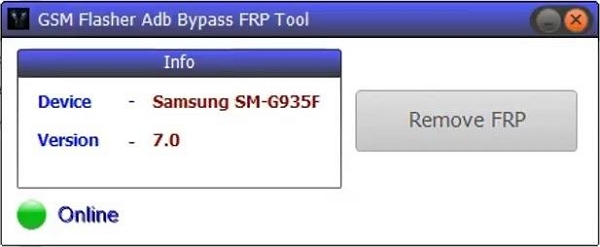
The GSM Flasher ADB Bypass FRP Tool is a handy tool that helps you bypass the FRP lock on your Android smartphones and tablets. It works with a wide range of Android devices, including popular brands like Samsung, Oppo, HTC, LG, Huawei, Lenovo, Micromax, Lava, and many more. With this tool, you can easily bypass the FRP lock and regain access to your device.
It is compatible with devices running various Android versions, including Android 5.1 Lollipop, 6 Marshmallow, 7 Nougat, 8 Oreo, 9 Pie, Android 10, 11, and 12. Additionally, it works on all Windows operating systems, including Windows XP, 7, 8, 10, and 11.
To use this tool, simply install it on your computer and connect your device after enabling USB debugging mode. We'll guide you through the entire process shortly, but first, let's provide you with the latest download link for the program.
The following is the most recent version of the GSM Flasher ADB FRP Tool that you can download, along with additional information about the file:
The following are the steps that you can use to bypass FRP on your Android device using GSM Flasher ADB Bypass FRP Tool:
Step 1. Use the provided link to install the program on your computer, and ensure you also have the ADB Bypass FRP tool installed.
Step 2. Unzip the file containing the GSM Flasher ADB Bypass FRP Tool and follow the installation instructions.
Step 3. Disable any antivirus software on your computer to allow the bypass tool to run smoothly. You can re-enable it after the process is complete.
Step 4. Enable USB debugging on your device to activate ADB.
Step 5. Connect your device to the computer using USB cables.
Step 6. Open GSM Flasher and ensure it detects your connected device, displaying its model number and Android version.
Step 7. Once the information is accurate, click "Remove FRP," and within minutes, you should receive confirmation that the device has been unlocked.
Step 8. Click "OK" before disconnecting the device. You can now proceed to set up the device without encountering FRP obstacles.
Based on our experience, the GSM Flasher ADB Bypass FRP Tool has both strengths and weaknesses.
Pros:
Cons:
Overall, while the GSM Flasher ADB Bypass FRP Tool claims to offer compatibility across various Android versions and is user-friendly, its lack of an official website, support, and updates may pose challenges for some users. Additionally, its failure to bypass FRP on certain devices raises concerns about its effectiveness and reliability.
While there are potential risks associated with downloading from untrusted sources and the lack of official support, the tool's cost-free nature allows users to experiment without any financial investment.
Therefore, if you're willing to take the precautionary steps to ensure a secure download and are open to testing its compatibility with your device, giving this tool a try could potentially yield positive results without any monetary risk.
If you prefer not to take the risk with your device's safety to try GSM Flasher ABD Bypass FRP Tool, there's a safer and easier alternative you can explore Unlockit Android. This software offers a straightforward way to bypass the FRP lock on your Android device in just a few simple steps.
Unlockit Android is developed by a reputable software company that has conducted thorough testing to ensure its safe operation without any harm to your device.
With Unlockit, you can bypass the FRP screen on your device with just one click and in less time. Additionally, the program is compatible with most Samsung devices running Android 6-12.
After using Unlockit to remove the FRP lock, you can easily add a new Google account and password to your device. Here's how to use Unlockit to bypass FRP on your device:
Step 1: Start by installing this program on your computer.
Step 2: Run it after installation and then connect the Android device to the computer using USB cables. click "Start" from the main screen.
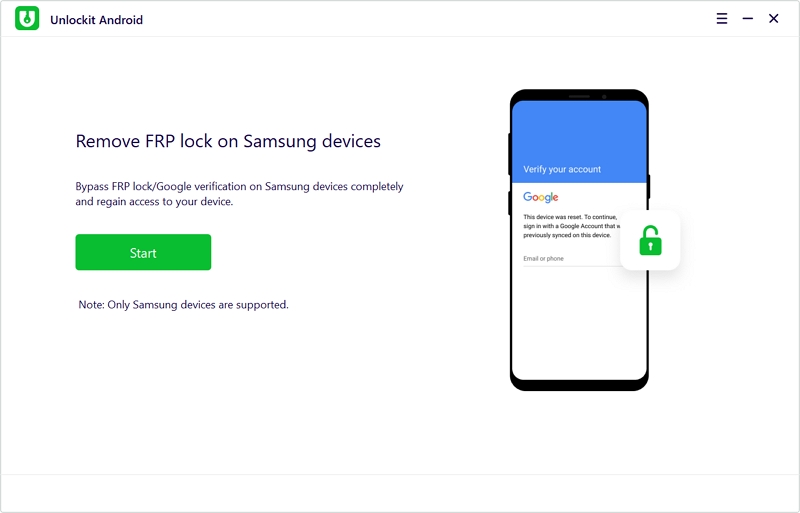
Step 3: Select the One-click bypass option: "All Android Versions" and then click on "Next" from the next screen.
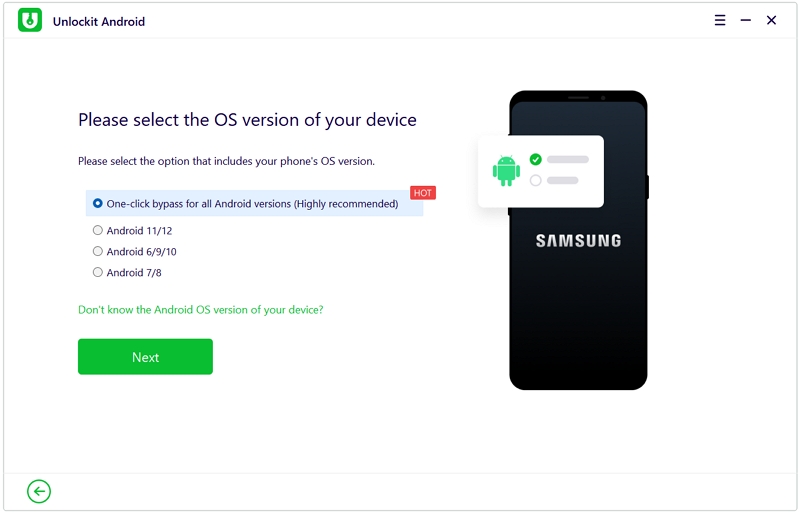
Step 4: After that, follow the instructions that appear on the screen to complete the process.
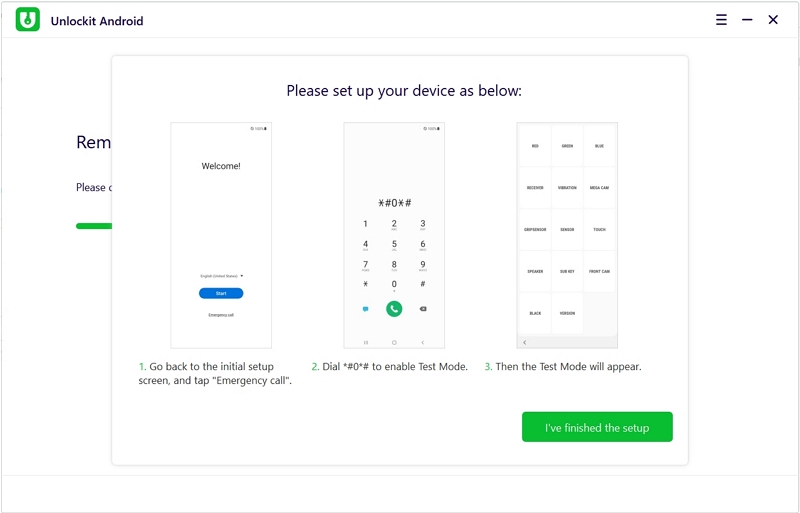
Step 5: When the process is complete and the device restarts, the Google Account will no longer prevent you from accessing the device.
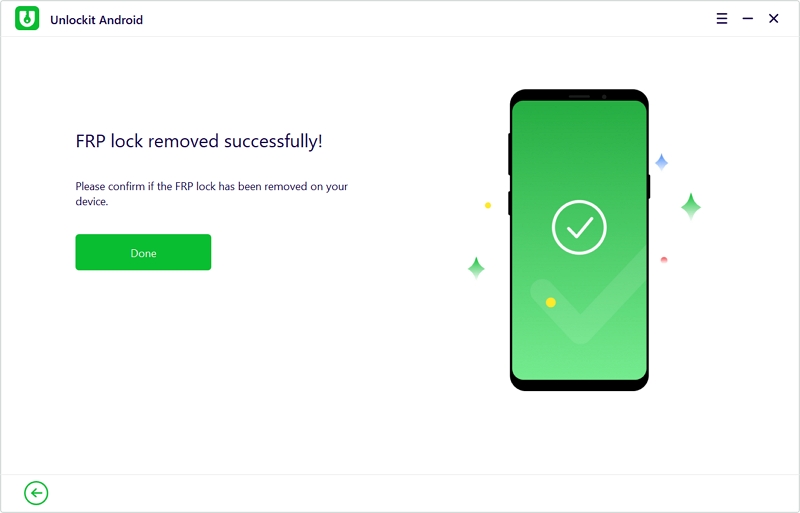
In conclusion, Google Lock, or FRP, can be a hindrance to accessing your device. However, now there's a solution available to help you unlock your device even if you've forgotten the password.
While you may opt for the free GSM Flasher, it would be more advantageous to consider the much safer and more useful alternative, Unlockit Android.
Unlockit Android stands out as the most ideal solution because it is developed by a reputable company that offers ongoing support if you have any questions or concerns. This is a feature that GSM Flasher lacks, making Unlockit Android a more reliable choice for bypassing FRP locks on your Android device.

Mako is a technical writer with a passion for all things tech. Whether you're wondering about how to fix your iPhone or Android device or trying to get something to work in your settings, Mako is your go-to for professional help. He loves writing, testing solutions, and most of all, making sure his research is factually accurate.