Hot Topics
Apps like Snapchat, Instagram, Find My iPhone, and Pokemon GO all use your phone's GPS functionality in their own ways. There might be times when you want to prevent third-party apps from accessing your location data. In such cases, a location-spoofing tool can give you control over your device's location.
This post discusses the details of GFaker, a location-spoofing tool for Apple devices, and how you can use it through external tools.
Apple users face the challenge of not having access to basic location spoofing apps, as Apple forbids developers from creating applications that enable faking location on iOS devices. However, one hardware company has created a compliant location-spoofing system for Apple devices, allowing you to virtually transport to a new location.
The product is called GFaker, or GF II. It is a small device that connects to your iPhone or iPad like an external GPS. The GFaker device has a chipset approved by Apple and is compliant with the Apple External Accessory Framework. To use GFaker, you simply run the provided app. The device does not require a jailbroken iPhone, and the app and device are all you need to change your location.
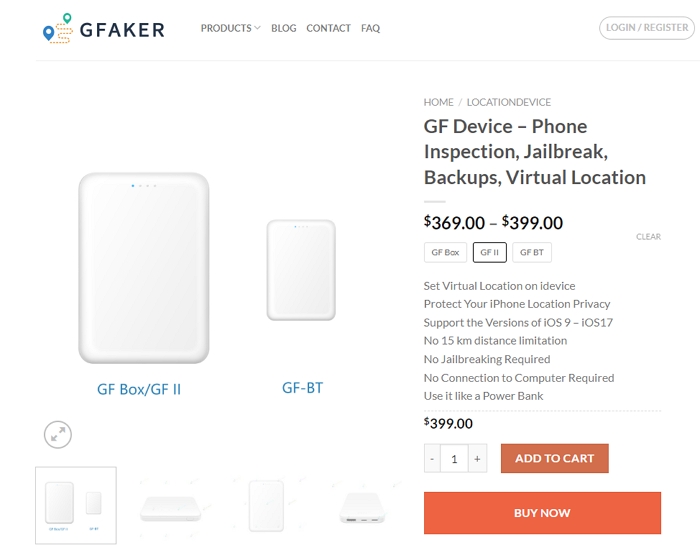
GFaker is a revolutionary device for Apple phone and tablet owners. Here are some of its standout features:
You can use GFaker to change your location in popular apps like Find My iPhone, Pokemon GO, Snapchat, and Instagram. It is compatible with all Apple devices running iOS 9 to 17.
GFaker achieves location spoofing through a pluggable technology. The associated app enables the software part of location spoofing. When you plug in the device, it indicates to your Apple device that an external device has replaced the GPS module. This allows the GFaker's chipset to control location information as long as it is plugged in.
To use GFaker:
GFaker's app is not available on the App Store and must be installed using Apple's Test Flight program. GFaker also offers another module called the Phantom, with an app available directly from the App Store, though its location spoofing ability is slightly less realistic.
By following these simple steps, you can easily use GFaker to control your device's location and prevent unauthorized access to your location data.

GFaker now offers three devices: GF Box, GF II, and GT BT. The prices are as follows:
Previously, GFaker offered two other devices, GFaker Pro and GFaker Phantom, both priced at $279 but with different features.
Please note that each GFaker device supports one Apple device at a time, and the subscription requires a one-time payment only.
Now you may wonder how it works, or if it really works. I have collected some comments from real GFaker users. I have to say, there is more negative feedback than positive.
I purchased the device a few weeks back. During conversations about purchasing and the effectiveness of the device, gFaker Service was very involved, answering emails in minutes. Once purchased, i shortly received tracking information for my device, and it was delivered in 17 days.
Once your receive your device, you have to email gFAKER service your "UDID" and order number. From this point forward, gFaker service disappears. I have emailed them over 50 times, I have yet to receive a response. They were quick to help about purchasing the device, but once they receive your $300+, you fall victim to a scam. My advice, AVOID and REPORT the site. Get it shut down. The entire operation is a scam. Unfortunately, jailbreaking your phone is likely the only option for true location spoofing without another device (your mac).
DO NOT USE gFAKER. Avoid it - the site is a scam.
I think they got shut down. I bought their GFaker Pro dongle. It worked perfectly for an entire year. The customer service actually replied emails as app updated. About 8 months ago, the app stopped working. The TestFlight doesn't work. Yet, GFaker doesn't reply emails ever since.
I had bought the Gfaker phantom two years ago had good response from their customer service. Now two years later the phantom gps app says firmware update to continue well sent Gfaker customer service and email for updated app link and I been ghosted it's ridiculous.
Users reported receiving prompt assistance during the purchasing process, but once the transaction was completed, the customer service became unresponsive. Despite numerous attempts to contact GFaker service, they did not receive any response, leading to frustration and feeling scammed.
Some users experienced issues with the GFaker app, such as it stopped working or required a firmware update. However, they did not receive any support or updates from GFaker, leaving them unable to use the device effectively.
GFaker is a notably pricey device, with a price range spanning from $300 to $400. This cost comparison may seem steep when contrasted with alternative GPS changer software like MockGo, which offers its services at a significantly lower monthly rate of $9.95.
Moreover, the acquisition process for GFaker involves a lengthy delivery period due to its hardware nature. One Reddit user, in particular, lamented the wait time, citing a staggering 17-day period from purchase to receipt of the device.
Beyond the price and shipping duration, GFaker also falls short in terms of features when compareed to other GPS spoofing solutions. Users have noted a distinct absence of key functionalities, such as the ability to import GPX files, utilize a joystick interface, control multiple devices simultaneously, and access comprehensive history records.
If you cannot get your hands on a GFaker device right now, we have the perfect alternative for you. The best tool that can help you is MockGo. It is an affordable computer-based software that lets you fake your location and simulate movement in just a few clicks.
| GFaker | MockGo | |
| Rate | ⭐⭐⭐ | ⭐⭐⭐⭐⭐ |
| Type | Hardware | Software |
| Teleport mode | √ | √ |
| Simulate GPS movement | √ | √ |
| Joystick | × | √ |
| Change speed while moving | × | √ |
| Import GPX | × | √ |
| Multi-device control | One device at a time | 5 devices simultaneously |
| Historical records | × | √ |
| Favorite list | × | √ |
| Device connection | Insert the gfaker hardware into your device | Connect your iPhone to the computer |
| Price | GF Box: $399.00 GF II: $399.00 GT BT: $369.00 |
1-Month Plan: $9.95 3-Months Plan: $19.95 1 Year Plan: $39.95 Lifetime Plan: $59.95 |
The steps are very simple and take only a few minutes to change your location:
Step 1. Download and launch the iOS spoofing tool on your computer.
Step 2. Connect your phone to the computer and authorize access.

Step 3. You will see a map on your computer. Find your desired location on this map and select it.

Step 4. The system will prompt 'Move Here'. Click on this prompt and your location will change.

Step 5. The GPS of your iPhone will then be located in the new place!

It's pretty easy to spoof your location using MockGo rather than relying on an expensive purchase to get the job done. MockGo also provides specific guides for spoofing locations for apps like Tinder and games such as Pokemon GO and The Walking Dead: Our World. There's no harm in taking a look, right?
We hope this post has familiarized you with the most popular location spoofers for Apple users, including GFaker. The steps above should make GPS spoofing with GFaker very easy for you.
And if you don't have much to spend on location spoofing, consider the web-based alternative – MockGo – to achieve the location you want. Good luck.
