Hot Topics
This article will explain what a soft ban is in Pokémon GO, how to recognize if you've been soft banned, and steps to avoid and remove the ban. Let's dive in!

A soft ban is a temporary penalty imposed by Niantic in Pokémon GO when they suspect a player of cheating. This penalty prevents players from catching Pokémon or accessing items from PokéStops.
Cheating includes using spoofing tools to change in-game locations to gain rewards more quickly than usual. Additionally, playing the game while driving or traveling at high speeds can result in a soft ban.
There are key indicators to look for:
The duration of a soft ban varies based on the distance you traveled. It can last from a few minutes to a maximum of 2 hours, after which normal gameplay resumes.
Our suggestion is to wait for a few hours before changing locations after experiencing a soft ban, as repeatedly getting a soft ban could result in a permanent ban.
Here's a simple way to check if your Pokémon GO soft ban has ended: try spinning a PokéStop. If you receive rewards from spinning it, then you're good to go
The number of times you can receive a soft ban in Pokémon GO before facing a permanent ban is not explicitly stated by Niantic. However, soft bans can occur repeatedly if you violate cooldown periods. There have been cases where individuals were soft banned up to four times before receiving a permanent ban.
Regarding strikes, the process is clearer. You receive a Red Warning for the first offense and a 30-day suspension for the second offense. Continued violations after these two strikes may result in permanent termination of your account.
Niantic has not provided an official list of actions that may result in a soft ban, but many players have encountered this penalty after engaging in the following activities:
Spoof your location and follow the cooldown time carefully. Remember, the cooldown timer begins only after you finish an action in the game. So, it's crucial to wait for the cooldown period to end before you proceed with any further actions or teleport to a different location.
Consult the cooldown chart below to ensure you adhere to the cooldown periods accurately, thus avoiding soft bans. If you're unsure about the exact timing, choose the nearest interval provided in the chart as an extra precaution.
| Distance | Cooldown |
| 1 Km | 1 min |
| 2 Km | 1 min |
| 4 Km | 2 mins |
| 10 Km | 8 mins |
| 12 Km | 9 mins |
| 15 Km | 11 mins |
| 20 Km | 13 mins |
| 25 Km | 15 mins |
| 30 Km | 18 mins |
| 40 Km | 22 mins |
| 45 Km | 23 mins |
| 60 Km | 25 mins |
| 80 Km | 27 mins |
| 100 Km | 30 mins |
| 125 Km | 33 mins |
| 140 Km | 34 mins |
| 150 Km | 36 mins |
| 180 Km | 39 mins |
| 200 Km | 42 mins |
| 250 Km | 46 mins |
| 300 Km | 50 mins |
| 350 Km | 53 mins |
| 400 Km | 56 mins |
| 500 Km | 64 mins |
| 600 Km | 72 mins |
| 750 Km | 82 mins |
| 800 Km | 86 mins |
| 900 Km | 93 mins |
| 950 Km | 97 mins |
| 1000 Km | 100 mins |
| 1150 Km | 111 mins |
| 1200 Km | 115 mins |
| 1250 Km | 118 mins |
| 1266+ Km | 120 mins |
Moving too fast might trigger the game's cheat detection system, leading to a soft ban. So you'll need to walk or move at a normal speed such as 15 km/h in Pokémon GO to avoid any issues. If you want to increase the speed, we recommend it be closer to a biking speed.
Don't share your login details with others, as this can pose a security risk and may result in a soft ban. It's essential to maintain the integrity of your account to avoid any penalties.
By following these guidelines, you can enjoy playing Pokémon Go without the risk of receiving a soft ban and continue to explore the world of Pokémon safely and fairly.
To lift a soft ban, the first step is understanding what caused it. If you rapidly changed your location using a spoofing tool, revert to your original location before reopening Pokémon GO.
Here are some effective methods to remove the ban:
If you're soft-banned and unable to catch Pokémon or battle in Gyms, create a new account. Uninstall Pokémon Go, reinstall it, and log in with your new account to lift the ban.
Spin a PokéStop approximately 40 times to potentially lift the soft ban. While you won't receive any rewards, this method has proven effective for many players.
Simply wait for the ban period to end, typically lasting a few hours. After it's lifted, use caution to avoid future bans. If you continue spoofing, avoid frequent location changes to evade detection by Niantic.
There are many iOS GPS spoofer tools in the market. Here we would like to recommend our MockGo iOS location spoofer, which is one of the first launched tools to spoof your Pokémon GO locations.
It comes with lots of features to help you change your location, such as the teleport feature with a cooldown timer to help you avoid a soft ban, auto walking feature with speed realistic mode, and more.
Here's how you can spoof pokemon go location using MockGo:
Step 1. Make sure that you have logged out of pokemon go before you changing your location with MockGo. Then, download MockGo to your computer.
Step 2. Connect your device to MockGo either via USB cable or through Wi-Fi.
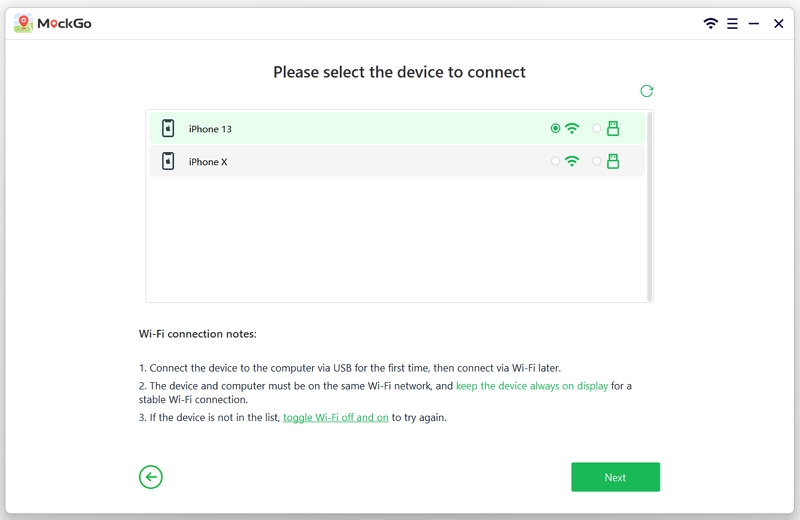
Step 3. After that, select a location on the map of MockGo and search the address or coordinates using the search bar.

Step 4. When the location is showed on the map, click on Move Here button from the pop-up window.

Step 5. Your GPS of your device will be teleported immediately. The program will also calculate the cooldown time automatically you need to wait before changing to another location. We recommend waiting for 2 hours which is the maximum wait time.

You can now open Pokémon GO, raid and snipe in the game. However, it would be best if you stayed in the area by using local live maps. If you follow the instructions without deviating, then the likelihood of getting a soft ban is very low. Otherwise, you will get soft banned and have to wait for 2 hours before logging back in. Constantly getting a soft ban can result in a permanent ban.
Getting soft-banned shouldn't be taken lightly, as it can render the game unplayable for an uncertain amount of time, which can be quite frustrating. The most significant violation occurs when players are caught using GPS spoofers and external software carelessly, as the game detects this as suspicious activity.
This can be avoided by using the right tools, such as MockGo. This app safely simulates walking or teleports the GPS to other cities, helping you avoid getting soft-banned in Pokémon GO. If you have any comments or suggestions about the article, please feel free to share them with us through the comments section below!
