Hot Topics
Pokémon GO has become a worldwide sensation, with many dedicated Pokémon players investing time to create interactive maps and trackers to aid fellow players in finding PokéStops, PokéGyms, and spawn points.
While several spawn maps have gone offline, a few remain operational. These spawn maps serve as valuable resources for Pokémon guides, tips, and tricks. Here's what you'll discover in this guide:
Below are the top Pokémon GO spawn maps:

Go Map is a real-time map displaying most available locations of PokéStops and Gyms. It's a collaborative site where Pokémon GO players report Pokémon spawns and locations. Additionally, Go Map offers an interactive Pokédex with in-depth details and statistics about each Pokémon. The site also provides instructions and guides on PvP battles for each Pokémon. Moreover, Go Map offers a map for Harry Potter Wizards Unite.

PoGoMap offers a comprehensive map of all PokéStops, Gyms, and Nests. One standout feature is its ability to distinguish between regular Gyms and those allowing Ex Raid passes, which will become invaluable once COVID-19 restrictions are lifted.
PoGoMap provides updates on Pokémon spawns, nearby Nests, Team Go Rocket-invaded PokéStops, and more. However, the tool is not widely known among Pokémon GO players. Like Go Map, PoGoMap also features a map for Harry Potter Wizards Unite.

The Silph Road is the largest and best-categorized map for Pokémon GO players to collaborate. It boasts a detailed Pokédex, along with tips, tricks, and guides to enhance your gameplay. Notably, The Silph Road provides a map listing confirmed and rumored Pokémon Nest Spawns and unofficial league maps indicating meet-up spots for Pokémon GO fans and players worldwide.
SGPokeMap serves as a valuable resource for Pokémon Go enthusiasts located in Singapore. While its utility may be limited for those outside Singapore, the platform, originally available as an Android app, continues to offer its resources through its main website. SGPokeMap provides a wealth of information, including details on Raids, Quests, and available PokéStops within the Singapore area.

PokeHunter for Pokémon Go is another useful resource that offers detailed information about Gyms and ongoing Raids. It also informs users about which Team currently controls a raid at any given moment.
However, PokeHunter is restricted to a select few cities in the United States, including Cupertino, Downtown Campbell, Mountain View, North San Jose, Santa Clara, Sunnyvale, Pasadena, Los Banos, North Saint Paul, Apple Valley, Eagan, Savage, Burnsville, Prior Lake, South Minneapolis, Lakeville, Downtown Portland, Happy Valley, Gresham, and Hillsboro.

In addition to the websites mentioned above, there are also applications that offer similar features and information. These apps provide a more convenient way to access information as you no longer need to open your browser.
Here is a list of some Pokémon location map applications:
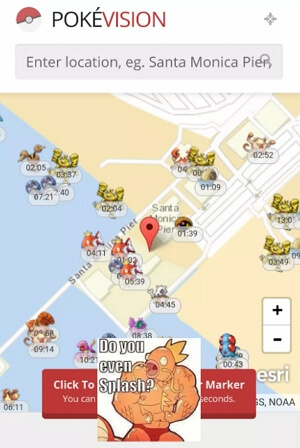
With the assistance of the maps listed above, you can easily locate nearby Pokéstops, gyms, and nest spawns. However, physically visiting all these locations is nearly impossible. This is where Pokémon GO GPS spoofing apps come into play.
Pokémon GO players utilize spoofing methods to teleport to desired locations. There are numerous fake GPS apps available for both Apple and Android devices on the Google Play Store and App Store.
iPhone owners can use MockGo for GPS spoofing. This tool enables you to teleport your device's GPS location with just one click and offers the option to set auto-walk with customized movement speeds, ensuring that Pokémon GO doesn't detect the spoofing activity.
Follow the instructions below to learn how to use MockGo.
Download the MockGo and install it on your PC. Once the toolkit is installed and ready to use, launch it.
Connect your iPhone to the PC using the lightning cable or USB. MockGo will automatically detect the iPhone.
If the iPhone is not detected, ensure that you have clicked on the "Trust the Computer" prompt on the iPhone and agreed to the terms and conditions of the application to proceed.

Once MockGo detects the device, it will display a map on the menu page. To change the location of your iPhone, click on the Teleport Mode icon located at the top-right corner of the screen.
![]()
In the search field provided, enter the address, coordinates, or the name of the city you would like to spoof.

Once you've chosen the location, it will be loaded on the map screen. Ensure this is the desired location for teleportation before proceeding to the next step.

You can adjust the map by zooming in and out and moving the pin around the map. Click on the "Move Here" button, and the GPS coordinates on your iPhone will be changed to the selected location.

You can simulate movement of your handset using the one-stop mode or multi-spot modes, located at the top-right corner of the tool's screen.
Start by creating a route by dropping pins on the map. Then, adjust the walking speed using the speed bar and select the number of times you would like to go around the route.

Using the spawn maps mentioned can provide you with an advantage over other Pokémon GO players. These tools offer added direction and save time when exploring locations. They can also be leveraged for specific Raids, Battles, and Pokémon encounters.
If you wish to expand your Pokémon search beyond borders, we recommend using a location-spoofing app like MockGo to change your coordinates. This way, you can enhance your inventory and impress your friends. Let us know in the comments below if you use any of these maps when playing Pokémon GO.
