Hot Topics
There's nothing more inconvenient than being stuck in Google's Factory Reset Protection (FRP) loop, which often happens when you buy a second-hand phone or perform a factory reset but forget your login details during the verification process.
Though there are various methods to solve this problem, many users have asked if it's possible to use a QR code to bypass the Google Account Verification feature.
In this article, we will share important information on bypassing Google accounts using a QR code, as well as another useful method you might consider.
Interested? Read on to learn more.
A QR code, which stands for "Quick Response," is an image consisting of a series of black square patterns that can be translated into readable information when scanned using a smartphone camera.
QR codes were first introduced by Denso Wave in 1994 and are now widely used by different establishments, including Google.
You can use QR codes to sign in to your Google Account. This helps keep your login details and other personal information private since you don't have to manually enter your password when signing in.
However, the answer to the query "Can you use a QR code to bypass a Google account?" is definitely NO. You cannot use a QR code to sign in if your device is stuck on the Account Verification screen or is currently locked by FRP.
Though QR codes are not the solution, there is still a way to bypass Google Account Verification, which will be discussed later in this article.

Before Android Lollipop 5.1, smartphones were more vulnerable to hacks and data privacy breaches. In those earlier versions, protecting your data was a bit of a challenge. This is where FRP truly shines.
Even if a thief manages to perform a factory reset on your device, they won't get far without the correct Google account credentials. The device will prompt them to sign in using the owner's account. This creates a formidable roadblock for potential wrongdoers.
In a nutshell, Google Account Verification, or FRP, is an ingenious security feature that ensures your data remains safe and sound, even in the hands of a potential thief. It's particularly crucial for older Android versions, where data security wasn't as robust.
Just remember to keep your credentials handy and avoid buying a secondhand phone with someone else's account still attached.
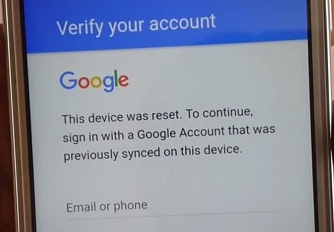
The best way to bypass Google Account Verification without breaking a sweat is through Unlockit Android by Foneazy. This program is a user-friendly tool that can bypass Google Account Verification without needing a password.
It's very easy to use because you just have to follow a few easy steps to finally use and enjoy your device. If you download and install Unlockit Android, you will be able to enjoy these amazing features:
After downloading and installing the Unlockit Android software onto your computer, follow the steps below to bypass Google Account Verification:
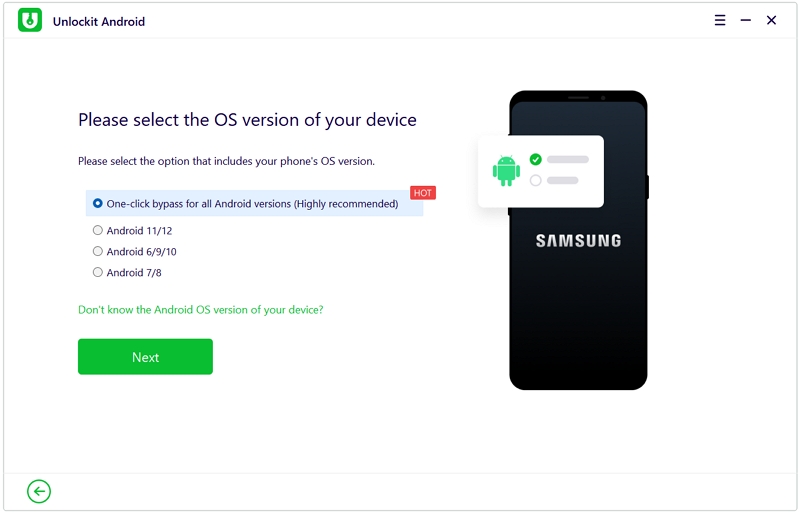
Now you can sign in or create your new Google Account and enjoy your device like it's new.
Google Account Verification is a good security feature. However, it comes with a few inconveniences which happen when you buy a second hand phone or if you perform a factory reset and don't remember your login details. Normally, you can use QR codes to sign into your Google account, but you cannot use them to bypass FRP.
Unlockit Android is a more convenient and effective way to bypass Google Account Verification. It involves just a few easy-to-do steps and a single software to download. We hope this article helped you bypass Google Account Verification or FRP, even without using a QR code.
Have any questions? Feel free to leave your comments below and we'll get back to you as soon as possible.

Mako is a technical writer with a passion for all things tech. Whether you're wondering about how to fix your iPhone or Android device or trying to get something to work in your settings, Mako is your go-to for professional help. He loves writing, testing solutions, and most of all, making sure his research is factually accurate.