Hot Topics
Are you tired of being locked out of your iPhone due to the iCloud activation lock? I mean, I understand that this wouldn't happen if we had access to the Apple ID and password, but sometimes you just forget or you get a second-hand device.
If you're experiencing this stressful situation, you may have heard of another program: Activation ID Extractor. Let's check it out to see if it truly works to extract the Apple ID and password!
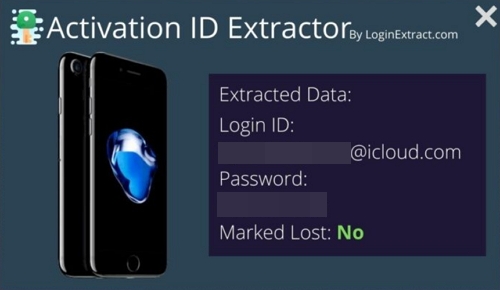
Unlike most bypassing software on the internet, Activation ID Extractor is a tool that extracts login information from your device, mainly the Apple ID and password, allowing you to clear the iCloud activation lock.
You simply enter the credentials provided by the program, and you're good to go. Not only does it claim to make logging in easier, but it also helps you access all features on the device, including iCloud account settings, SIM card-related functions, etc.
With so many features, one might think this is a one-time-use service or at least a program that costs a lot. But no, this program is actually completely free. Just download it, run it on your computer with your iPhone connected, and watch the magic happen. It's almost too good to be true!
Now comes the tricky part. Despite existing reviews and tutorials about this program on the internet, there isn't an authentic site from which to download it.
The download link for free isn't available anywhere on the internet. Some third-party websites claim to possess the software and grant access upon download through them.
However, these sites typically require account creation and almost always charge a fee. In my opinion, this contradicts the purpose of offering the tool for free.
As I can't provide a download link for this program, the best advice I can offer is to take necessary precautions and safeguard against viruses or malware. And remember, never pay a third-party website for a tool that's claimed to be free.
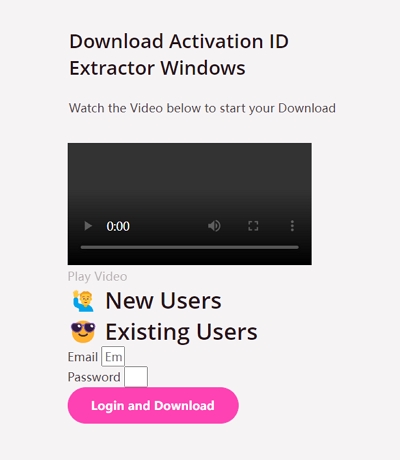
Until now, I've explained what's generally said about the program. But if you ask for an honest review? Despite the iCloud bypass tool seeming great in theory, there are enough negative reviews on the internet to make me skeptical. Upon trying it myself, I became convinced that something was amiss. Here's what raised concern:
The absence of an authentic website for the tool was the first red flag. Instead, it was primarily distributed via third-party sites that often employed pay-to-download tactics. This was concerning, as you never truly know the contents of a download until you run it and assess it.
Secondly, I suspect the software versions for this program are outdated. Not only does it pose compatibility issues with newer iPhone models, but it also tends to lag and run slowly on updated computers. This significantly extends the estimated time for bypassing the iCloud lock.
Finally, there are numerous security risks involved. From downloading suspicious software from unknown sites to the various permissions the program requires upon installation, I was apprehensive about the safety of my data. Additionally, like many others, I couldn't restore all iCloud functions once the bypass was completed. After about a month of use, I noticed a decline in my phone's performance and eventually had it examined by a professional.
If you prefer not to take any risks with your device, consider using Unlockit iCloud Remover. This desktop solution is widely available through an official website and official download links. It's a safe and effective option, capable of unlocking devices from iPhone 5S to iPhone X, running iOS 12.0 to iOS 16.
Here are the advantages of choosing Unlockit iCloud Remover:
Follow these steps to use Unlockit iCloud Remover to bypass iCloud Activation Lock:
Step 1: Download and install Unlockit iCloud Remover on your macOS computer.
Step 2: Open the program and connect your iOS device to the computer. Ensure that the computer is connected to the internet.
Step 3: Click the Start button in the main window to proceed.
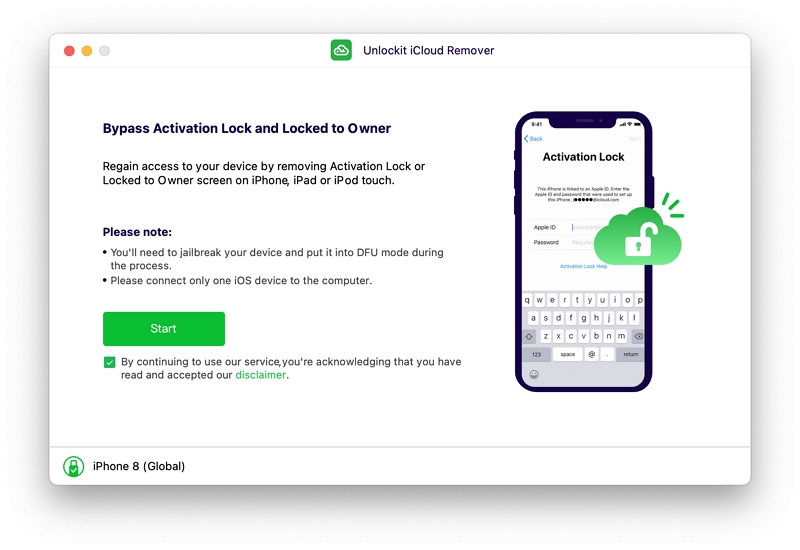
Step 4: Follow the on-screen instructions to jailbreak your device.
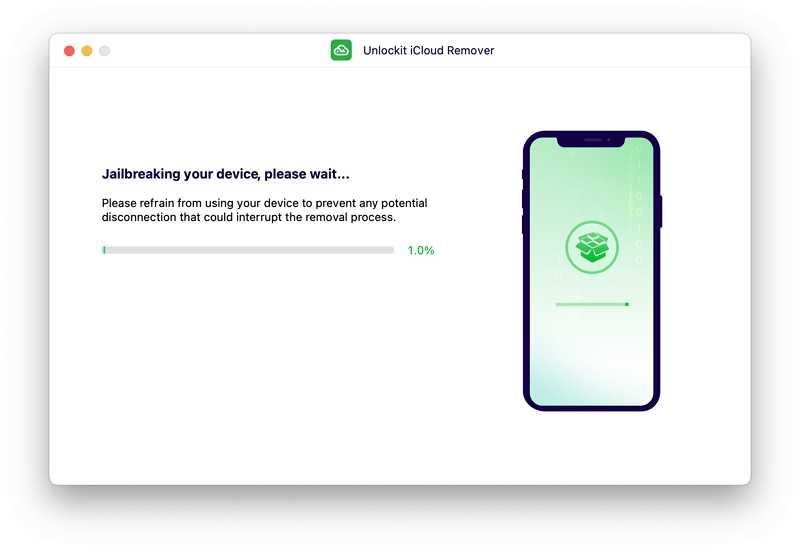
Step 5: Unlockit will then begin removing the Activation lock on your device. In just 5 minutes, you should be able to set up and use your device again
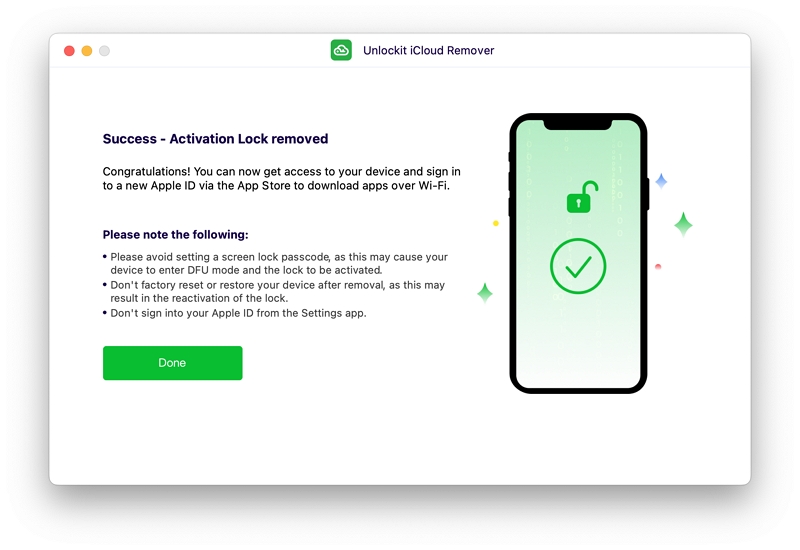
Removing iCloud Activation Lock from any device is a delicate process, and not every tool can do it effectively. Some tools may even pose risks to your device. However, with a reliable solution like Unlockit iCloud Remover, the process becomes easy and hassle-free.

Mako is a technical writer with a passion for all things tech. Whether you're wondering about how to fix your iPhone or Android device or trying to get something to work in your settings, Mako is your go-to for professional help. He loves writing, testing solutions, and most of all, making sure his research is factually accurate.