Hot Topics
In a world of growing security risks, it's no wonder that some iPhones are sold locked. However, where does that leave you, who has to unlock them and deal with contacting previous owners, Apple Support, and many other places?
That's where iUnlocker iCloud removal comes in, an online tool that many swear by. But how well does it work? Can it really remove iCloud? Let's get right into it.
iUnlocker is an online unlocking service that claims to be able to unlock any iPhone or iPad with just a few simple steps. It works with all versions of iOS and the most popular carriers, including AT&T, Sprint, Verizon, T-Mobile, and more.
The website is easy to navigate, ensuring that no one gets confused or lost. It's perfect for people who aren't tech-savvy, reducing the chances of frustration.
To sum it all up, here are the features of iUnlocker compiled for your convenience:
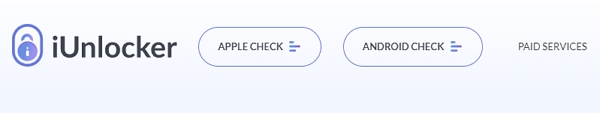
iUnlocker iCloud removal works by using the IMEI of your iOS device to bypass the iCloud activation lock. This IMEI number is then used to access and verify information on a global database for iOS users. The verification methods let iUnlocker unlock your phone without having any physical access to your device.
After verification, iUnlocker will provide you with a code that can be used to unlock the iCloud activation lock on any iPhone or iPad. Here's how to do it:
Step 1. The first thing you need is your IMEI number, so dial *666* on your device to find that out.
Step 2. Go to the iUnlocker website, click "Paid Service," and find the tab that says 'iCloud/Apple ID Removal' on the menu.
Step 3. Click "Details," and you will be redirected to a new page.
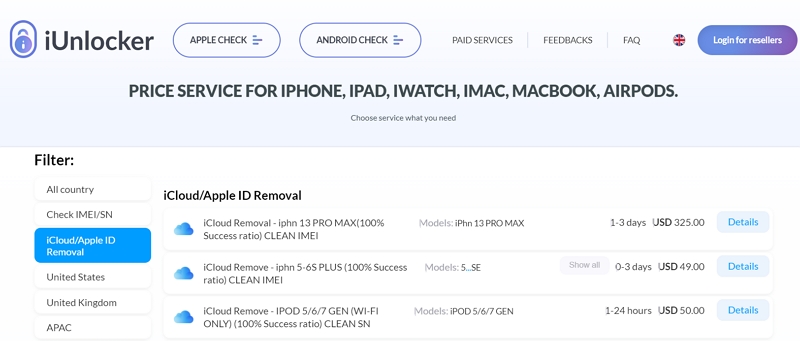
Step 4. Read the content and rules on the order page carefully.
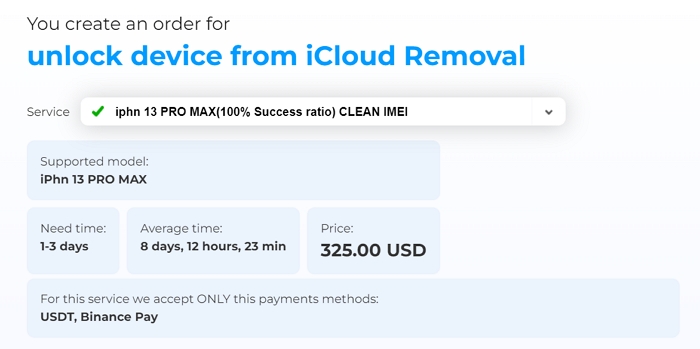
Step 5. At the bottom of the page, enter your IMEI number, ensuring there are no errors.
Step 6. Add your credit card or payment details to pay for the service, and wait for the estimated time period.
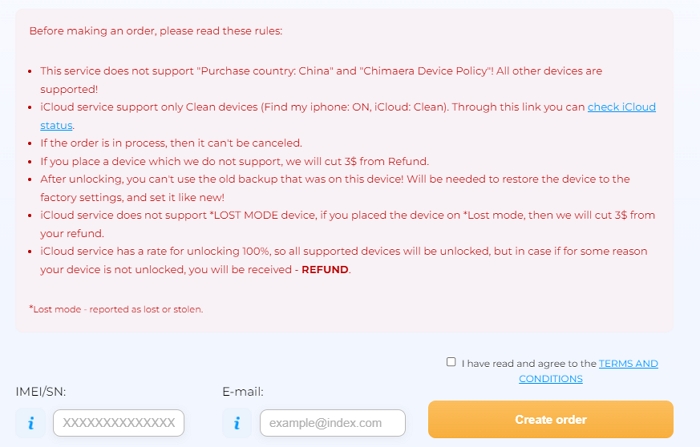
iUnlocker is not a free service; it has different costs associated with different services. Here's a breakdown of the costs:
Make sure you are on the correct website and double-check before entering your payment details. As stated above, it is not an entirely foolproof service, so there is always a chance it won't work out.
Contrary to how sophisticated the process seems, iUnlocker actually has mixed reviews online. This makes many, including myself, believe that it may not be consistent in its services.
For services like checking the IMEI of your device or seeing whether it's blacklisted, it's the perfect tool. However, when it comes to bypassing iCloud activation, it has a substandard success rate.
Many trusted websites claim this feature is a failure and a scam, warning users against using it. Similarly, removing the iCloud activation can take anywhere from 5 to 25 days, which is far too long for someone as impatient as me.
Some other reasons why iUnlocker has such a low success rate include the following:
It is no secret that iUnlocker has many shortcomings, and there is a risk of losing your hard-earned money. So why take that risk? Why not move to a tool that actually gets the job done without any risks involved?
Introducing Unlockit iCloud Remover, an iCloud bypass software that lives up to its claims and has a high success rate. Here are some of the reasons why it's such a hit:
By this point, I'm sure you're hooked on the idea of giving this tool a shot. So, I'll teach you how to do it. Here's what you need to do:
Step 1. Download and install the Unlockit iCloud Remover software onto your computer and give it the access it needs to run.
Step 2. Launch the software, and once it has started, read the Disclaimer carefully.
Step 3. Connect your phone to the computer using the intended cable, make sure the connection is secure, then click 'Start' to move forward.
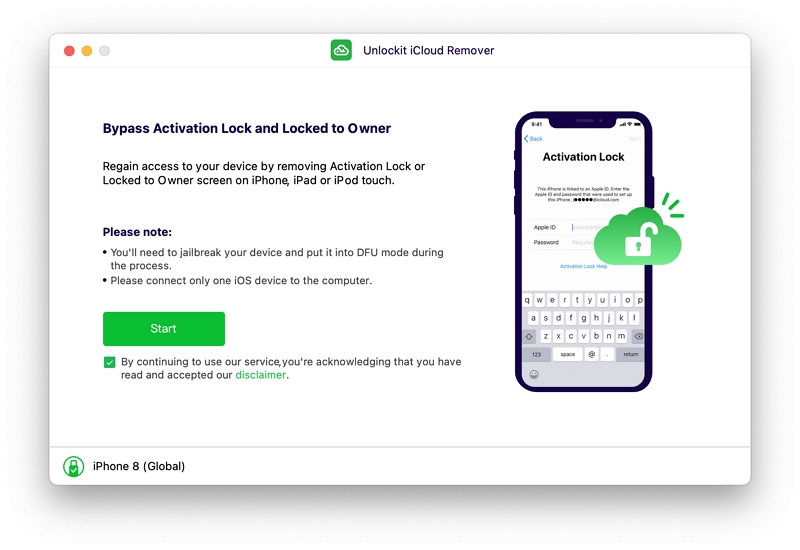
Step 4. Next, you will need to put your device in DFU mode and jailbreak your phone. Just follow the instructions on the screen to proceed.
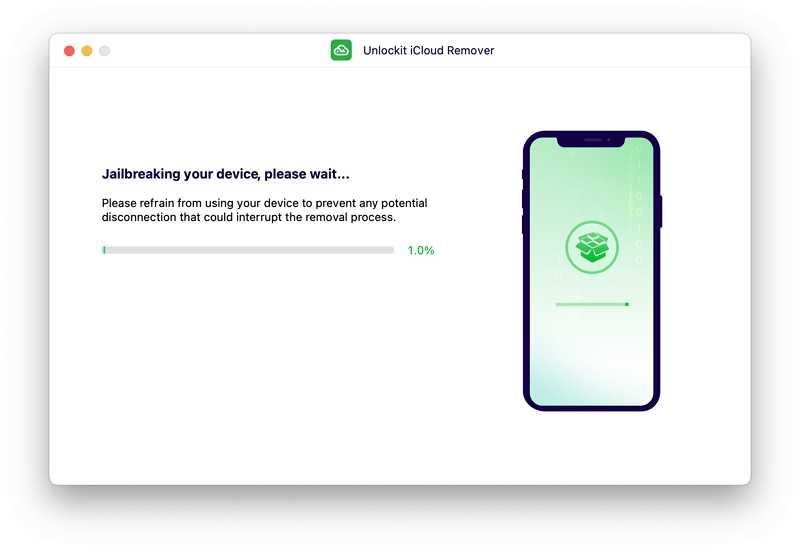
Step 5. Now confirm your device information and click 'Start to remove' to remove the iCloud activation lock.
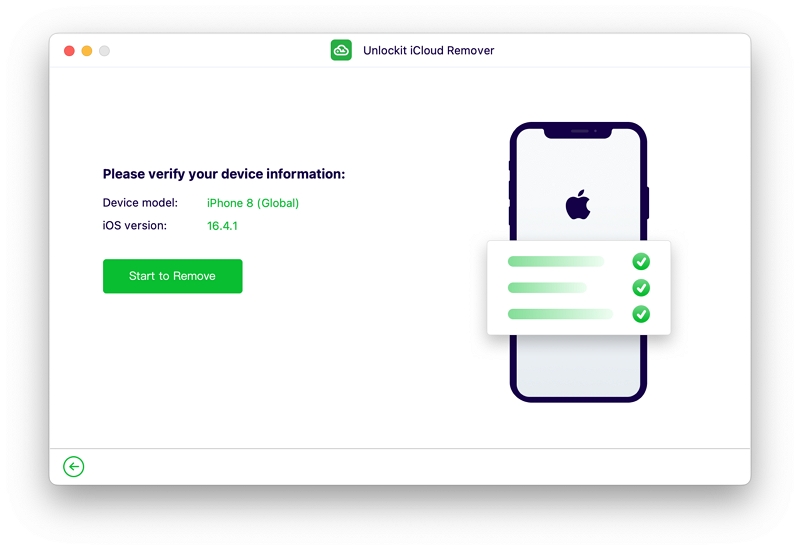
All you have to do now is sit back and enjoy as your phone becomes accessible in a matter of minutes. It's as simple as that; you didn't even have to break a sweat. The best part? It all happens so fast that there is virtually no wait.
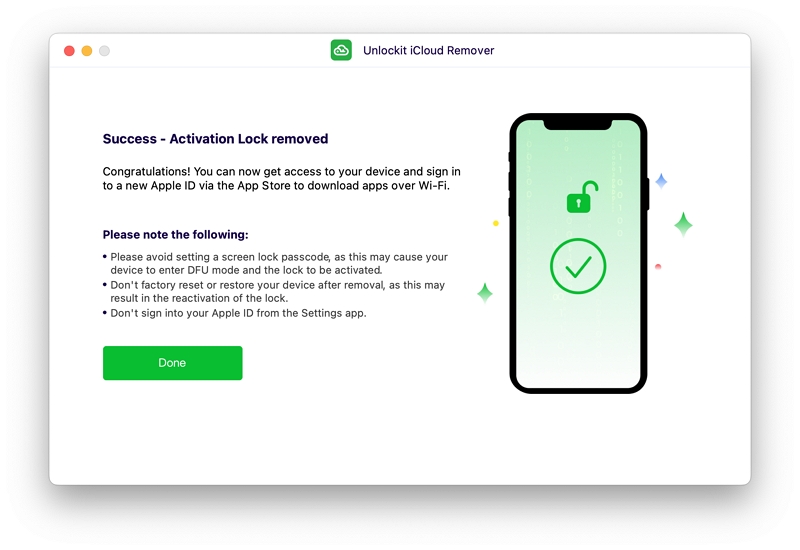
Removing the iCloud activation lock on your phone can be challenging, but with the right tools, it is as easy as 1-2-3. For those of you who still choose to try iUnlocker, what more can I say apart from 'best of luck?'
But for those who decide to go with Unlockit iCloud Remover, I hope you find something fun to do with all the free time you have now that you don't have to wait for your phone to unlock!

Mako is a technical writer with a passion for all things tech. Whether you're wondering about how to fix your iPhone or Android device or trying to get something to work in your settings, Mako is your go-to for professional help. He loves writing, testing solutions, and most of all, making sure his research is factually accurate.