Hot Topics
As a bunch of iOS snobs, we do have to agree the product isn't free from its share of problems. And one of the biggest concerns we'd have to face is the pesky Activation Lock that plagues all users looking to be the proud second owner of an iOS device.
However, as a problem identifies itself and starts making life difficult for people, many saints come to the scene, making promises of salvation and ensuring they will get you out of these problems. However, the amount of truthfulness behind their promises is something that is still up for argument.
One such savior came with the name of RemoveiCloudLock.co, a premium service that claims it holds the ability to remove your Activation Lock for a "small" price. Me? I'm here to find out if there's any truth behind their claims and will take you along for the ride.
The service RemoveiCloudLock.co is said to be an IMEI-based iCloud bypasser that claims to help users get rid of iCloud Activation Locks on their iPhone devices. As the service is web-based, all users need to do is provide their IMEI number, and it will remove the Activation Lock permanently, like it never existed.
This makes it a very effective solution to the Activation Lock problem; however, only if it works as intended. Let's find out!
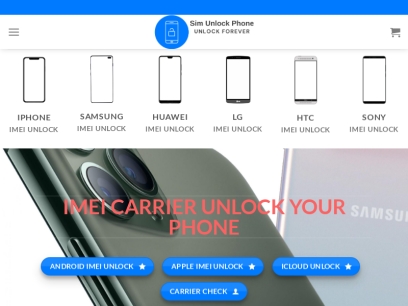
Now I've got nothing against services that are trying to do good for the people, and even if the website seems a little sketchy, I get it; not everyone has the budget to invest in a high-end website. However, if your domain takes you to a website with an entirely different name, something isn't right.
That's what has been happening with Removeicloudlock.co, as it has been redirecting users to simunlockphone.com, which is an entirely different service. This kind of switcheroo raises serious concerns about the legitimacy and trustworthiness of these websites.
Redirecting users to a different website without clear notification or explanation raises red flags and erodes the trust users may have had in the service. It's possible that Removeicloudlock.co may be trying to deceive visitors by capitalizing on the reputation or traffic of simunlockphone.com, hoping to benefit from the credibility associated with the latter.
Using the tool is fairly simple. You don't have to worry about getting confused. As long as you stick to this simple, 3-step guide, hardly anything can go wrong. Here's what you need to do:
When it comes to determining whether RemoveiCouldLock.co is an authentic website or not, I've got a multitude of reasons that guarantee that it is not.
Firstly, it's not easy to simply use the tool because when you do, you're redirected to a page requiring registration and, from there, to another page with the alleged access link.
Linking to third-party sites is a tactic many websites use to generate traffic and ride on the coattails of more successful domains. Like these scam sites, it became apparent that there was hardly any legit way to use this tool. Instead, any user was met with Google ads and third-party links.
Many people on the internet have left negative reviews about the app, only fishing for traffic and looking for people to click on their Google ads. One of the most popular queries they have is that there is no readily available link.
Similarly, the tool has no authentic webpage of its own. The lack of a webpage and brand identity behind the tool further indicates that it is a scam.
When it comes to scam tools on the internet, there's a dime a dozen, and RemoveiCloudLock.co happened to be one of them. It's great that you read this blog before wasting your precious time on a website like that.
However, there are multiple solutions still available to help you bypass the iCloud activation lock on your iPhone. The best amongst these is Unlockit iCloud Remover.
It is an iCloud bypasser that does not require an IMEI to get around the activation lock. It works well with iPhone 5s to iPhone X running from iOS 12.0 to 16. Its most popular features are:
Secure download
It has an authentic website with a proper pricing structure that is transparent about the costs involved. You can easily download the tool from its official website and run it on your computer. Not only does it guarantee safety but it doesn't ask for any unnecessary permissions to run as well. It's an all-rounder tool that comes in handy for many people.
Simple Interface
The app's simple interface is perfect for beginners and those who aren't very confident in their tech skills. Just follow a few simple steps, and everything is sorted out for you.
Quick Processing
One of the main reasons people opt for solutions like these is that they take less time. Where some bypassers may take up a few days, the Unlockit does it in under 30 minutes.
Follow these steps to bypass the iCloud Activation Lock using Unlockit:
Step 1. Download and launch Unlockit on your macOS computer.
Step 2. After that, Connect your iPhone, iPad, or iPod touch to the computer using a USB cable and click "Start" on the main screen.
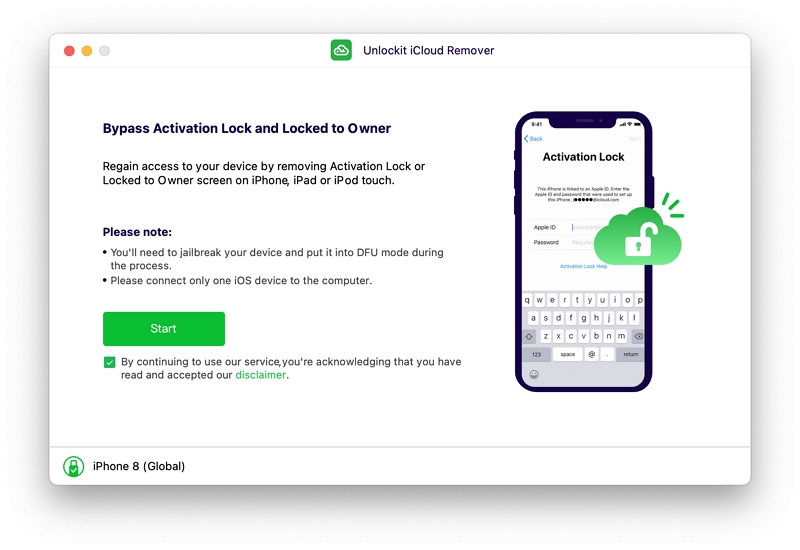
Step 3. Next, put your device into DFU Mode as instructed.
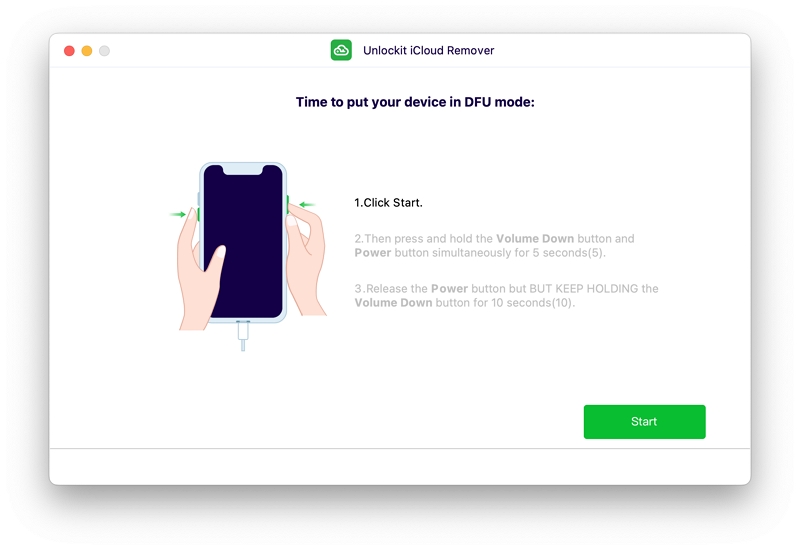
Step 4. Then, Unlockit will start to jailbreak your device.
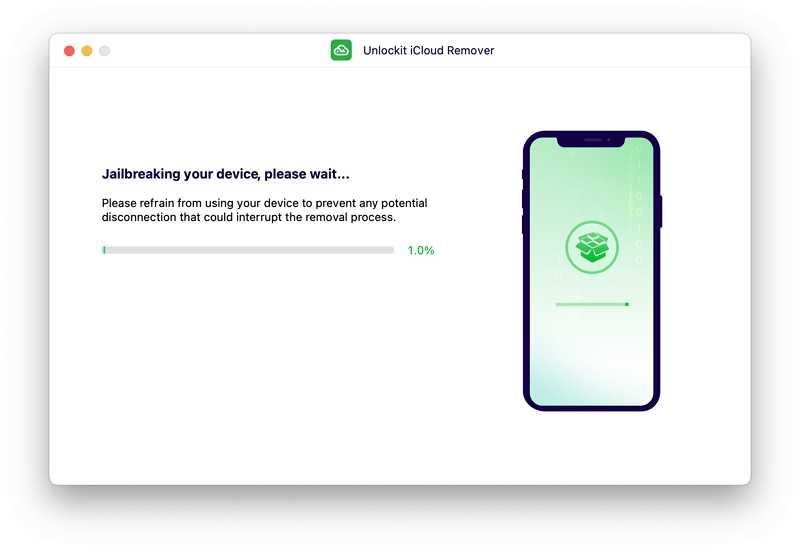
Step 5. After the successful completion of the jailbreak process, click "Start to Remove" in Unlockit, and it will immediately start unlocking your device.
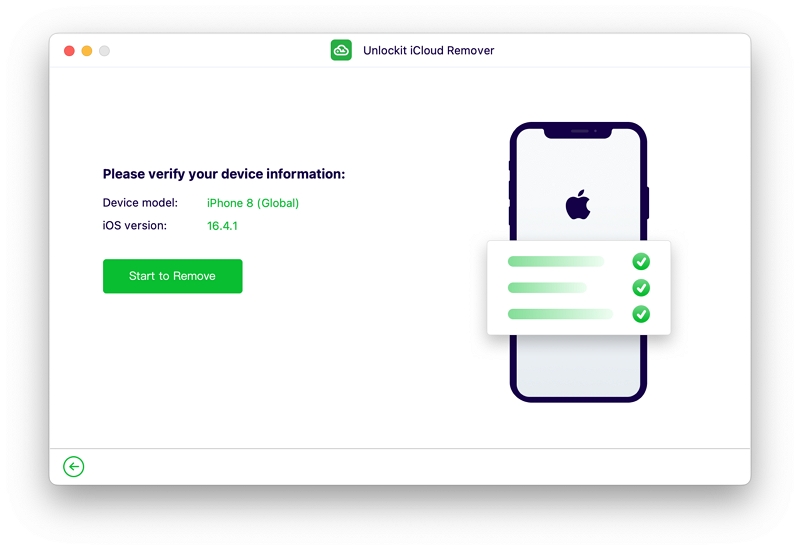
Keep your device connected for a few minutes while the unlocking process completes. Once unlocked, you will have full access to the apps and features on your device.
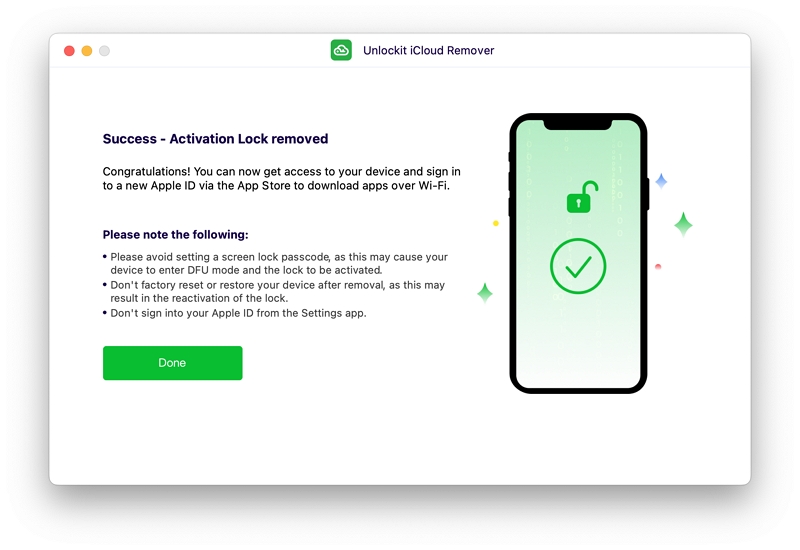
Please note that the time required for the process may vary.
With iCloud bypass tools on the internet, it's always a gamble on what you pick. That's why doing thorough research before starting with the process. The Unlockit is the perfect solution to all your iPhone bypassing issues. With this program, you can easily manage your iOS devices and save yourself from long waiting times, online scams, and so much more.

Mako is a technical writer with a passion for all things tech. Whether you're wondering about how to fix your iPhone or Android device or trying to get something to work in your settings, Mako is your go-to for professional help. He loves writing, testing solutions, and most of all, making sure his research is factually accurate.