Hot Topics
Life360 is a popular location-sharing app that enables family members and friends to keep track of each other's whereabouts. However, a common question arises: does Life360 work if your phone is turned off?
To understand this, let's delve into how location-sharing services like Life360 function and how they're affected when your phone is powered off.
NO, Life360 cannot track a turned-off phone. According to Life360, when your phone is turned off, it essentially disconnects from all networks, including cellular, Wi-Fi, and GPS. Consequently, it becomes impossible for any location-tracking app, including Life360, to access or track your phone's location in real-time.

YES, Life360 notifies when your phone is off. People in your circle will receive a notification indicating that your device is turned off or experiencing no network connectivity. Additionally, a "No network or phone off" status will appear next to your name.
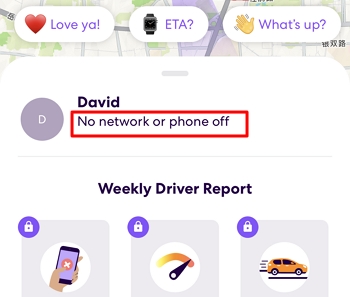
When you turn off your phone, you effectively disconnect it from Wi-Fi and the cellular network. This action has several implications for Life360:
Enabling Airplane mode instantly disables your phone's wireless systems, including GPS and Wi-Fi. Consequently, you won't be able to connect to the Life360 app, and your location will not be visible to other Circle members.
By disabling location services for Life360 or completely turning off location services on your device, Life360 will be unable to track your location, and other members won't see your live location
Being logged in allows your Circle members to contact you, and they'll still see that you're online and connected to the Life360 app. However, by logging out of Life360, you essentially become invisible and won't be tracked by the app.
A phone with a dead battery functions similarly to a powered-off phone. While you can't use your device, you'll be automatically logged out of the app, and your current location won't be tracked. However, it's important to note that the app will still record your last known location.
For the Life360 app to accurately track your location, both Wi-Fi and GPS services must be enabled. If your phone experiences poor network connectivity, it won't provide precise location data. Consequently, the app will not track your location in real-time.
In such cases, your Circle members will only see your last known location or no location at all, mirroring the effects of turning off your phone's location features.
Switching off your phone to prevent Life360 from tracking your location without anyone knowing isn't practical. So, how can you avoid being tracked while keeping your phone active, without alerting other circle members? One solution is using MockGo, an iPhone location changer.
MockGo changes your current location, making it appear as if you're elsewhere, all while keeping you active on the app. It's compatible with all iPhone devices and iOS versions. Here's how to install and use MockGo to trick Life360 location:
Step 1. Download and install MockGo on your computer.
Step 2. Connect your device to the computer.

Step 3. Choose your desired location and click the Search button.

Step 4. Once the location is selected, click Move Here, and your device's location will be teleported accordingly.


Although Life360 is a valuable tool for keeping track of family and friends, many teenagers find it intimidating to be constantly monitored. Here are some main reasons why teenagers may want to turn off Life360:
A simple way to check if someone's phone is off is by calling them. If the call goes straight to voicemail or you hear a busy tone, it's likely that their phone is turned off or the battery has died.
You can also determine their phone status through the Life360 app. By opening the app and viewing your Circle or private group, you'll see the members listed. Swiping down reveals their status, including their current location and if they're within your Geofence or specific locations.
Life360 is unable to track your phone's location when it's turned off. When your phone is powered down, it disconnects from all networks, including GPS, Wi-Fi, and cellular, rendering it impossible for Life360 or any other location-tracking app to access your location in real-time.
While Life360 offers valuable family location tracking, it's crucial to respect individual privacy. Continuous surveillance of a phone's location can feel intrusive. By adhering to these tips, you can freely use your phone without feeling like every move is being monitored.

Mako is a technical writer with a passion for all things tech. Whether you're wondering about how to fix your iPhone or Android device or trying to get something to work in your settings, Mako is your go-to for professional help. He loves writing, testing solutions, and most of all, making sure his research is factually accurate.