Hot Topics
As more and more people look for ways to get ahead in location-based games like Pokémon Go, virtual location tools are quickly becoming the go-to solution for most people.
In Pokémon Go for example, the best virtual location tool can give you an edge over other players by allowing you to catch rarer more valuable Pokémon that may not be available in your region.
One highly effective location spoofing tool to use for this purpose is Dr. Fone- Virtual Location (iOS). This is a prime desktop program that allows you to easily spoof location for iOS devices without needing to jailbreak the device or install any apps.
This is a comprehensive review of Dr. Fone- Virtual Location (iOS). In it, we will take a look at all the program's main features and how it works to help you decide if it is an ideal solution for you.
As announced on their pricing page, Dr.Fone had decided to stop updating their Virtual Location software at the end of August 2024: "To provide better phone solutions, the Wondershare Dr.Fone team has decided to stop updating Virtual Location."
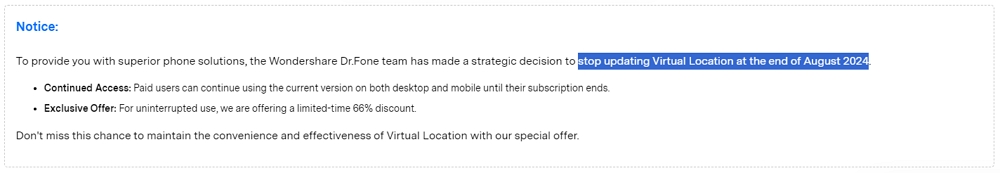
This likely happened after Pokémon GO changed how it detects location, causing many players to see the "Failed to detect location (12)" error when using GPS changer tools on iPhones.
If you were using Dr.Fone Virtual Location and are having this issue, we recommend trying our iOS GPS changer program, MockGo, which has fixed the "Failed to detect location (12)" error in Pokémon GO.
Dr. Fone- Virtual Location (iOS) is one of the best tools in the market for location spoofing for iOS devices. You can use it to teleport the iOS device to anywhere in the world in a single click, just by entering the location you want to teleport to.
It also has features that allow users to simulate GPS movement from one point to another or along a specified path, again by simply selecting the spots on the map you would like to go through.
Once the path is selected, Dr. Fone- Virtual Location (iOS allows you to choose the number of times you want to move along the path and set your desired speed.

The following are some of the program's most advantageous features;

This simple guide demonstrates how Dr. Fone Virtual Location (iOS) works;
Step 1: Download and install Dr. Fone- Virtual Location (iOS) on your PC and Mac. Launch it after installation.
Step 2: Select "Virtual Location" from the list of tools in the main window. Then connect the iPhone to the computer. Once the device is connected, click "Get Started" to begin.

Step 3: You should see a map appear on the screen. To change the location on your iPhone, click om the "Teleport" icon at the top right and then enter the location you want to use in the search box on the left. Click "Go" to see the location you have chosen and then drop a pin on the map and click "Move Here."

This will change the GPS location on the device to the new location that you have selected. Keep in mind that Dr. Fone- Virtual Location (iOS) can also allow you to simulate GPS movement. Just choose the "Two-Spot" or "Multi-Spot" mode and then choose the locations you want to use. You can then choose your preferred speed from walking, cycling or driving.

Dr. Fone- Virtual Location (iOS) is a premium program with numerous pricing tiers that range from free to above $50. Here is a breakdown of all your options;
|
Free Trial (2 Hours) |
1-Month License |
3-Month License |
1-Year License |
|
|
Price |
$0.00 |
$9.95 |
$19.95 |
$59.95 |
|
Number of Supported iOS devices |
5 |
5 |
5 |
5 |
|
Number of Supported PCs |
1 |
1 |
1 |
1 |
|
Auto Renewal (cancel anytime) |
No |
Yes |
Yes |
Yes |

The following is a review of Dr. Fone- Virtual Location (iOS) broken down into various aspects of the program;
Dr. Fone- Virtual Location (iOS) is offered by Wondershare, a well-known developer and software vendor with a reputation for the development of highly useful software programs. The website is properly organized to make it easier for you to find what you need including information about the program's function, download links, reviews and how-to guides.
You don't need to have iTunes installed on your computer to use Dr. Fone- Virtual Location (iOS). This means that you can set up and start to use the program in a matter of minutes and you can use the fully-features free trial to figure out how it works before buying.
Although Dr. Fone- Virtual Location (iOS) is an ideal solution to play location-based AR games like Pokémon Go, you may encounter warning from these apps that you are moving too fast over long distances. Too many of these warnings and you risk getting banned.
You can find both good and bad customer reviews of this program on the main website. This indicates that the company tries to learn from their mistakes and will make changes when necessary. It also means that you reserve the right to choose not to use Dr. Fone- Virtual Location (iOS) if you find some of the unfavorable reviews off-putting.
If for some reason you don't want to use Dr. Fone- Virtual Location (iOS), you might want to try MockGo. MockGo works pretty much in the same way, allowing you to change the GPS location on your iOS device to anywhere in the world or simulate GPS movement at a specified speed.
Here's a brief look at its main features;
Follow this simple guide to use MockGo;
Step 1: Download and install MockGo on to your PC. Run the program after installation and the click on "Start" in the main window to begin.
Step 2: Now, connect the iOS device to the computer using its lightning cable and when prompted, tap "Trust."

Step 3: Click on the "Teleport Mode" icon on the top-right corner and then enter the location you would like to use.
![]()
Step 4: Select the location when it appears and then click "Move Here." Your device's GPS location will change to this location.


Dr. Fone- Virtual Location (iOS) is a location spoofing app for iOS devices that certainly has numerous advantages. It is easy enough to use and highly effective. But you have a very competitive alternative in MockGo, if Dr. Fone- Virtual Location (iOS) is not your cup of tea.

Mako is a technical writer with a passion for all things tech. Whether you're wondering about how to fix your iPhone or Android device or trying to get something to work in your settings, Mako is your go-to for professional help. He loves writing, testing solutions, and most of all, making sure his research is factually accurate.