Hot Topics
Most Pokémon Go players quickly realize that it is not enough to simply walk around trying to catch Pokémon in their neighborhood. Life gets in the way and you no longer have time to move from one place to another looking for Pokémon to catch. But this doesn't mean that you have to stop playing the game altogether.
Entre location spoofing, the only way you can effectively play Pokémon Go without having to move. One of the tools you can use to spoof your location to a place with more Pokémon to catch is Dr. Fone- Virtual Location (iOS).
In this guide we share with you some of the ways that you can use this spoofing tool to play Pokémon Go.
In June 2024, many Pokémon GO players using iOS GPS location changers, including Dr.Fone Virtual Location, began seeing the "Failed to detect location (12)" error on their iPhones. This was due to a Pokémon GO update that changed how it detects location spoofing.
After two months of waiting, Dr.Fone users were informed that the team has decided to stop updating Virtual Location at the end of August 2024, as stated on their pricing page. This means users will no longer receive updates or fixes for the software, even though it was once considered one of the best GPS changers for iOS. As a result, Dr.Fone users continue to experience the "Failed to detect location (12)" error.
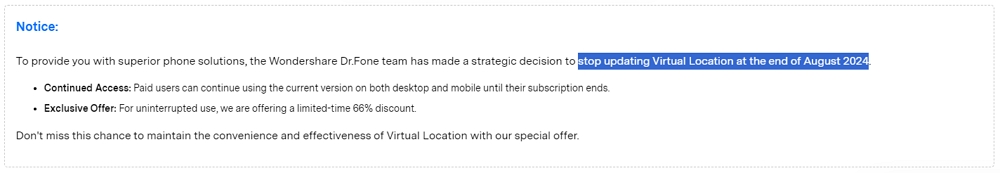
If you're looking for an alternative, we highly recommend trying MockGo. Launched in 2021, it was the first iOS GPS spoofing tool and has recently resolved the "Failed to detect location (12)" error in Pokémon GO.
Dr. Fone- Virtual Location (iOS) is a location spoofing app that can come in very handy when playing Pokémon Go.
This is because it not only allows you to change the GPS location of your device to anywhere in the world, but it is also one of the best ways to simulate GPS movement (ideal for walking, cycling, or driving around looking for Pokémon).
As such when used correctly, Dr. Fone Virtual Location (iOS) can be a game-changer when playing Pokémon Go. The program's user interface is very easy to use, so you can get started almost instantly.
The following the main reasons why Dr. Fone- Virtual Location (iOS) is an ideal solution for Pokémon Go Spoofing;

One of the main benefits of using Dr. Fone- Virtual Location (iOS) is the simple, well-laid-out interface.
Just to demonstrate how easy it is to use, here's a simple step-by-step guide to show you how to spoof your location with Dr. Fone- Virtual Location (iOS);
Step 1: Go to its official site to download the program. Follow the instructions on the set-up wizard to install it.
Step 2: Open it and choose the "Virtual location" feature from the interface after successful installation and connect the iOS device to the computer to begin the process.

Step 3: To change the location on the iOS device, click on the "Teleport Mode" and then enter the location you would like to use and then click on "Move Here" to change the location.

Step 4: To simulate GPS movement along a specified path, choose the "Multi-Spot Mode" and then select all the spots you would like to move through. Select the speed you would like to use and then click "March" to begin the simulated movement.

Whichever mode you choose to use, you can use the joystick feature at the bottom of the screen to better control the GPS movement. The Dr. Fone- Virtual Location (iOS) joystick can be used in one of two ways;
Automatic: Press the start button in the middle and the movement will begin automatically. You can then press the left or right arrows, drag the point on the circle, press the A and D keys on the keyboard, or press the right and left arrow keys.
Manual: Click on the up arrow and press the W key or the Up key to move forward. To move backward, press the S key or the down key.

Yes and No. Dr. Fone- Virtual Location (iOS) is a safe solution in that it will keep your account secure, but you need to follow all the suggested guidelines to keep Pokémon Go from detecting the GPS change.
There are some users who have reported receiving warning messages or getting banned after using Dr. Fone- Virtual Location (iOS).
One such user complained that he had used the program with zero issues for several months only to get banned one day out of the blue.
Another user says he uses Dr. Fone- Virtual Location (iOS) to teleport to an area near his actual location without too many issues. But while he was able to teleport to a faraway location, his account received a 7-day ban soon after.
Yes. There is a much newer and more reliable tool in the market that may overcome some of the issues players have found with Dr. Fone- Virtual Location (iOS). This is Foneazy MockGo, a simple and very effective location spoofing tool that you can use to play Pokémon Go.
It has all the general features that you expect a reliable tool to have such as the ability to teleport your device's GPS to anywhere in the world and simulate GPS movement between two points.
It also has additional features that make it much easier to use, such as importing GPX files, multiple devices management, realistic mode. Using MockGo will also reduce the chances that Niantic will ban your account.
What's more. this program works great for most iPhone models and iOS versions including the latest iPhone 15 and iOS 17.

Once you play Pokémon Go using a GPS Spoofer, you will never want to go back to regular Pokémon Go. But to prevent your account from getting banned, it is not only vital that you choose a more reliable spoofing tool, but also that you take all the necessary precautions to ensure that you are spoofing safely as it were.
