Hot Topics
Plenty of Fish (POF) is a dating app that allows you to meet people within a particular area. This app is quite similar to Tinder and Bumble, where you create a profile, and the system uses your location to deliver matches with similar interests and specifications in your vicinity.
However, if you're on a trip and want to connect with the people there online before meeting up with them, there might be a problem. The location system of POF can only focus on your location when you are physically there.
That's why this tutorial exists. In the following content, I will show you 3 ways to change the location of your POF app. Keep reading to find out how.

Before diving deeply into modifying your location in your POF app, let's first discuss whether this app is solely location-based.
Yes, POF is a location-based app. The application uses your current location or zip/postal code to determine your location. You must enable your current location for this feature to work.
If your location isn't enabled, POF will determine your location by using the zip or postal code you provided when you signed up. But fret not, as your exact position will never be revealed to other Plenty of Fish users. The feature
Factors like constant traveling or wanting to meet a new set of people from different cities or regions are some of the reasons why someone would like to change their location on POF. Another reason is that more private individuals might want to change their location on POF to avoid certain people from their area.
Whatever their reasons might be, one thing is sure: there's always a workaround to solve that. Next, I will show you some methods that allow you to change the POF location so you can pre-chat with people from the place you are planning to travel to or move to.
As mentioned before, if you don't grant location permission to POF, it will determine your location using the zip or postal code you provided when you signed up.
So if you want to see prospects from a particular town or plan on traveling to a different city, you can disable location permission for POF and let it use the zip or postal code you provided to determine your location and look for potential matches from there.
Here's how to update your city manually in POF:
Step 1. Go to POF, click on My Profile, then Edit Profile.
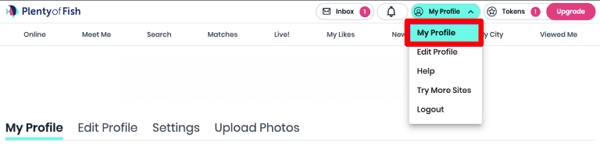
Step 2. Under the Basics tab, change your country, state, city, and zip code.
Step 3. Ensure that your inputs are correct.
Step 4. Scroll to the bottom of the page and click Save.
Step 5. Log out and log back in to see if the changes have taken effect.
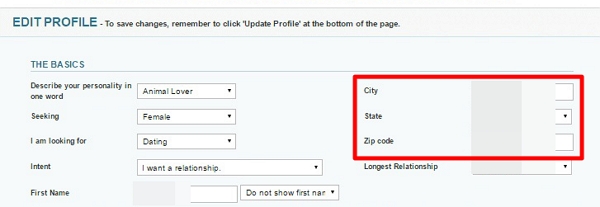
According to POF, it is likely that you will still see members from your previous location; it just takes a bit of time for their matching algorithm to catch up. They suggest continuing to interact with members to get the most accurate matches.
Manually updating your city on POF to change your location can be inconvenient, as you need to disable location services for POF all the time, and you can't specify a desired region since it only allows you to change the city and zip code.
In this case, I have a better solution for you. You can use third-party GPS changer programs in situations where a manual update isn't practical. One of the best options for an iOS GPS changer is MockGo.
This software can change the GPS location of your iPhone with one click, allowing POF to use your new location to deliver matches for you. It is perfect for games like Pokémon GO or dating apps such as POF and Tinder.
Here are the steps to use this software to change your location on Plenty of Fish:
Step 1. Download MockGo to your computer and launch it.
Step 2. Using a USB cable, connect your iPhone to the computer and click Start.

Step 3. The user interface will display a map. Look for the Teleport button and click on it.
![]()
Step 4. Use the search bar to type the desired area and press Go.

Step 5. The program will display the coordinates of your chosen location. Click on Move Here to teleport to that location instantly.


Now, open your POF app and see the changes in your potential matches.
MockGo automatically handles the relocation process and spoofs location-based apps into thinking you are in the specified location. All that's left for you to do is open the app and enjoy the new set of people recommended to you.
If you want to know more methods or if the above two methods are not suitable for you, I have one last workaround. You can change your POF location by simply creating a new profile to connect with locals in the desired area:
Step 1. Simply tap "Sign Up" and set your username, name, email address, and password.
Step 2. Next, you'll be asked where you're located, your birthday, your gender (you can choose to show this on your profile or not), and your ethnicity.
Step 3. Follow the steps and enter the city you plan to change to.
It only takes a few minutes to create a new account based on your desired city!
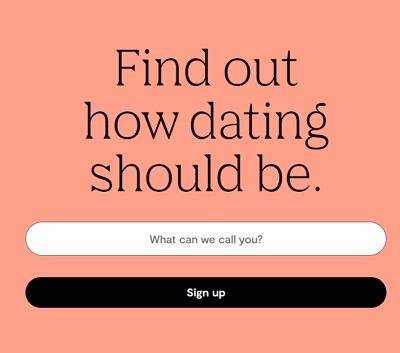
However, as we all know, Plenty of Fish has a strict policy regarding account verification. If you've been experiencing issues with your POF account creation, such as SMS code verification issues, trouble getting back into the app, getting banned, or living in a country where POF isn't available, you can try DatingZest's POF phone number service to bypass the SMS verification code process.
While there are plenty of fish in the sea, thanks to apps like POF, the location system can sometimes be a hindrance to finding your perfect match. The world is vast and filled with diverse profiles that could match your preferences. Exploring another city or country is a great way to expand your horizons.
With these different methods of changing your location on POF, your world instantly expands. You can now connect with people from a wider area that was previously inaccessible to you. Follow the steps above and meet more people on POF!

Mako is a technical writer with a passion for all things tech. Whether you're wondering about how to fix your iPhone or Android device or trying to get something to work in your settings, Mako is your go-to for professional help. He loves writing, testing solutions, and most of all, making sure his research is factually accurate.