Hot Topics
In the eyes of the general public, Yubo is perceived as a gathering spot for teens to chat and flirt, often dubbed as "Tinder for Teens."
However, the true purpose of the social networking site Yubo, which boasted 60 million subscribers in 2022, is to facilitate new acquaintances and foster a sense of community.
It operates as a live social discovery app that utilizes live stream videos and profile swiping to help users connect with new people worldwide.
In this guide, we'll explore how to fake location on Yubo on iPhone or Android devices.
![]()
The main reason why people want to change their location on Yubo is because the app doesn't allow users to manually enter a location. Yubo prioritizes creating an authentic user experience and avoids giving power to potential trolls. Instead, users can only refresh their location by accessing the settings and adjusting the city tab under Safety and Privacy.
However, some Yubo users still desire to change their locations to meet individuals from diverse cultures. For example, if someone is moving to a new city for business or planning a trip in the near future, they may want to arrange dates and meet people in advance by altering their location on Yubo.
This approach can be beneficial for meeting new people in a new town and even potentially sparking romantic connections. Fortunately, there are still some effective methods available to fake your GPS location on Yubo. These methods involve using either an iOS location changer software or an APK on an Android device.
Below, you'll find more information on these Yubo location spoofing techniques.
With the assistance of MockGo, a GPS changer software for iOS, you can easily change your iPhone's GPS coordinates and your Yubo location to anywhere in the world. After that, you can arrange to meet with friends who wish to connect with people outside their immediate vicinity.
MockGo offers a full-screen map interface, allowing you to precisely select the location you want to fake, providing a clear visualization of your desired destination.
Additionally, MockGo supports features such as GPS walking simulation, joystick-controlled fake GPS, and enables users to simultaneously spoof location for up to 5 iOS devices.
What's more, it is compatible with all common iPhone devices running iOS 9 through the latest iOS 17.
To fake Yubo location using MockGo, follow these instructions below:
Step 1. First, download MockGo on your Mac or Windows PC and launch the program after installation.
Step 2. After that, connect your iPhone to your computer and select Start from the main page.

Step 3. On the map that appears on the following page, choose the first mode: Teleport mode.
![]()
Step 4. Then, specify where you wish to teleport by typing it into the field. Now click Go.

Step 5. MockGo will save your new preferred location, and you only need to click Move Here to teleport to your Yubo destination.


To spoof your location on Android devices, you can utilize an Android location-spoofing app available on the Play Store. There are several options to choose from, but we recommend using the GPS Emulator app due to its high rating on the Play Store.
Step 1. Begin by downloading and installing the GPS Emulator app on your Android device.
Step 2. Next, navigate to Settings > About phone > Build number, and tap it seven times until your device is in developer mode.
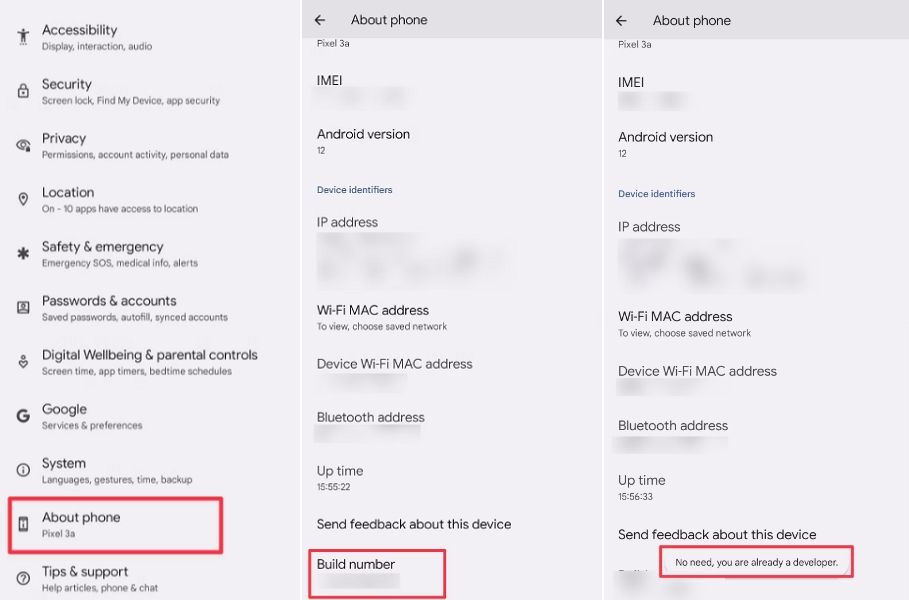
Step 3. Then, proceed to Settings > System > Developer Options and select mock location app. Set it to GPS Emulator.
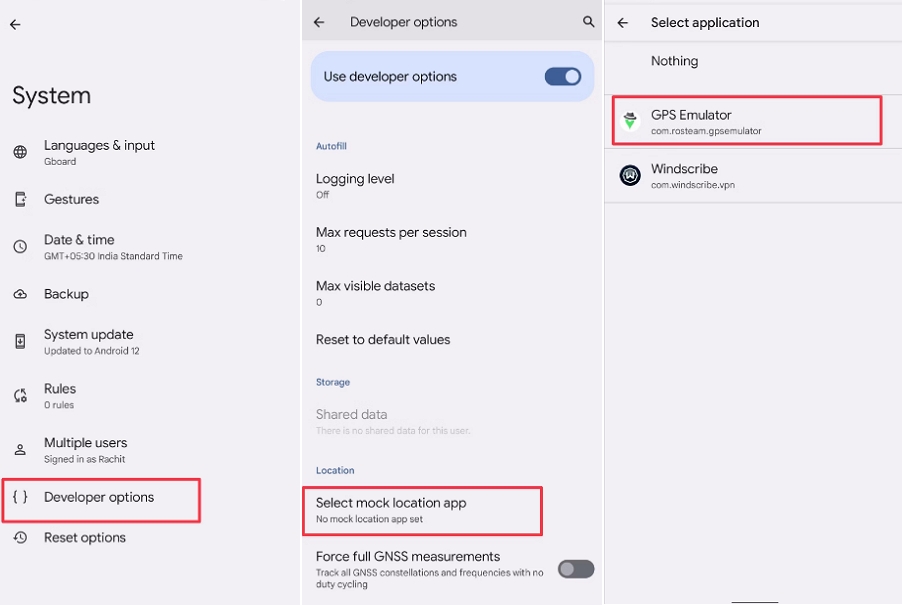
Step 4. Next, launch the GPS Emulator app and you may be prompted to grant location permissions to the app. Simply tap Allow to proceed. Lastly, select your desired fake location on the GPS Emulator app.
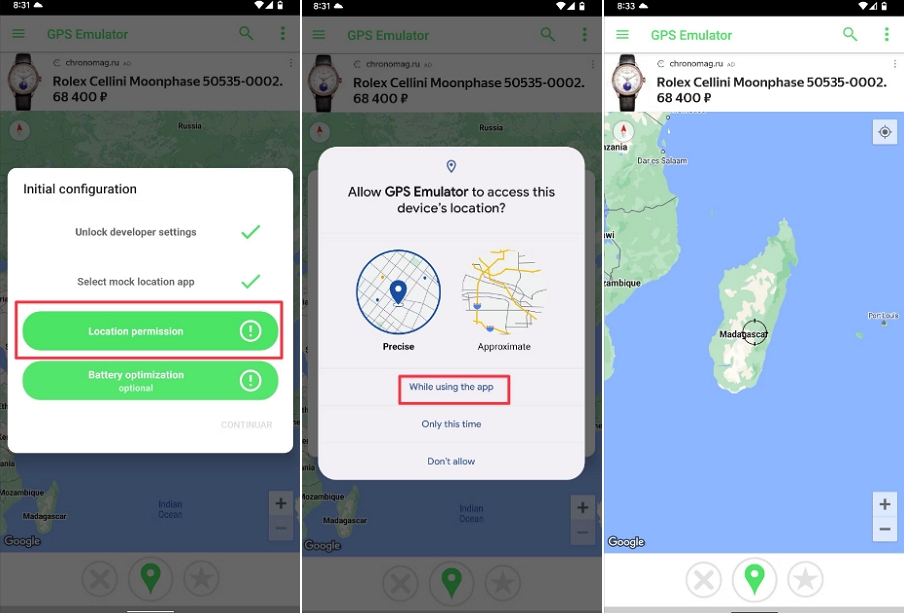
That's it! You've successfully spoofed your location on your Android device, including the Yubo app. Open Yubo to confirm if your location has been changed.
While Yubo continuously strives to improve its app, currently, there is no built-in feature to expand your options without changing locations within the app. Fortunately, you can fake your GPS location on Yubo safely by using programs like Foneazy MockGo and GPS Emulator app.
To ensure that your Yubo account remains active and that you continue to connect with friends from the desired location, be sure to adhere to the strategies outlined above. We hope you find these methods useful, and wish you the best of luck!

Mako is a technical writer with a passion for all things tech. Whether you're wondering about how to fix your iPhone or Android device or trying to get something to work in your settings, Mako is your go-to for professional help. He loves writing, testing solutions, and most of all, making sure his research is factually accurate.