Hot Topics
To play Jurassic World Alive, you have to move. This augmented reality game works in much the same way as Pokémon Go, only you move around to explore your area and capture different types of dinosaurs.
But sometimes, it is just not viable to move around a lot, such as when you are in a strange place, or the weather is bad, or you are inconvenient to walk due to health or other reasons.
In such situations, you may need to know how to play Jurassic World Alive without walking. This article will share with you the best way to play Jurassic World Alive and enjoy the game immensely without moving.
Let's start with how you can do that on iOS devices.
To play Jurassic World Alive on iOS without walking, you will need to use a program that can spoof your location and simulate GPS movement. The best one is MockGo. It is the most ideal solution since you don't have to jailbreak the iOS device to use it.
It makes it very easy for you to change the location on your device by simply setting the longitude and latitude of the new location. And, you can also use the joystick feature to simulate GPS movement, ideal for playing a game like Jurassic World Alive.
Here are some of MockGo's key features:
To use MockGo to play Jurassic World Alive without moving, follow these simple steps:
Step 1: Download and install MockGo onto your PC or Mac. Run the program.
Step 2: Connect the iPhone to the computer using its original lightning cable or Wi-Fi. When it shows up in MockGo, click on "Start" to begin the process.

Step 3: You should see the exact location of the GPS on your device. Then select the "Teleport" mode.
The teleport mode is ideal for changing locations, and the one-stop or multi-stop mode will be more useful when you want to simulate movement.
![]()
Step 4: To enter the destination to spoof your location, type in the location in the search bar. Select the exact location from the list of suggestions that appear.

Step 5: Now, just click on "Move Here" to teleport to the new location.

The GPS of your iPhone will then be changed instantly.

You can also use the one-stop or multi-stop mode to fake walking in Jurassic World Alive with a customized speed along a real path or customized route.
To use the one-stop mode to simulate movement along real path:
Step 1: In the MockGo main interface, choose the second mode labeled "One-Stop."
![]()
Step 2: Choose the start point and then the destination from the map, then click "Move Here" to proceed.

Step 3: In the next pop-up, set the type and times of the circle, then click "Start" to begin walking.

During the process, you can set your preferred speed by adjusting the slider. Move the slider to the extent you want to move; you can choose between walking, cycling, and driving speed. The maximum speed you can set is 108 kilometers per hour.

If your iPhone is running an old iOS system such as iOS 14 or iOS 15, you can also try Relocate Reborn, one of the most minimalist jailbreak tweaks to change your GPS location on your iPhone.
With this tweak, you can spoof location for all popular GPS-based apps on your iPhone, including Pokemon GO, Jurassic World Alive, Tinder, Find My, etc.
If you're ready to use this tool, here's how:
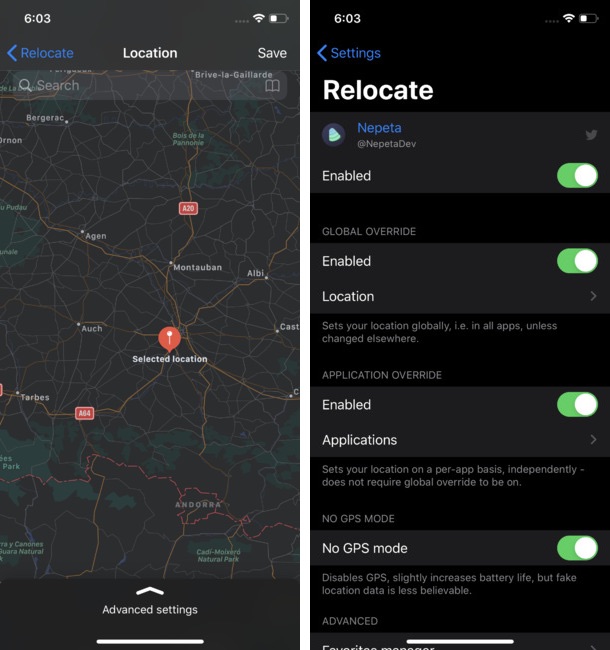
Spoofing the GPS location for Jurassic World Alive on Android is easier because the Android Operating system is a lot more versatile and easier to manipulate.
You will need to use a fake GPS location app, but there are many options available on the Google Play Store. Here's how you can spoof your GPS location on Android and play Jurassic World Alive without moving using Fake GPS Location app by Lexa:
The first thing you need to do is download a fake GPS app that you can use to spoof your location.
Like we mentioned before, there are a lot of fake GPS apps on the Play Store to choose from, and most of them work in basically the same way.
But for the purpose of this tutorial, we are using the Fake GPS Location app by Lexa. Locate the app on the Google Play Store and install it on your device.

In order to spoof the GPS location on your Android device, you will need to enable the Developer Options menu.
To do this, open the Settings app on your device and then go to the About options. Locate "Build Number" and then tap on it 7 times until you see the message "You are now a developer."
Once this is done, the "Developer Options" will now be available in the main Settings Menu. You can look for it manually or type in "developer" in the settings search bar.

Now, open the Developer options and locate "Select Mock Location App" and you will see a number of options that you can use to spoof GPS location.
In our case, since we have only installed that one app, it will appear here, select it as your GPS spoofing method.

Now, open the Fake GPS Location app and use the map to select the new location that you would like to change to.
Tap on the Start or Play button and the GPS location on your Android device will change to this newly selected location.

Playing Jurassic World Alive can be fun, but when you just don't have the time to move around exploring your area for dinosaurs, the solutions above can help you play without moving.
They can also be very useful when you want to change your location to a new area that has better dinosaurs that you can catch and you want to progress further in the game.
Follow the steps above to implement the solution and enjoy the game.
