Hot Topics
There are times in everyone's life when one gets so busy they forget their iPhone passcode. Sometimes you buy a pre-owned device that the owner forgets to factory reset, and you're stuck at iCloud Actviation lock and trying to find a password for an Apple ID that isn't even yours.
Things like these happen a lot more often than you'd think. So, if you find yourself puzzled by the iCloud Activation Lock and want to remove it with one of the popular iCloud bypass tools: iCloud Assistant Pro.
Here, we will learn whether it is an effecitve tool to remove iCloud Activation Lock.
iCloud Assistant Pro is a popular internet tool used to unlock an iPhone that you don't have the passcode or credentials to. You might even have heard of it as iCloud Assistant Pro Enterprise 365. Let's take a look at what kind of situations you'd use it in:
No matter what issue you're facing, I'm here to show you how you can use the iCloud Assistant Pro to your advantage.

With so many password and iCloud removal tools on the internet, there must be something that keeps people hooked on iCloud Assistant Pro. Here are its main features:
With so much to offer, let's get to reviewing this awesome tool in detail.
Here's where the problems start. This tool has no official website that hosts the download link. Instead, there are many third-party websites that claim to have it. But, when you go to these websites, there are a lot of popups for ad traffic, and some require you to take a survey.
After you get past all these barriers, there's no way to ensure the download link has the latest version of the tool and is free of any malware. I'd suggest that you get a good antivirus before attempting to open any of these links.
When it comes to any tool that doesn't have an official site for the download link, there is always a risk associated with using it. This is mostly because you never know what the link has until you've downloaded and opened it.
You risk infecting your phone and computer with bugs, viruses, and dangerous malware. That's where the issue lies. If any version of the tool asks you for your credit card details, personal information, or any other payment method, uninstall it immediately. iCloud Assistant Pro is a free tool, and any website claiming otherwise is a scam.
So, where does that leave you? If you're sure you want to continue with the tool, then search for links on groups where users have shared it and people in the comments back it up. This is a safer approach than blindly trusting unknown websites.
For an honest review, it's important to look at the cons of the tool and check what the online users thought of it. Let's get right to it:
Here are some of the issues that most people face when using the tool:
Online users have a decisive opinion of the app, which remains unchanged by the amount of 'helpful' guides promoting it. They face one or more of three issues:
All of the signs point to iCloud Assistant Pro being a risky tool to use. Even though I used it years ago, things change, and tools become obsolete. The best option is to pick one that is updated and more effective.
With so many tools like iCloud Assistant Pro on the internet, any user can get confused about what is trustworthy and what isn't. That's why I'm here to make your job easier for you and introduce you to Unlockit iCloud Remover.
So, what's so special about this tool? For starters, it's completely reliable, and people have great online reviews. It's an effective iCloud remover that doesn't damage your phone and keeps your personal information safe.
Here are some of its top features:
Here is how you can use it:
Download the Unlockit iCloud Remover tool and install it onto your computer. Once it's installed, run the program and attach your device to the computer via a lightning cable.
Make sure the connection is secure, then read the information and click on "Start" to continue.
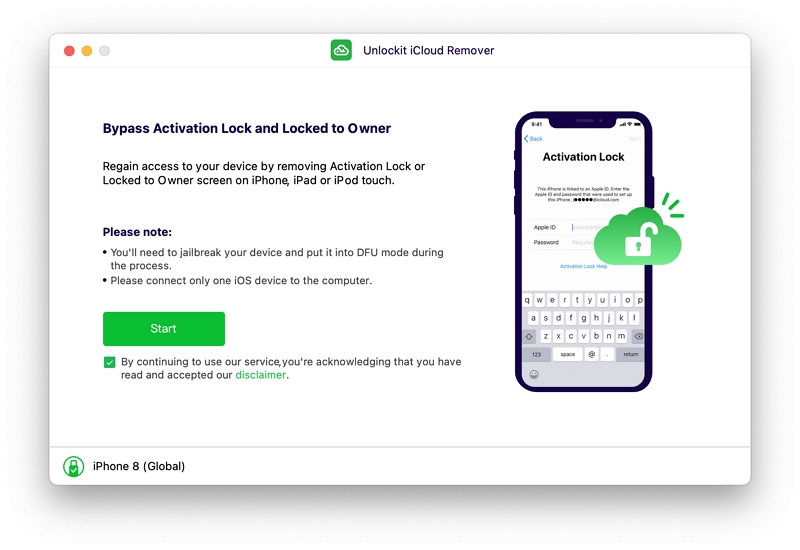
Now, the tool will pick a jailbreak package from the internet and download it. Make sure the connection between the device and the computer is stable.
Also, your computer needs to have good internet connectivity during this period. It can take a few minutes, depending on your internet speed.
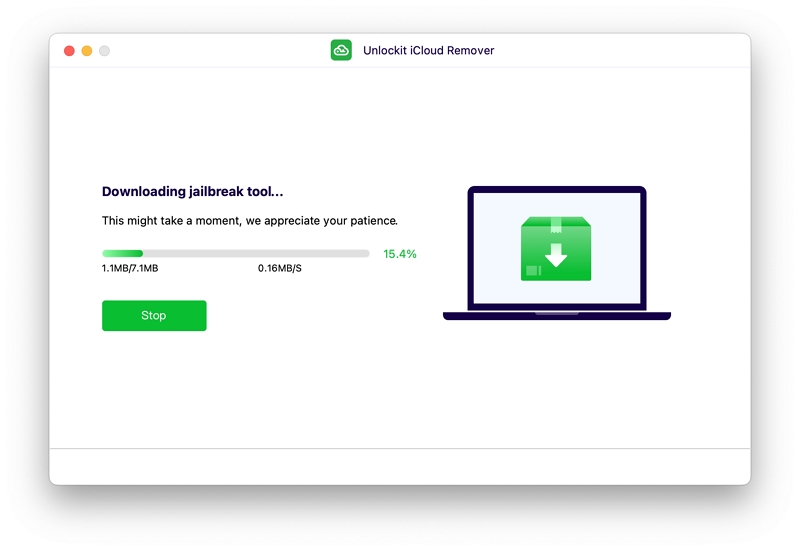
Once the package has been downloaded, make sure to click on "Jailbreak" to go through with the process. Make sure the lightning cable connection is not disrupted during this period. A jailbreak may negate your device's warranty, so keep that in mind.
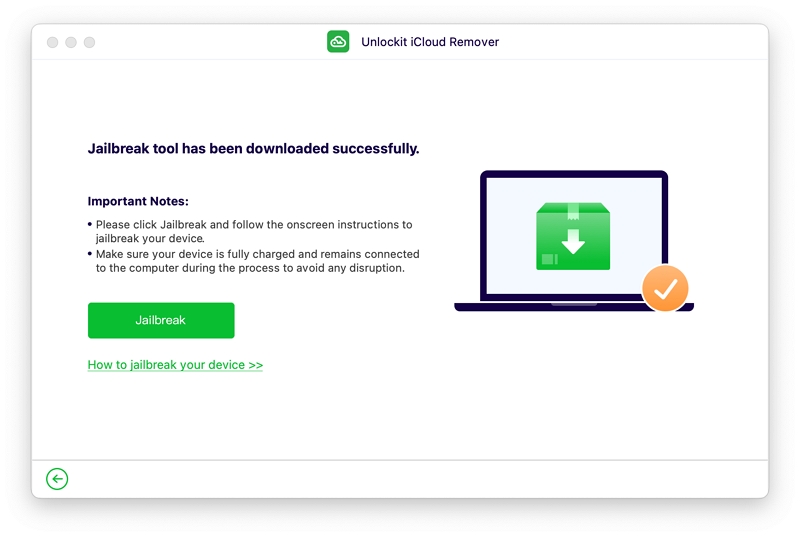
Confirm your device's information on the popup screen and proceed with "Start to Remove" to get rid of the iCloud lock on your device. The process will take a few minutes, and it will notify you once you're done.
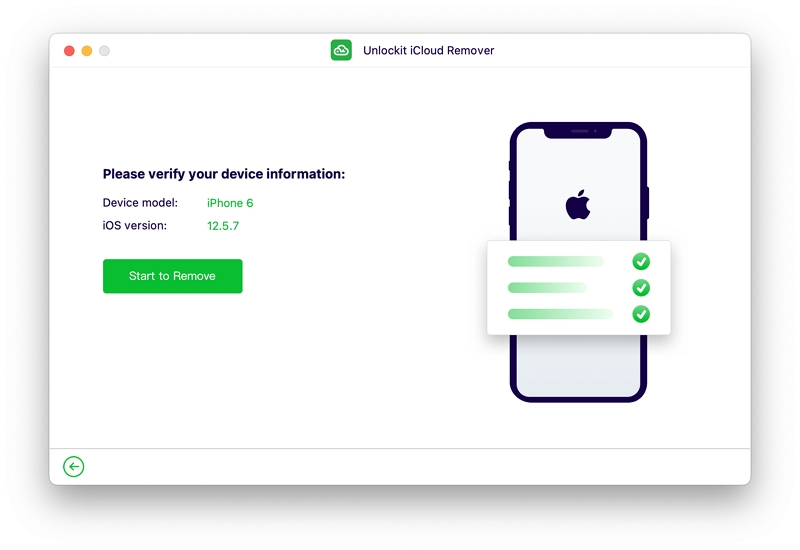
The only thing left to do is to check your device and see if you can access all of your iCloud features. If the lock doesn't show up on the screen, then you're all set.
See? Wasn't that a piece of cake? Not only is the tool easy to use, but it has a great success rate. No wonder it's such a hit with everyone on the internet.
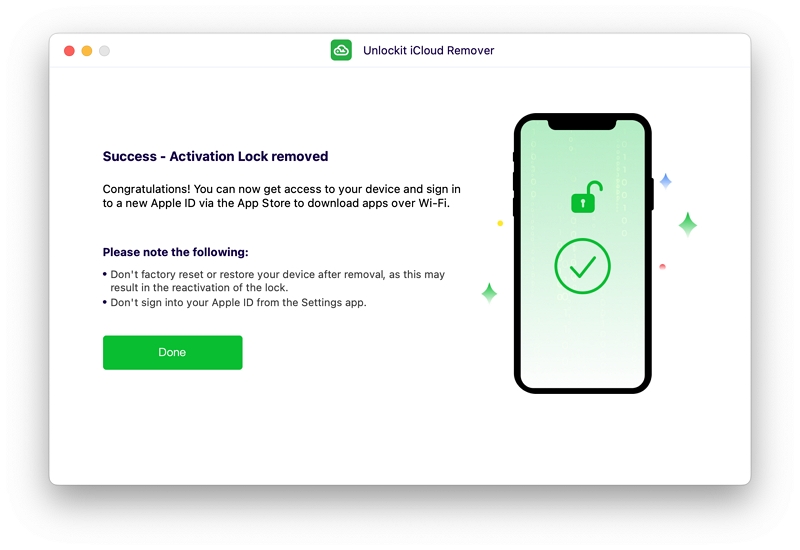
When it comes to tools available on the internet, you can never be too sure. To avoid any scams, it's best to go for tried and tested choice.
And I can't recommend anything better than the Unlockit iCloud Remover. This tool has everything, from an easy-to-use interface to a success rate to put all others to shame. The best part? It's free and completely safe to use. Try it out, and let me know how it went!

Mako is a technical writer with a passion for all things tech. Whether you're wondering about how to fix your iPhone or Android device or trying to get something to work in your settings, Mako is your go-to for professional help. He loves writing, testing solutions, and most of all, making sure his research is factually accurate.