Hot Topics
Are you seeking specific areas where you might encounter the rarest and most valuable Pokémon? If so, you'll want to learn about Pokémon GO GPX Routes.
Knowing where to locate the best Pokémon can save you considerable time spent walking or driving around in search of them, especially in areas where they're scarce or nonexistent. GPX Routes enable you to plan your auto-walk in advance.
This article will guide you to the finest sources for GPX routes for Pokémon GO.

GPX routes consist of a series of GPS markers that enable you to automate your Pokémon Trainer's movement in Pokémon GO. They prove invaluable when seeking specific areas abundant with Pokémon, Gyms, and PokéStops. Consequently, GPX routes facilitate faster accumulation of XP and Stardust.
Below, you'll find some of the most sought-after GPX routes for playing Pokémon GO right now! Please inform us if any information is missing or inaccurate, so we can promptly update the routes.
To use those GPX files into Pokémon GO, you'll need a GPS spoofing app specifically designed for this purpose. For iOS devices, MockGo GPS spoofing tool stands out as one of the finest options. It allows you to import GPX routes and simulate walking along them for Pokémon GO in just a few simple steps.
Additionally, MockGo enables you to teleport your device's GPS location to any place you choose and simulate movement along a real or customized route. What's more, MockGo is compatible with the latest iPhone models, including the iPhone 15, and supports iOS 17.
Below are the steps on how to use a GPX file with the help of MockGo:
Step 1: Download and install MockGo on your computer, then launch it.
Step 2: Connect your iOS device to the computer using its original cable.

Step 3: Click on the GPX icon located at the top-right corner of the main window.
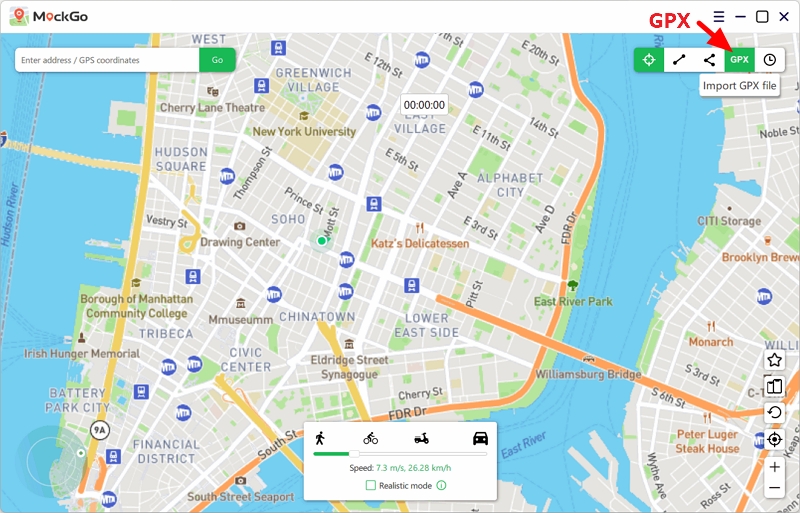
Step 4: Select the GPX file you wish to use from the files on your computer and import it into MockGo.
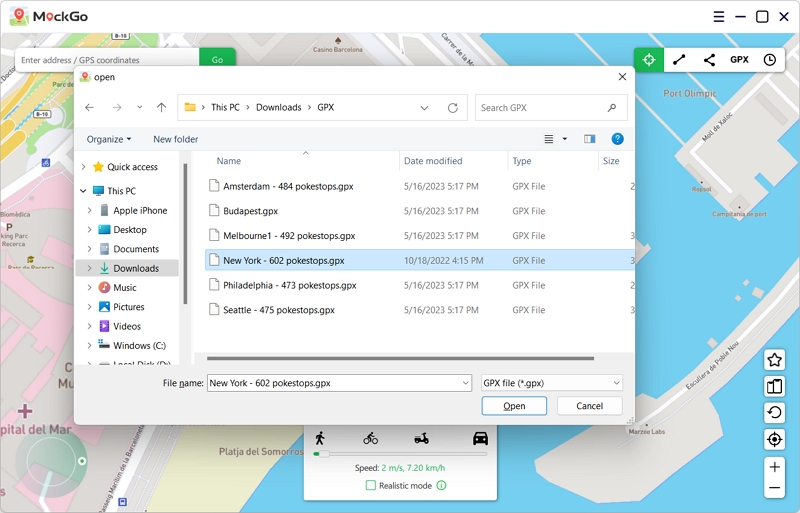
Step 5: In the popup window that appears in MockGo, click on the "Move Here" button, and the GPS on your device will begin following the new route.
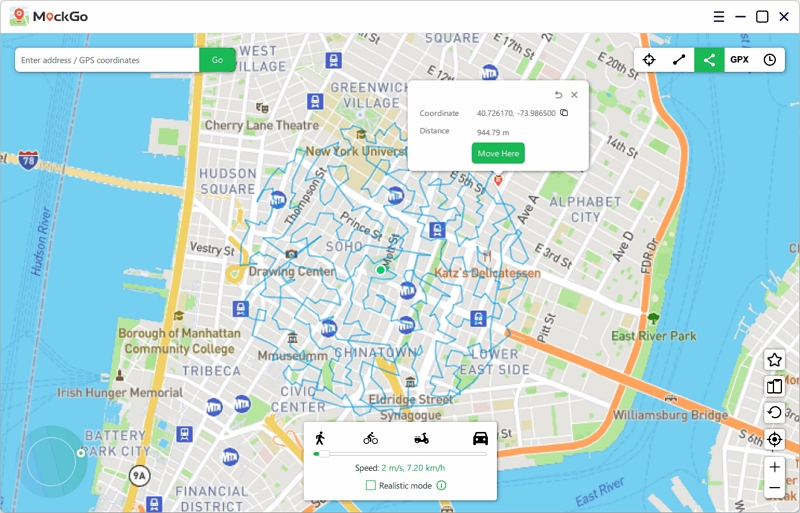
The ARSpoofing GPX Route Center is among the best sources for GPX routes. It not only provides information on cities or countries likely to have abundant Pokémon, Gyms, and PokéStops but also offers detailed routes and maps to plan your simulated GPS movement effectively.
The information on the ARSpoofing GPX Route Center is regularly updated, ensuring you receive the most relevant data every time you use the service. You can view the popularity of each area and download the GPX Routes file for your chosen area.

The POGO GPX archive on GitHub is another excellent resource for finding the best collection of GPX route files for Pokémon GO. Each route is available in .gpx or .txt format for personal use.
For instance, the the "Hotspot Routes" directory contains paths plotted around areas with the highest density of PokéStops and Gyms. It's ideal for finding high-value Pokémon, and the best way to use these routes is to walk in laps.
The "Pokestop Marathons" directory comprises long paths through major cities worldwide, designed to help you access as many unique PokéStops as possible. These paths are available as a single file or several sub-routes.

Reddit is also a valuable source for GPX files. Numerous Pokémon-related threads offer advice on maximizing the game's potential, including access to useful GPX routes.
These routes are usually free and available to anyone, adding variety to the game. For instance, a collection of over 20,000 PokéStops GPX routes was shared by uKamikaze168 on the Reddit thread "Android Spoofer," receiving positive feedback from users.

If you prefer to create your own GPX routes, follow these steps:

GPS spoofing offers an effective way to play Pokémon GO without physically moving from one location to another. However, without the best routes, you may miss out on valuable PokéStops and gyms.
GPX route files provide pre-planned routes to ensure you access the best PokéStops and Gyms, making it easier to gain XP and progress faster in the game.
We hope the resources provided can assist you in finding the best GPX routes to enhance your Pokémon GO experience. Feel free to share your experiences and any questions in the comments section below.
