Hot Topics
There are several reasons to fake one's live location on a chat app like Facebook Messenger. The most common reason is that people may prefer to maintain their privacy by keeping their true location a secret from others.
They may also want to trick someone into thinking they are somewhere else, or they may use a fake location to conceal their position for their own safety.
If you are interested in spoofing your live location on Facebook Messenger to share with others or for any other reason, we will teach you the steps to do it in this article. Read on to learn more.
Yes, it is possible to spoof one's live location on Facebook Messenger using GPS spoofing tools. These tools alter your geographical information by changing the device's location coordinates, making it appear as if the device is in another place. Thus, location-based apps or games will show your location based on the new location you choose through the GPS spoofing software.
However, it's crucial to remember that faking your location is against the terms of service of Facebook (now known as Meta) and can lead to your account being banned or deleted. It is always advised to use these apps and tools responsibly and only for authorized reasons.
If you need to fake your live location on Messenger on your iPhone for privacy and safety, we recommend using MockGo iOS GPS changer. It is a powerful spoofing tool for iOS devices that you can download on your Windows or Mac computer to change the GPS location of your device to any place or simulate live movement along real roads.
It is compatible with all iOS devices and fully supports iOS 9 through iOS 17. To fake your live location on Messenger using MockGo, here's how:
Now, to fake live location using MockGo, here's how:
Step 1. To begin, download and install MockGo on your computer.
Step 2. Then, launch MockGo and connect your iOS device with a USB cable. Wait for the MockGo to display that your PC and your device are now connected.

Step 3. Once connected, in the search bar, enter your desired location and click Go to confirm. Also, you can navigate the map for more accuracy and click on the location you wanna fake.

Step 4. Press Move Here to confirm your choice. Finally, on your iOS device, the location is now changed.


Step 5. Choose One-stop mode from the upper right corner, select the destination of the movement, and click Move Here to proceed.

Step 6. From the speed control panel, choose your walking speed and enable the realistic mode, which will change your speed in a natural way. Choose how many times you wish to go along the route, and you are good to go!

With MockGo, you can quickly spoof your location on any device. All you need is a PC and a working USB cable.
To fake a live location on Messenger, there are many apps available on the Google Play Store. Here we recommend the following tools:
The Fake GPS Location app is a fantastic tool for sending a fake live location on Messenger. It is easy to use and popular in the Google Play Store with over 10,000,000 downloads.
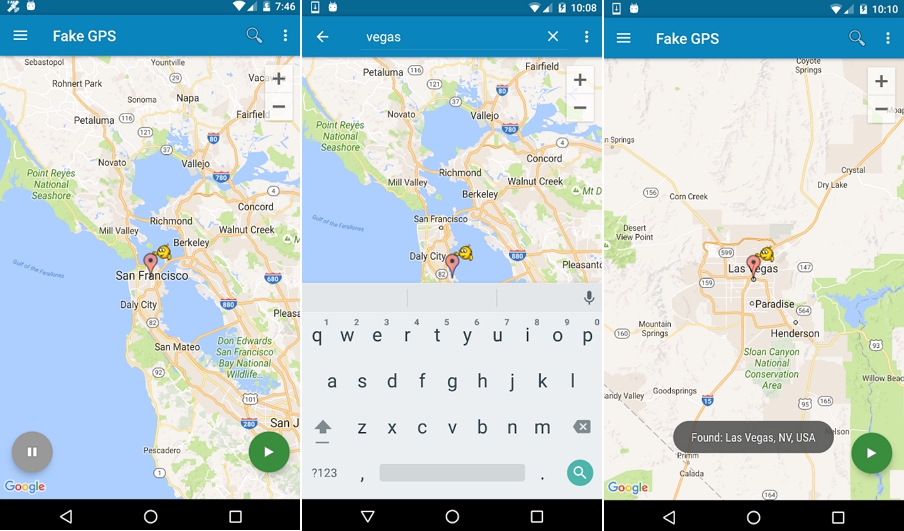
To use Fake GPS location:
Step 1. Go to Google Play Store and install Fake GPS location.
Step 2. Go to Settings > Developer options > Select mock location app > Fake GPS Location.
Note: If you can't find the Developer options, it is still hidden in Settings, follow these steps to enable it.
After this, the Developer options will be available on your Settings menu.
Step 3. Launch Fake GPS Location and navigate the location needle to your desired location.
Step 4. Press the play button at the bottom right of the screen. The app will close automatically, and your location is now spoofed. Confirm its status in your notification tab.
GPS Emulator is another Android GPS spoofing app that is highly rated. It is easy to use and has a 4.8 rating based on 180K reviews.
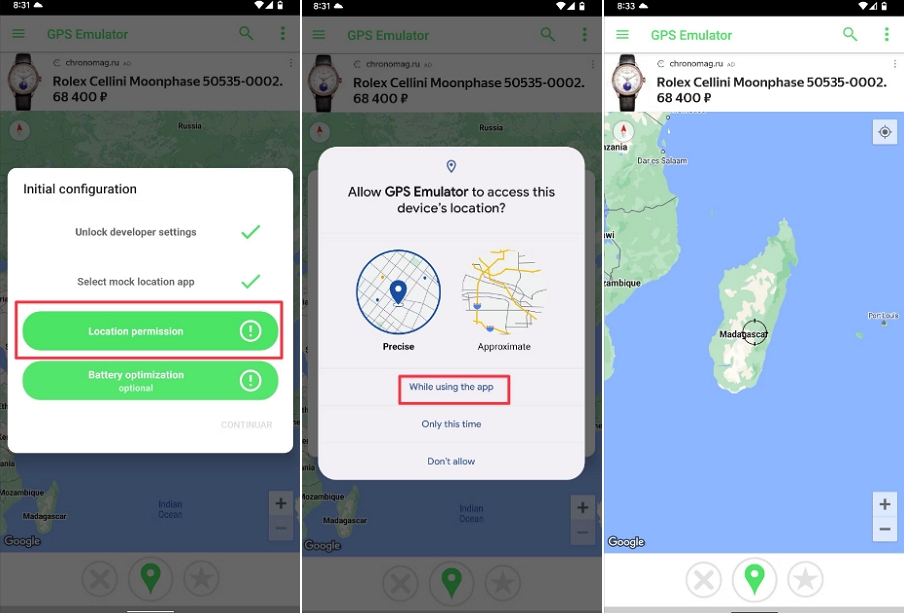
To use GPS Emulator:
If you can't find Developer options, follow these steps to enable it:
Now that you know how it works, you can use any messaging app, and whatever location you share will be fake.
After setting a fake location on your device, you can share the live location on Facebook Messenger easily:
Your location is now shared in real time with the selected person or group. You can turn off location sharing anytime on Messenger.
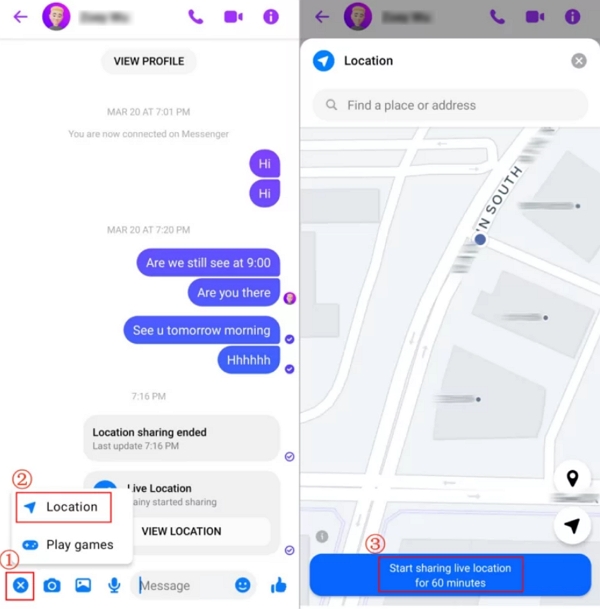
These days, spoofing your live location has many uses. Whether it's for privacy, safety, or other reasons, using MockGo is our recommended choice since it fully supports all iOS devices. MockGo is fast, effective, and safe to use. Even though it comes at a price, it is a worthwhile investment if you need to fake your location occasionally.
Keep in mind that spoofing your location is against the terms of service of many messaging apps, including Facebook Messenger. Always spoof at your own risk.
If you have any comments or questions about how to fake your live location on Messenger, or if you think we may have missed something, please feel free to leave them in the comments below.

Mako is a technical writer with a passion for all things tech. Whether you're wondering about how to fix your iPhone or Android device or trying to get something to work in your settings, Mako is your go-to for professional help. He loves writing, testing solutions, and most of all, making sure his research is factually accurate.