Hot Topics
iPoGo is a popular app that is designed for the specific purpose of allowing users to play Pokémon Go without moving in the world for iOS and Android devices.
In this article, we will go through:
iPoGo is one of the most famous tools available on the internet that allows you to spoof your location for Pokemon Go. This tool provides freemium services, meaning you can use it for free, but you would need to invest in a subscription to get the most out of the tool.
This app lets you "teleport" to any location within the game, which is super useful for catching rare Pokémon or completing in-game challenges no matter where they are in the world. Plus, it has a joystick that helps you move around to nearby spots or hatch eggs more easily. Many other cool features make the game more enjoyable.
However, it's essential to remember that using third-party software like iPogo to change your GPS location in Pokémon Go goes against the game's rules. If they catch you doing it, you might get a temporary ban (soft ban). Repeatedly changing your location despite warnings could even lead to a permanent ban, so be careful!

Now you must be wondering what makes iPoGo better than so many other tools present on the internet that I needed to write an article about it. Well, let's find out what it has to offer!
There are two tiers to iPoGo when it comes to its subscriptions: the free version and the premium version. Although the free version of iPoGo is completely usable and provides enough utility to sustain the game, however, to make use of all the utility provided by the tool. Here's a breakdown of what you get with both versions.
|
Free Version |
Premium Version |
Price |
Free |
$4.99 / month |
Features |
|
|
One drawback to iPoGo is the installation process, which makes it a little difficult to use. The borderline is the tool cannot be used individually and needs other routes to install it.
Two of the most commonly used methods are Signulous and Sideloadly for iOS device. Let's quickly go through both methods, and you can choose the one that suits your needs!
Please note that using Signulous costs $20 per month!

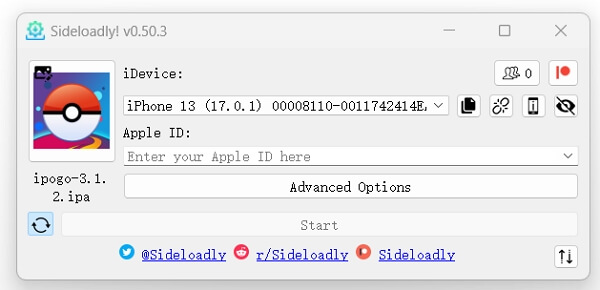
You can now download iPoGo on Android for both rooted and non-rooted devices. Here's what you need to do to install the app on your device:
For non-rooted devices
Begin by first uninstalling the official Pokémon Go app if it is on your device. Then find the iPoGo APK and download it onto your device. You can then follow the instructions to install it on your device.
For rooted devices
Rooted Android devices can download the iPoGo launcher from the official web. Once the launcher has been downloaded, you should be able to access the iPoGo APK and install the app on your device.
Before we get into the security of iPoGo, let me make it extremely clear that spoofing is always a risky way of going about things. There have been countless cases of people losing their accounts using many different tools, including iPoGo. Some cases can be accredited to negligence on the user's part, for example, not waiting long enough before teleporting etc.
Moving to iPoGo, the tool itself is safe, meaning it won't harm your device in any way. But if its safe for your game is still up for debate as most of it can be left with how you use it and how Niantic upgrades its detection capabilities for pokemon spoofing tools.
If you have received the first soft ban after using iPogo, we suggest that you do not replay using the same app. It is because Niantic WILL keep a close eye on you.
Like every other app that you decide to use on your device, iPoGo has its pros and cons. We have listed as many as we can below to give you a clear idea of what you will get when you choose to use this app:
Pros
Cons
One of the main reasons that users would choose iPoGo is to enable them to play Pokémon Go from anywhere in the world. But the major drawback of iPoGo is that it is a tweak app, which increases the chances that Niantic developers will detect its presence and ban your account.
If you would like to play Pokémon Go from anywhere in the world without the risk of getting banned, we recommend MockGo. This is a desktop solution, so no apps to install on your device and it allows you to change the GPS of your device to anywhere in the world in a single click, allowing you to keep the original Pokémon Go app.
The app is iOS friendly for all Apple devices and does not require you to jailbreak, which is a considerable iPogo alternative app to achieve the same goal.
The following are the reasons why MockGo could be a better solution than iPoGo:
To change your location using MockGo, download and install MockGo on your Mac or Windows PC, and then follow these steps:
Step 1. Launch the MockGo application on your computer.
Step 2. Connect your iOS device to the system, agree to the terms and conditions and click on 'Start'.

Step 3. You will see a map like interface on the app, then click on 'Teleport Mode' on the top right to change to a new location. You can enter the location of your choice on the search bar.

Step 4. Click on 'Move Here' to choose this place as the new GPS location of your device.

Step 5. The GPS of your device will then be changed to the new place immediately.

The next feature is simulate movement through MockGo where you can virtually move to two different spots. Here is how you can achieve this feat through the app:
Step 1. Click on 'One-Stop Mode' on the top right corner. This is where you can begin to pick a route.
![]()
Step 2. Click on 'Move Here' to proceed.

Step 3. Select the repeat types of the moving and set the speed of movement, and click Start.

You will be able to see the real-time movement on the app.

This post presented you with tools to play Pokemon GO the way you wish to play. Add-on features always make a game more interesting, but with Niantic, you need to weigh your every move. iPogo is a cool but risky app to enable Pokemon GO spoofing.
MockGo is a nice alternative to iPogo's limitations, as it is designed not to go over the limits set by Niantic. We hope these tools help you play Pokemon GO on iOS as you like. Stay safe and happy playing, trainer!
