Hot Topics
 by J. Robertson Macaulay D. Young
Updated On Jan 2, 2025
Published On Oct 7, 2023
Basic iPhone Tips Ideal for Newbies
by J. Robertson Macaulay D. Young
Updated On Jan 2, 2025
Published On Oct 7, 2023
Basic iPhone Tips Ideal for Newbies
LockWiper is a tool that does it all, or so it claims! But are there any alternatives that do it just as good, or maybe even better? Let's find out as we go through 8 best LockWiper alternatives present on the internet, and see if there's a diamond in the rough that has yet be to found!
iMyFone LockWiper is a software tool designed to help users unlock and bypass various types of locks and passwords on iOS devices, including iPhones and iPads. It is primarily used when users have forgotten their device passcodes or have been locked out due to multiple failed attempts.
However, unlocking your device with LockWiper comes with the risk of data loss. In some cases, using the tool might result in the erasure of all data on your device. This is a significant drawback, especially if you haven't backed up your important photos, contacts, and files.
Additionally, The effectiveness of iMyFone LockWiper can be quite unpredictable. It may work flawlessly on some devices and iOS versions, while on others, it may not deliver the desired results. The success of unlocking depends on numerous factors, including the device's specific circumstances and the iOS version it's running.
Instead of relying on potentially questionable software like LockWiper, there are better alternatives available. Let's have a look at a few of them!
The first alternative, and possibly the best one, in my opinion, is the Unlockit iPhone! This tool is an amazing set of features jampacked in a package with a much smaller price tag than LockWiper. Let's take a look at some of the key features offered by Unlockit:
Well, I did say it was easy to use; now to prove it with a quick step-by-step guide!
Step 1. Begin downloading and installing the program onto your computer.
Step 2. Then connect your iPhone to your PC or Mac using a lightning or USB cable. Then, open the software and choose the option to "Unlock Screen Passcode."
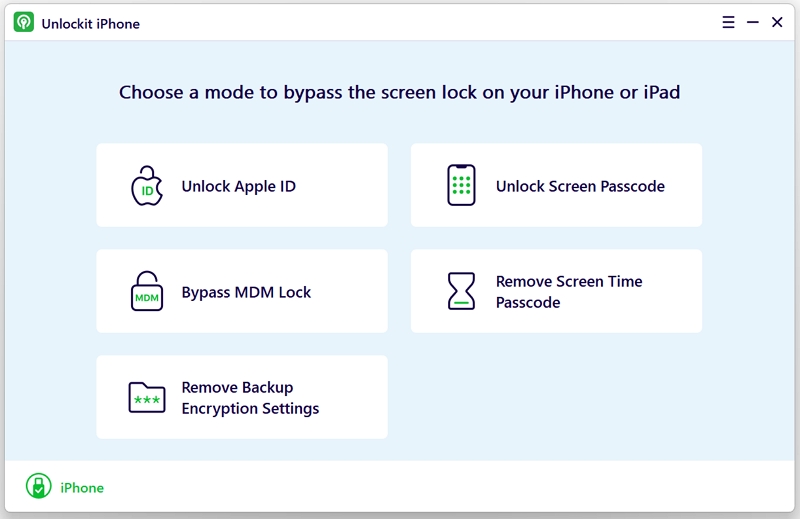
Step 3. Next, simply click on the "Start" button. The Unlockit iPhone tool will automatically put your device into Recovery mode for you.
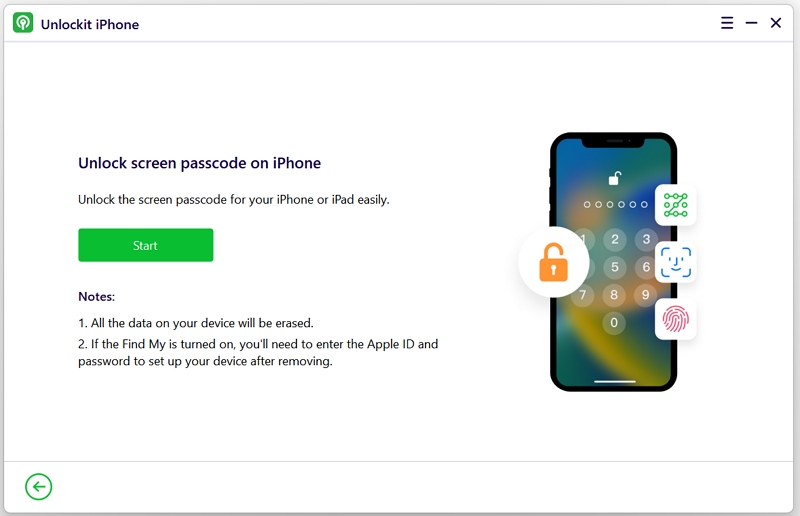
Step 4. Unlockit iPhone will prompt you to download the necessary firmware for your device. Just click on the "Download" button to proceed with the process.
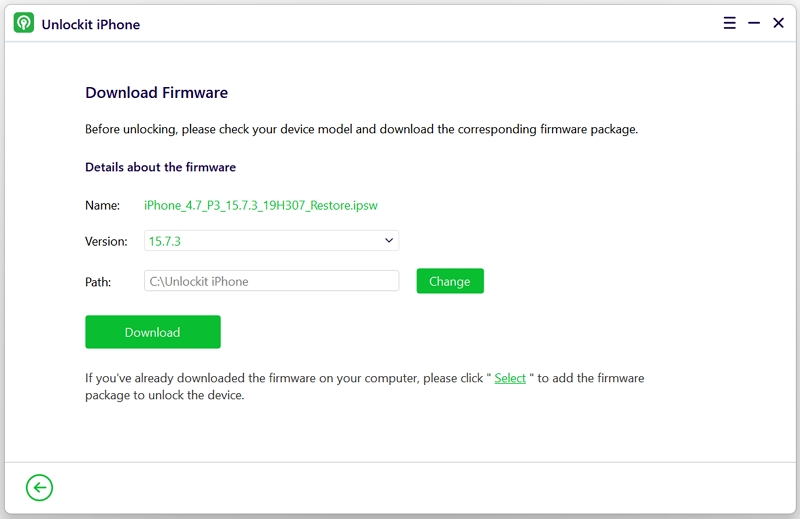
Step 5. Once the firmware download is finished, click on "Remove" to start bypassing the passcode.
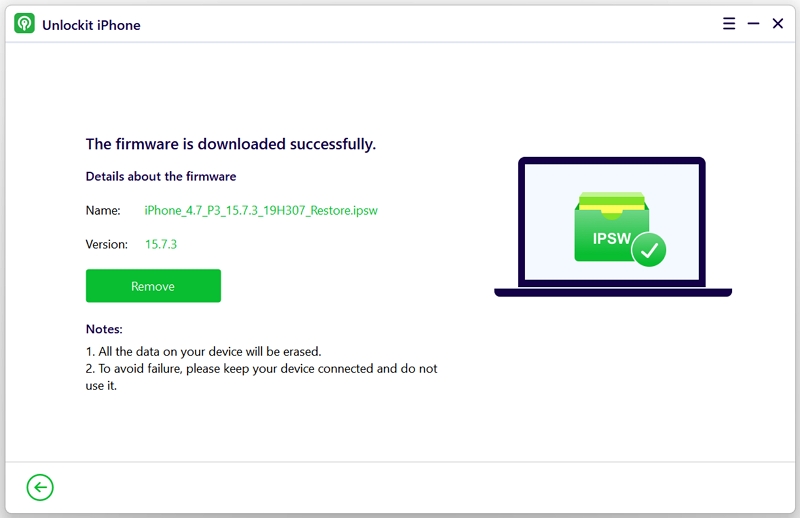
Congratulations! You're almost done. Now, disconnect your iPhone from the computer, power it on, and follow the setup instructions to get your device up and running again. It's that easy!
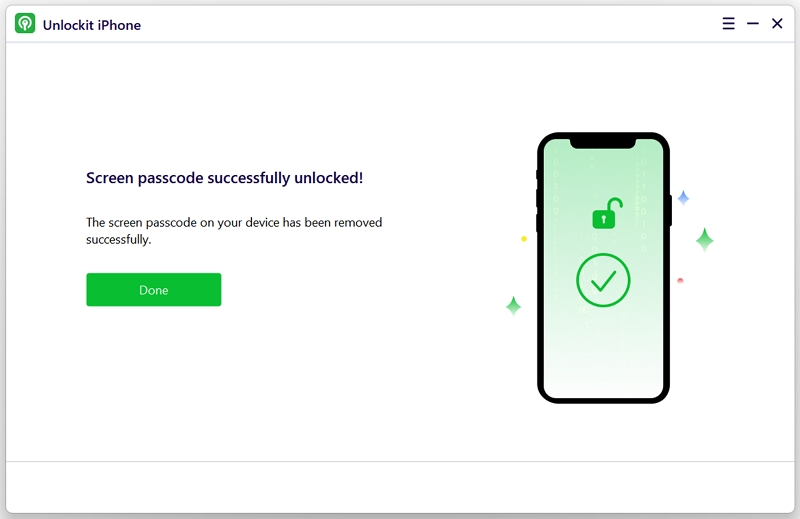
Tenorshare 4uKey is a software developed by Tenorshare, a company specializing in iOS device management solutions. 4uKey is designed to help users unlock various types of locks on iOS devices, including passcodes, Touch ID, Face ID, and more.
Like LockWiper, Tenorshare 4uKey is known for its user-friendly interface. It provides step-by-step guidance, making it accessible even for users who may not be tech-savvy.
Additionally, reputable software developers like Tenorshare often provide regular updates and support for their products, ensuring they stay compatible with the latest iOS versions and devices.
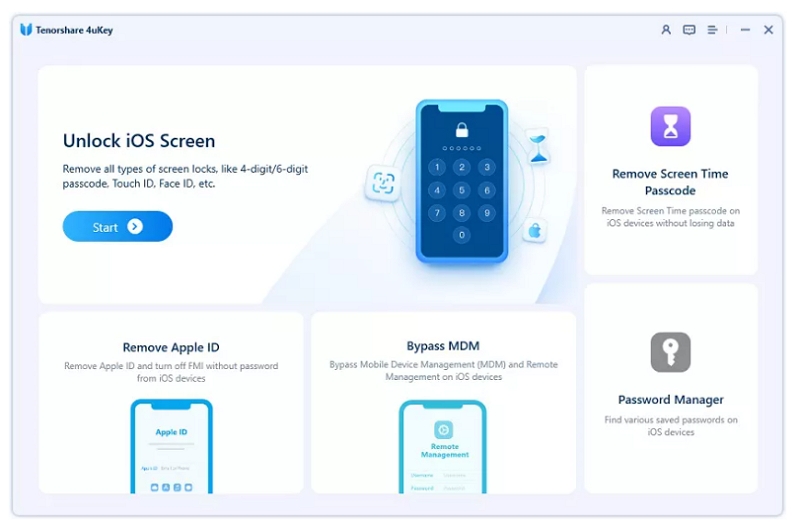
Another tool that has taken the iOS world by surprise is the Dr. Fone iOS Unlocker. This tool is a straightforward one that just does what it promises, and that is to remove most of the lock screens that might interfere with your life as an iOS user. Here are a few things that make the tool a good alternative for LockWiper:
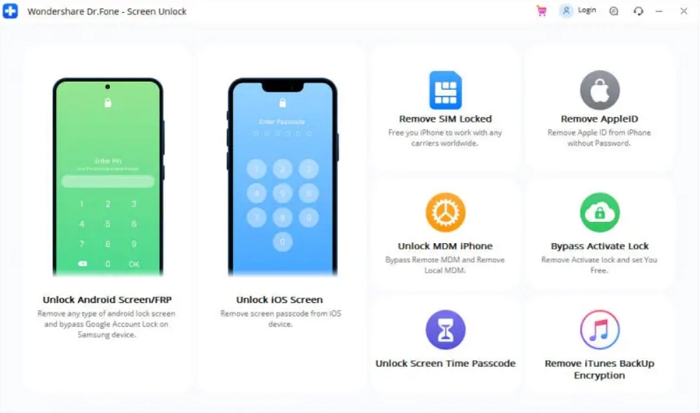
If it was just a few weeks back and I hadn't come across Unlockit, this might have been a strong contender for first place; however, the tool seems to not keep up with its competitors and has started lacking in a few aspects. But that doesn't change the fact that it is still one of the most effective and efficient tools you can find online.
From unlocking an MDM profile to getting rid of the iCloud Activation lock, this tool does it all, and it does so in style. Let's look at why it is a good alternative to LockWiper:
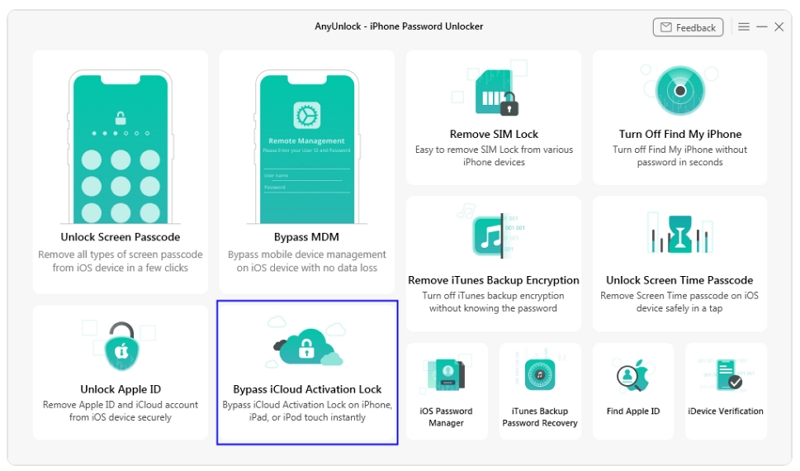
BuhoUnlocker is a user-friendly tool for unlocking iPhones created by Dr. Buho. This clever tool is made to help you with various passcode-related issues on your iPhone, iPad, and iPod touch.
Whether you've forgotten your iPhone's passcode or you need to remove MDM profile files, BuhoUnlocker has got you covered. It's designed to make these tasks easy and accessible for anyone who needs them.
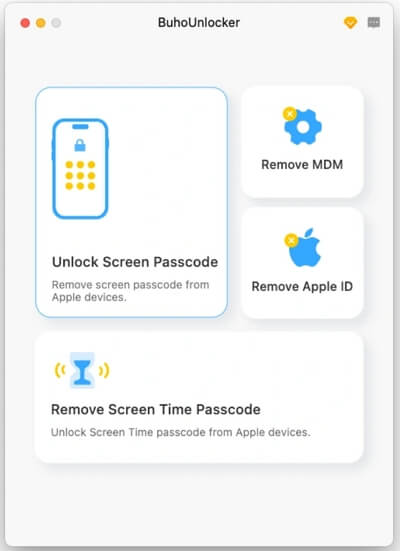
Introducing MobiUnlock, a user-friendly yet highly capable iPhone Passcode Unlock software brought to you by EaseUS. This software is designed to simplify unlocking your iPhone when you connect it to your Windows PC or Mac computer. Its smart approach sets MobiUnlock apart from other options in the crowded market.
When you connect your iPhone, MobiUnlock springs into action by putting your device into recovery mode. It then identifies your iPhone's specific model and its current iOS version. After this, MobiUnlock goes the extra mile by downloading the latest firmware to bypass the screen lock. And here's why I think it's a good alternative to LockWiper:
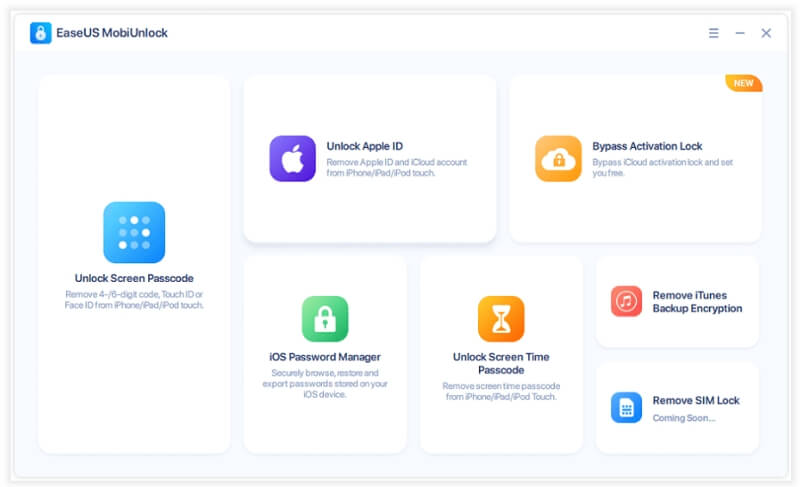
And last but certainly not least, we have TunesKit iPhone Unlocker, a perfect tool if you have a device that isn't working on FaceID. This tool has been designed specifically to get rid of the more peskier locks, such as the Face ID and Touch ID. However, it does come at a premium price point.
For most second-hand owners, this tool will be able to fix most of the issues you may find with a pre-loved device and can be quite a strong companion, making it a good alternative to LockWiper.
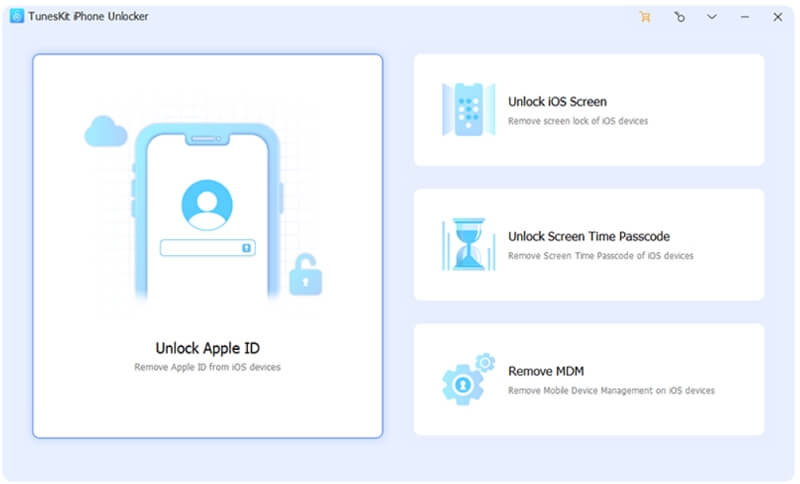
Now, although this tool is a good alternative to LockWiper, it is under very strict circumstances as it does not provide the entire deck of functionalities as LockWiper or some of the other tools on this list. However, if you are stuck with a device that has Apple ID disabled, ApowerUnlock can be your saving grace!
This tool has been designed specifically to remove lock screens and fix disabled devices, and it is pretty good at its job, though it does require a little more work if you want to use it on the newer iOS versions.
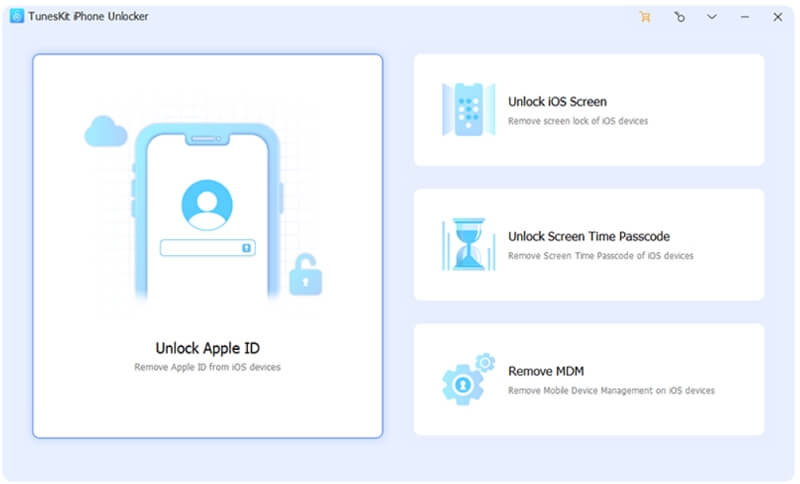
And there you have it! Some of the most impressive alternatives to LockWiper are currently available over the internet. These tools, especially Unlockit, have been one-upping LockWiper for quite a while, and it's about time we get an upgrade.
For people going through some of the problems listed above, I would personally suggest going for Unlockit, as it has one of the best price tags on this list without compromising on functionality. So what are you waiting for?

Mako is a technical writer with a passion for all things tech. Whether you're wondering about how to fix your iPhone or Android device or trying to get something to work in your settings, Mako is your go-to for professional help. He loves writing, testing solutions, and most of all, making sure his research is factually accurate.