Hot Topics
 by J. Robertson Macaulay D. Young
Updated On Nov 6, 2023
Published On Oct 3, 2023
Basic iPhone Tips Ideal for Newbies
by J. Robertson Macaulay D. Young
Updated On Nov 6, 2023
Published On Oct 3, 2023
Basic iPhone Tips Ideal for Newbies
Finding iPhone unlocking tools on the internet isn't hard. But, with the security measures iOS has in place, only a handful of the tools you find will actually work.
One of the popular tools on the internet is BuhoUnlocker. Is it really all that it's hyped up to be? Find out in our extensive BuhoUnlocker review. We will:
BuhoUnlocker is a powerful tool designed to help you regain control of your iPhone, iPad, or iPod when encountering lock-related issues.
Whether you've forgotten your screen passcode, screen time passcode, or Apple ID or need to remove Mobile Device Management (MDM) settings, BuhoUnlocker has you covered.
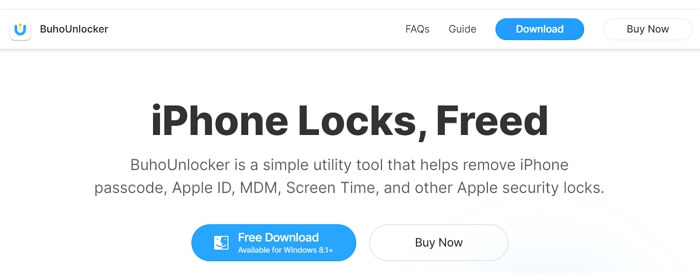
BuhoUnlocker comes with a user-friendly interface, making it incredibly simple to use. Once you open the program, you'll immediately see its functions, including:
No more worries about forgetting your passcode and being locked out of your iOS device. BuhoUnlocker is here to make your life easier.
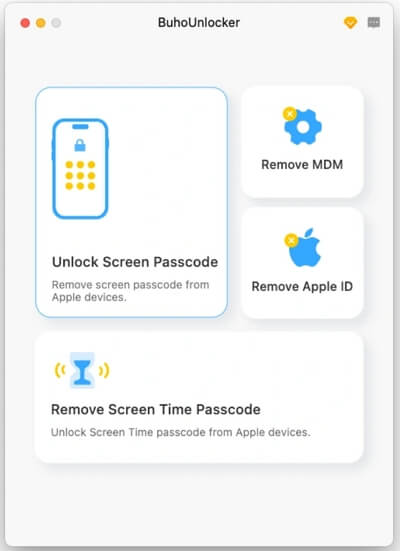
Unlock Screen Passcode
If you've entered the wrong passcode too many times and your iPhone is disabled, the "Unlock Screen Passcode" feature can rescue you from this situation.
Remove Screen Time Passcode
Forgetting your Screen Time passcode can be frustrating. BuhoUnlocker's "Remove Screen Time Passcode" feature can quickly eliminate forgotten passcodes, allowing you to use your iPhone and iPad without hindrance.
Remove Apple ID
If you've purchased a second-hand iPhone with someone else's Apple ID signed in, it's essential to remove it to safeguard your data. BuhoUnlocker's "Remove Apple ID" feature lets you do this within minutes.
Remove MDM
Mobile Device Management (MDM) is a system that sends configuration files and commands to devices. If your iOS device is under MDM control but you want to use it for personal use, BuhoUnlocker's "Remove MDM" feature simplifies the process.
BuhoUnlocker works on both Windows and Mac systems. Here are the technical specifications:
It's a safe and efficient tool that many people swear by. One of the things that makes it so popular is its very customizable settings, making it easy for users to choose what they want to do with the tool along with the permissions and security clearances needed to run it!
Here are a few other things that make it stand out:
There are two pricing plans available for BuhoUnlocker based on the features you're looking to avail and the number of devices you want to use it on. Here's a breakdown of them both:
Price: $29.99 (Originally $45.99) - Tax Included
Secure your access for just $29.99, marked down from the original price of $45.99. And yes, taxes are already included in this price. You can use up to 3 devices with the plan.
Price: $39.99 (Originally $59.99) - Tax Included
The Family Plan is available for only $39.99, down from the regular price of $59.99, with taxes incorporated into the $39.99 total. This plan supports up to 6 iOS devices.
These pricing options allow you to enjoy our service on multiple iOS/iPadOS devices, with additional benefits such as lifetime free upgrades and 24/7 customer support.

Unlocking an iPhone with BuhoUnlocker is easy in just a few simple steps. Here's how you can do it as well:
And there you have it! In three simple steps, your iPhone is unlocked without any hassle or issues. It's as easy as 1,2 and 3.
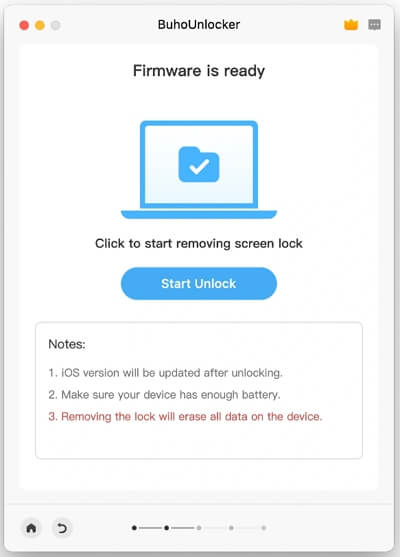
Let's look at some of the pros and cons of this tool to find out if it's worth the hype.
Now, for the part, we have been patiently looking forward to the best alternative we can find to BuhoUnlocker. Now, this took a lot more research than I had expected, but finally, I was able to find the perfect replacement that you can use and get as much utility out of it, if not more!
Say hello to Unlockit for iPhone, the one tool for all your unlocking needs. Unlockit is a comprehensive tool that not only gets rid of most basic security features like the screen lock and Screen Time lock but also helps you get rid of MDM locks and more.
Additionally, the best thing that sets this tool apart from the rest is its compatibility with most of the recent versions of iOS and how easy it is to use.
With just a few simple clicks, you can get away with unlocking most of the problems you might be facing. Let's take a look at how you can use this tool to unlock your device:
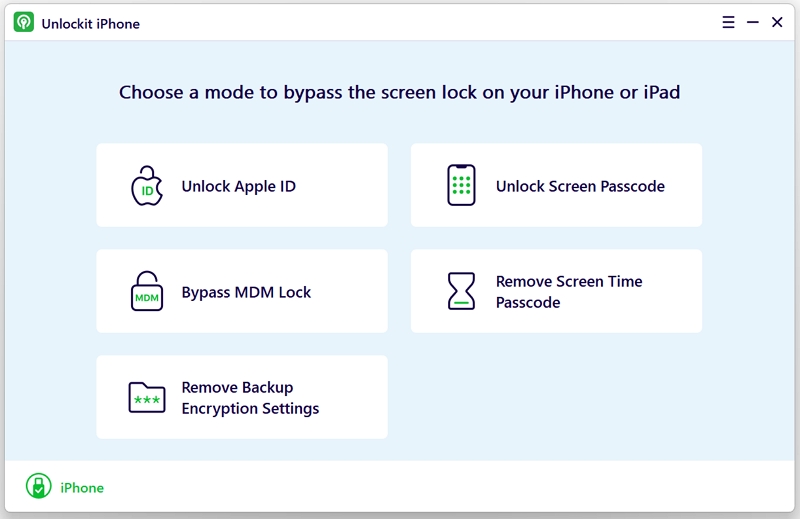
iPhone unlocking tools are a dime a dozen on the internet, and finding the good ones can be a very time-consuming process. With us reviewing almost every tool out there, you don't have to be worried about downloading the wrong thing.
If BuhoUnlocker is not your option, there are alternatives on the market that get so much more done for a much better price. One such tool is the Unlockit for iPhone.
It's fast, efficient, and easy on the budget. Plus, you don't have to worry about it stealing information from your phone. What more could you ask for?

Mako is a technical writer with a passion for all things tech. Whether you're wondering about how to fix your iPhone or Android device or trying to get something to work in your settings, Mako is your go-to for professional help. He loves writing, testing solutions, and most of all, making sure his research is factually accurate.