Hot Topics
There are a lot of dating apps nowadays that help you find your significant other through just a simple swipe.
Tinder is an obvious example, along with alternatives such as Bumble and others. One of the underrated examples of a quality dating app is Hinge.
Hinge is a dating app built on a Nobel Prize-winning algorithm that promises good quality matches rather than blind hits.
However, there are times you might strike out and want to expand your search radius. This is possible by changing your location on Hinge.
Keep reading to find out how to change Hinge location.
You don't really need a VPN to change your location on Hinge. It can actually be done manually through various methods, which we will be talking about in this article.
It is actually easier to change your location manually on Hinge compared to other dating apps out there.
Dating apps like Tinder, for example, are known to charge their users to change their location manually. Now you might be asking, does Hinge also charge users to change their location since they make that feature easier?
The answer is no. You can easily change your location for free at any time. The best part is, you can change it to any specific location even without having to be there.
It is a quick and easy process to change your location on the app. All you have to do is to fire up the app and follow these simple steps:
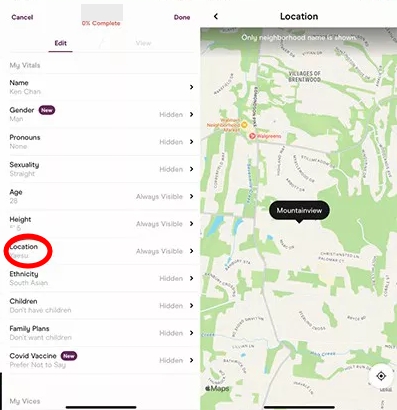
You can also widen the search radius by expanding the circle to match with people who are located a bit farther from your location.
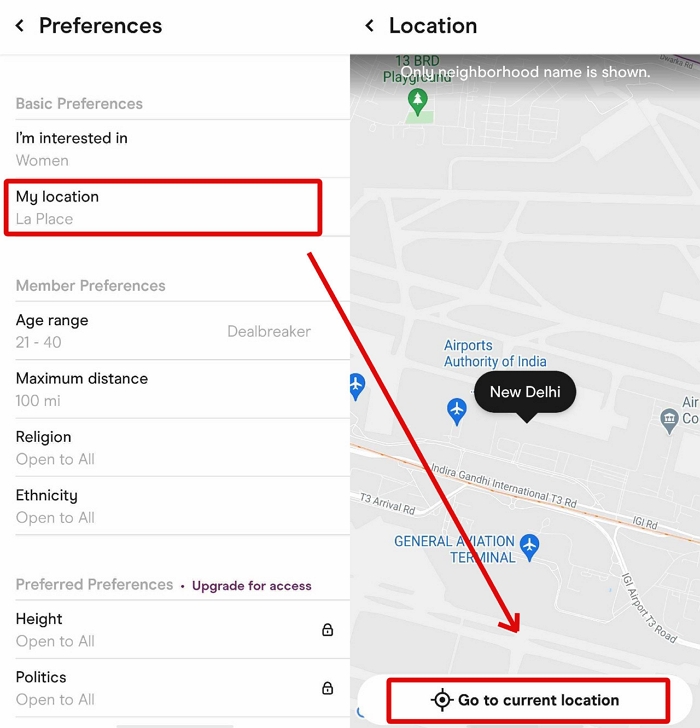
No, Hinge does not automatically update your location. As a result, even if you travel to another place, your location on Hinge will not change.
Hinge will not update your location until you manually update it using the steps above or set the location permissions through the settings of your phone.
Here are the steps on how to set the location permissions to allow Hinge to automatically update your location for iOS and Android:
If you don't see the "See All Apps" option, tap on App info instead and search for the Hinge app. To activate the changes, first, close the app and restart your device. You can verify if the location has changed by opening the app and heading to "Neighborhood".
As mentioned earlier, Hinge is one of the few apps that allow free and easy changing of your location.
However, most apps such as Tinder and Bumble, do not offer this feature for free. Don't worry, there still is a way to do this. This is where MockGo comes in.
MockGo is a proven, convenient software that allows you to freely change the GPS location currently set on your iPhone in just one click.
The best part is that it doesn't require any jailbreaking to use it. It has a user-friendly interface that helps you change your location quickly and with ease.
Here are the steps:

The only downside is that it has a price. You can get a license from $9.95 monthly to $39.95 a year. However, it is truly worth its price tag considering the quality features it provides and is a better rate compared to what some dating apps ask for.
Hinge is such an underrated dating app since it not only ensures quality matches but also allows you to freely change your location at any time.
This is a feature that most dating apps do not provide for free and even charge you high prices. With this, it is best to use software such as MockGo to help you change your location.

Mako is a technical writer with a passion for all things tech. Whether you're wondering about how to fix your iPhone or Android device or trying to get something to work in your settings, Mako is your go-to for professional help. He loves writing, testing solutions, and most of all, making sure his research is factually accurate.