Hot Topics
Your WhatsApp business account is very important to you and your business. And therefore, you may not want to leave it and all the messages in it behind when you switch to an iPhone.
If you are looking for a way to transfer your WhatsApp business chats from Android to iPhone, this article can help.
Although you can't transfer WhatsApp messages from Android to iPhone by restoring the backup directly, there are certain ways to do it.
There is only one reason you simply can't restore the Google Drive backup to your iPhone: the encryption protocols that Google Drive uses to create the backup are vastly different from the one iCloud uses.
This creates a unique problem that can make it hard to transfer data from Google Drive to an iPhone.
WhatsApp business accounts allow you to create a backup of the chats to Google Drive (for Android) and iCloud (for iOS). You can therefore restore the backups from Google Drive (Android) and iCloud (iOS).
But because the platforms use different encryption protocols, you will not be able to transfer either one of these backups across platforms.
To easily transfer WhatsApp business data from an Android device to iPhone, we recommend using a third-party application.
The best WhatsApp transfer tool to transfer WhatsApp Business from Android to iPhone is WhatsApp Migrator.
It will easily allow you to move the data between devices even if they are on different platforms, by simply connecting the devices to the computer and allowing WhatsApp Migrator to act as the bridge you need.
Before we show you how this process works in more detail, let's take a closer look at its main features. They include the following:
Follow these simple steps to use WhatsApp Migrator to transfer WhatsApp Business from Android to iPhone:
Step 1: Download, install and then open WhatsApp Migrator on your computer.
Step 2: Click "WhatsApp Transfer" in the main window.
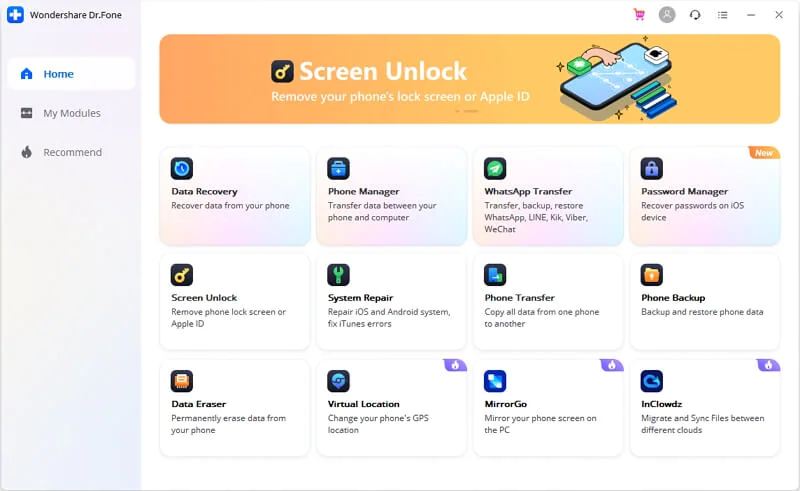
Step 3: You should see some of the other social media apps the program can manage. Select "WA Business" from this list and then select "Transfer WhatsApp Business Messages".
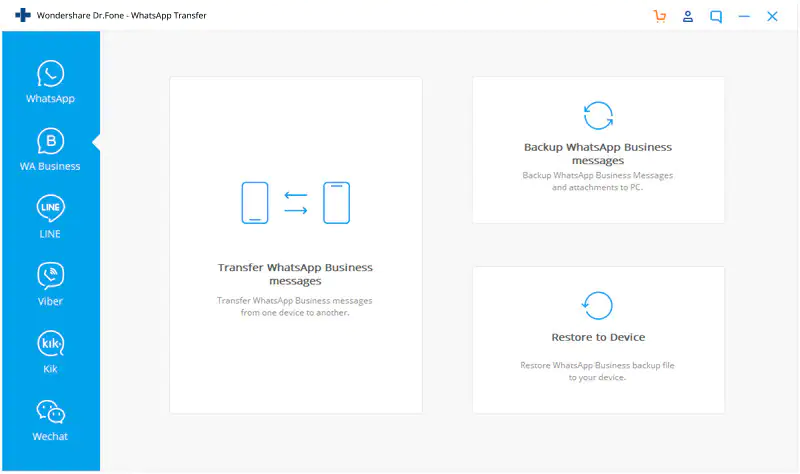
Step 4: Then connect the Android device and the iPhone to the computer via USB cables. You should be able to see both devices on the screen when the program detects them.
Ensure that the Android device is the "Source" device and the iPhone is the "Destination" device. If this is not correct, click "Flip" to reorder the devices.
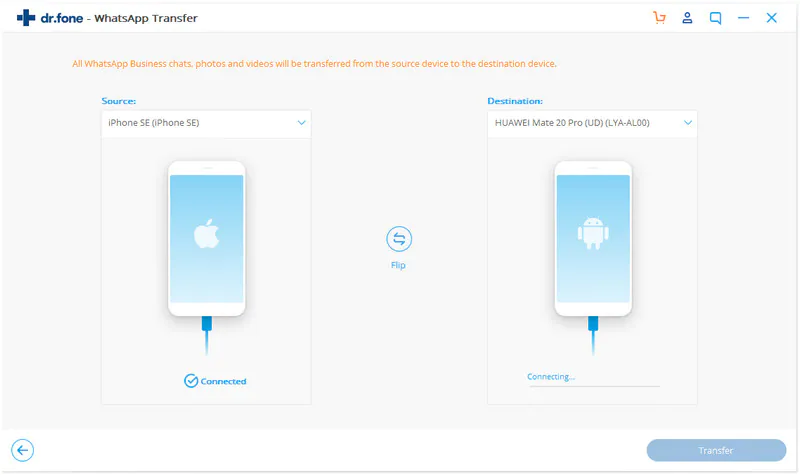
Step 5: Then simply click "Transfer" to begin the transfer of data. WhatsApp Migrator will notify you when the process is complete.
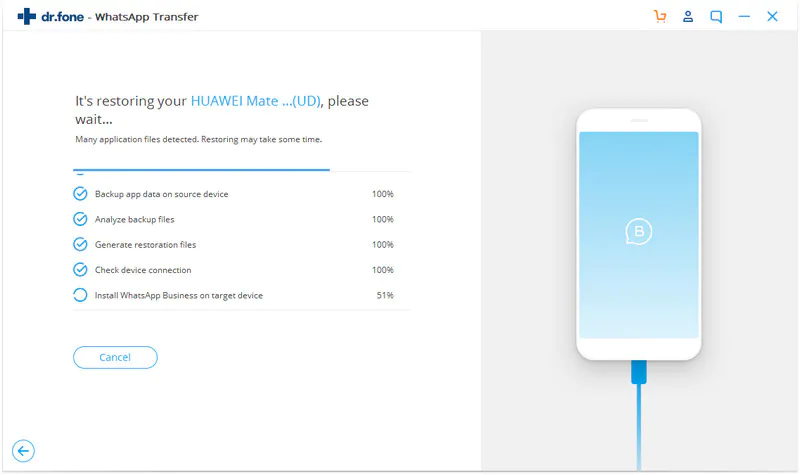
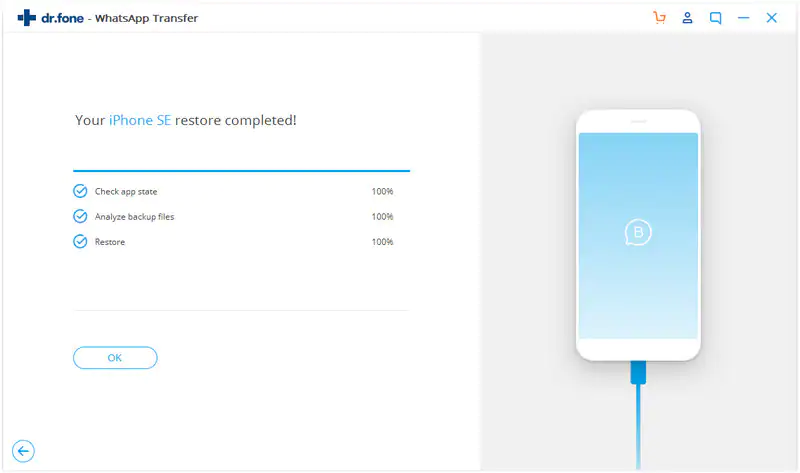
There is no free or official way to transfer WhatsApp business messages from Android to iPhone. And there is no way to use a simple backup and restore process to transfer the messages from across platforms.
As we have already seen before, the fact that WhatsApp for iOS and WhatsApp for Android use different encryption protocols makes this very difficult.
If you see an article that claims that you can use Google Drive/iCloud/iTunes or the local backup to transfer WhatsApp from Android to iPhone, you should avoid them.
You will also not be able to use Move to iOS to transfer the data from Android to iPhone as the app doesn't support the transfer of WhatsApp messages.
Perhaps the only free way you can transfer WhatsApp business from Android to iPhone is using the Export Chat feature in WhatsApp.
This feature allows you to attach chats one by one to email and then open the email on your iPhone. But this method can only transfer one message at a time and you will only access them as log files.
Therefore, WhatsApp Migrator is the most highly recommended solution for transferring WhatsApp business data between devices.
It is simple and easy to use, and it provides users with the highest level of security at a low cost. To safely and easily transfer WhatsApp data between iPhone and Android phones, use WhatsApp Migrator now!

Mako is a technical writer with a passion for all things tech. Whether you're wondering about how to fix your iPhone or Android device or trying to get something to work in your settings, Mako is your go-to for professional help. He loves writing, testing solutions, and most of all, making sure his research is factually accurate.