Hot Topics
 by Sovan Mandal
Updated On May 16, 2024
Published On Apr 1, 2022
Basic iPhone Tips Ideal for Newbies
by Sovan Mandal
Updated On May 16, 2024
Published On Apr 1, 2022
Basic iPhone Tips Ideal for Newbies
AirWatch is a device management tool created to allow the company to manage and monitor company-owned devices from a central administrative console when installed on a device and to let employees access company resources such as emails, documents, and productivity apps.
If you find out that your device is supervised by the AirWatch MDM profile, you may be worried that AirWatch may interfere with your personal information or other data stored on your device, such as tracking your browsing history, text messages, or photos.
If you are, then read on as we discuss more of that in the following sections of this article.
![]()
No, the truth is AirWatch could not monitor your browsing history.
Here's what AirWatch has claimed from it's Privacy Policy: we also found that most users are only interested in the "Big Four": browsing history, text messages, pictures, and personal email. It was very important to inform users that AirWatch could not monitor any of these.
Some would probably think twice about installing AirWatch on their iPhones if it compromises this data. Fortunately, AirWatch developers designed the app with end-users in mind. To put users' minds at ease, AirWatch has given the power to the company's IT about which data they can or can't collect.
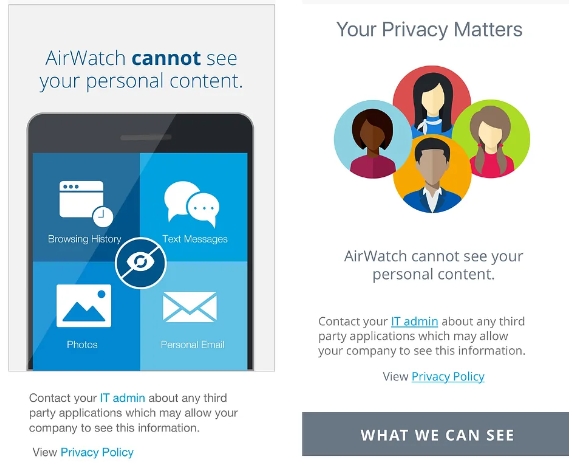
By default, GPS information is not part of AirWatch's data collection. However, the company's IT can reconfigure this on a case-to-case basis. If the company wants to activate the GPS tracker on any device they issue for work-related purposes, they can do so.
Airwatch also can't collect personal informations such as browsing history, text messages, iMessages, photos, and personal email.
Let's move on to the items that AirWatch can collect.
The final decision about which data to gather comes from your company's head unit and IT. However, here are some of the most basic pieces of information that AirWatch can obtain from your devices:
If it's time to leave the company but you've decided to keep the company device with you, there are two easy ways to remove AirWatch from your phone.
If you do not have the administrator password, you need the help of a third-party tool, such as Unlockit, to remove AirWatch from your device. The mobile device management (MDM) bypass tool is designed to remove AirWatch and other similar software with the same service.
The good thing about this MDM tool is that you don't need to be tech-savvy. The interface is beginner-friendly, and you can remove AirWatch from your device in just a few minutes.
You can download Unlockit by clicking the following buttons and follow the step-by-step procedure to remove AirWatch from your iPhone.

If you have the administrator password, enter the administrator pin to remove AirWatch from your device altogether.
The application settings will keep appearing even after you've deleted the app. So, to get rid of this issue, just follow the steps below:
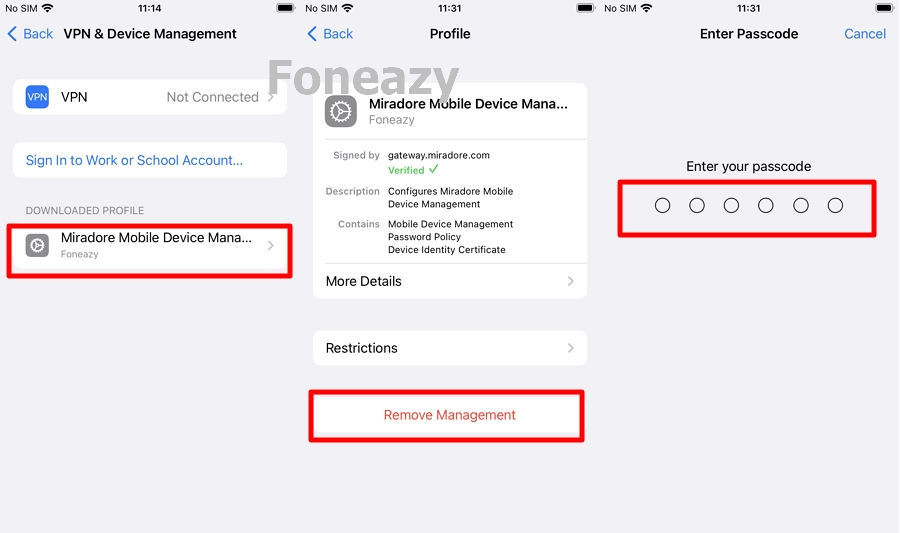
It can be intimidating to use the administrator passcode to remove the app yourself, but it's definitely worth the jitters if your privacy is at stake.
With a mobile device management tool like AirWatch, users do not need to worry about privacy invasion as this is not within the scope of AirWatch. Its main job is to protect corporate data from being accessed by anyone or any network.
Privacy remains one of the top concerns of AirWatch users. At the same time, companies prioritize securing company-owned data. So, it's best to read the terms and agreement for company-issued devices before you sign and eventually take them home.
