Hot Topics
 by J. Robertson Macaulay D. Young
Updated On Apr 3, 2024
Published On Mar 28, 2022
Basic iPhone Tips Ideal for Newbies
by J. Robertson Macaulay D. Young
Updated On Apr 3, 2024
Published On Mar 28, 2022
Basic iPhone Tips Ideal for Newbies
Many companies and schools use various tools for Mobile Device Management (MDM) on devices provided to students and employees. One such tool is SOTI MobiControl, which is highly popular among business companies. If you're wondering how to bypass SOTI MobiControl, you've come to the right place. In this guide, we will:
We've got all this and more!
SOTI MobiControl is a powerful tool for companies to securely manage all kinds of devices, regardless of size or operating system, from deployment to retirement. It handles everything related to business mobility – tracking assets, managing apps and content – while ensuring device and data security.
MobiControl is part of the SOTI ONE Platform, which comprises seven integrated solutions designed to streamline business mobility management. This platform helps businesses optimize operations, reduce downtime, accelerate app development, manage all mobile and IoT devices in one place, and gain valuable insights.
While SOTI MobiControl MDM provides various features for controlling devices within an organization, it can be challenging for employees as the IT department can install and remove apps, delete data, and sync information remotely.
![]()
If you need to bypass SOTI MobiControl, the first approach is to contact the administrator directly. Politely express your reasons for wanting to remove the Mobile Device Management (MDM) profile and inquire about the possibility of assistance.
Clearly communicate any concerns or inconveniences you may be facing due to the current MDM settings. Establishing open communication with the administrator can lead to a better understanding of your needs and a smoother resolution to the situation.
If they are willing to assist, they can log in to the control panel of SOTI MobiControl, locate your device within the device list, and proceed to unenroll your device from the SOTI MDM system.
![]()
If reaching your IT administrator is challenging, don't fret. You can still bypass the SOTI MobiControl MDM lock using MDM bypass tools. Here, we suggest Unlockit iPhone as one of the top tools for bypassing SOTI MobiControl.
It is fairly easy to use and allows you to remove the MDM profile and bypass the remote management screen on your iPhone or iPad from the comfort of your home. You don't need to have any technical knowledge to use the software. After the process, you will regain access to your device.
This tool also offers many other features, such as removing the screen lock and bypassing the screen time passcode, Apple ID, and iTunes backup encryption. Moreover, the tool supports all iOS versions, including the latest iOS 17 on newer handsets.
Step 1: Start by downloading the Unlockit tool from the buttons provided. Install the tool on your PC or Mac.
Step 2: After the installation completes, run the program. From the 5 options presented on the window, choose the 'Bypass MDM Lock' option by clicking on it.

Step 3: Use a USB cable to connect your iPhone or iPad to the computer and access it by accepting the 'Trust the device' prompt.

Step 4: Now click on the 'Start' button to initiate the process.

It will take a few minutes for Unlockit to finish bypassing the MDM profile. Once the process is complete, you will receive a successful message prompt.

3uTools is a comprehensive tool specifically designed for iOS devices, offering features such as data management, jailbreaking, and flashing for your iPhone.
You can also use 3uTools to bypass SOTI MobiControl. This method is free, but it's worth noting that free solutions often come with obvious flaws. The drawback of using 3uTools is that it only supports iOS 13 and earlier versions, and since 3uTools is exclusively available for Windows, Mac users won't be able to utilize it.
Before using 3uTools, follow these instructions on your iOS device:
When your iPhone boots, manually set up the relevant installation. Wait for about 10 seconds for your device to manage the setup. Now, connect your iPhone to your computer using a USB cable and follow these steps:
Step 1: Download 3uTools (either V2.36 or V2.39) on your computer from the provided link and install it. The installation process is quick and should take no more than a minute.
Step 2: Connect your iPhone to your computer after you reach the 'Remote Management' page. Open 3uTools on your PC by double-clicking the executable file. Wait for a moment until 3uTools recognizes your device, and your device's information will be displayed on the screen. Confirm these details and proceed.
Step 3: Select 'Skip MDM Lock' from the 'ToolBox.'
Step 4: Proceed down and choose 'Skip Now' when the confirmation box pops up.
Step 5: Another pop-up will appear to confirm if you want to deactivate the device. Click deactivate to proceed.
Step 6: This process will start bypassing the MDM requirement on the setup process, although the MDM setup is not removed. Your phone will display the 'remote management lock screen' when you reset your device again.
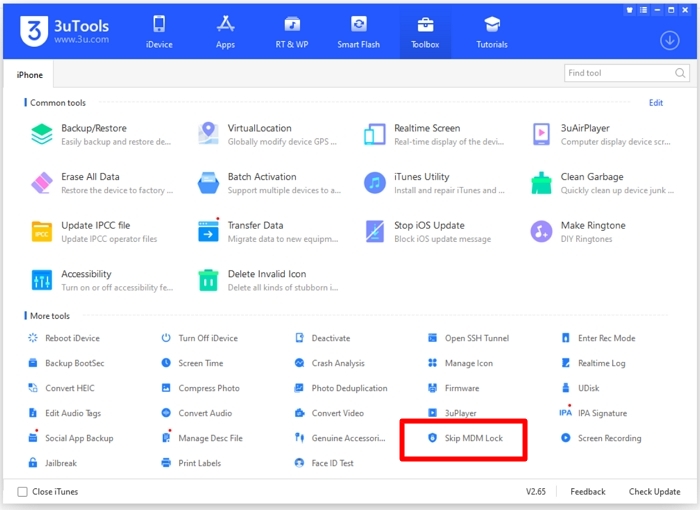
SOTI MobiControl offers a range of capabilities:
No, a factory reset will not remove MobiControl. In fact, it may exacerbate the situation. You'll find yourself stuck on the remote management screen during the setup process on your device. Unless you provide the correct login account and password, you won't be able to proceed further.
In conclusion, bypassing SOTI MobiControl MDM can be a challenging task, particularly if you're unable to reach out to the administrator for assistance. However, there are alternative methods available. Unlockit emerges as a reliable solution in such scenarios. With its user-friendly interface and effective bypassing capabilities, Unlockit iPhone offers a straightforward approach to removing MDM profiles from iOS devices.

Mako is a technical writer with a passion for all things tech. Whether you're wondering about how to fix your iPhone or Android device or trying to get something to work in your settings, Mako is your go-to for professional help. He loves writing, testing solutions, and most of all, making sure his research is factually accurate.