Hot Topics
When it comes to games like Pokémon GO, having a GPS spoofer is essential if you want to explore different regions from the comfort of your home. Whether you're seeking a Pokémon GO spoofer to fake GPS and cover more ground to hatch eggs or catch Pokémon from various locations, this guide is for you. Here's what we'll cover:
Let's dive right in.
When it comes to iOS spoofing apps, MockGo stands out as one of the most popular Pokémon GO spoofers running on PC. This app allows you to teleport your iPhone's location or fake GPS walking without physically moving to catch new Pokémon.
It features a built-in cooldown timer and realistic speed mode to prevent your account from being banned. Here are its top features:
Pros:
Cons:
Here's how you can use MockGo:
Step 1. Download and install MockGo on your computer.
Step 2. Connect your iPhone via USB and press the Start button.

Step 3. Choose Teleport mode, enter the location/address, and press Go.

Step 4. Once the pin has moved to the desired area, click Move Here to change your location.

After completing the process, make sure to check the location on your device. It should now display the new location you selected.

You can also use MockGo to set auto walking in Pokémon GO:

With these options, you can unlock new possibilities in Pokémon GO and enjoy the game to its fullest.
Dr.Fone – Virtual Location is another option to fake GPS for Pokémon GO and move your character to different locations using its map interface.
Pros
Cons
To use Dr.Fone – Virtual Location:

LuckLuckGo is another convenient Pokémon GO spoofer designed for iOS users. With this app, you can effortlessly teleport your device's GPS to any desired location. Moreover, it allows you to simulate movements along a 2-spot or multiple-spot route, making it simple to hatch eggs without the need for physical walking.
Pros
Cons
Here's a simple guide on how to use LuckLuckGo:
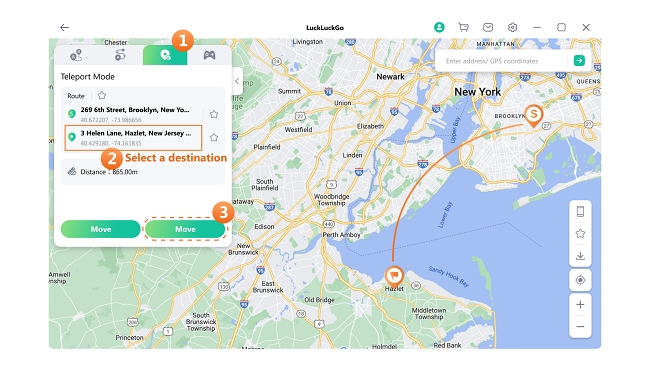
ThinkSky's iTools is another popular location spoofer app that allows you to fake your GPS location for Pokémon GO with just a few taps.
Pros:
Cons:
To use ThinkSky's iTools, follow these steps:

iPoGo is another popular Pokémon GO spoofing tool that allows you to fake your location and play Pokémon GO from the comfort of your home.
In addition to spoofing your location, iPoGo also includes Pokémon GO Plus (Go-Tcha) emulation. This feature tricks the Pokémon GO app into thinking that you have a Plus or Go-Tcha device connected to your phone.
With features like GPX routing, auto walk, and auto-catching, iPoGo essentially functions as a fully automated Pokémon GO bot, taking care of all the work for you. To ensure safety while spoofing your location and using bot features, iPoGo allows you to set item limits for each item in the game, preventing you from receiving unwanted extra items.
iPoGo is available for both iOS and Android devices, with a monthly subscription fee of $4.99. You can download iPoGo from its official website.
Now, let's take a look at the pros and cons of this app:
Pros:
Cons:

Spooferx is designed specifically for GPS-based AR games like Pokémon GO, allowing users to spoof their location without detection. It offers basic features but is effective for beginners. Here are its key features:
To use Spooferx:
However, Spooferx does not include joystick functionality for easier gameplay.

The iTools Hardware is a small device that connects via Bluetooth and allows you to spoof your location while playing Pokémon GO. With this device, you can spoof your location without the need to jailbreak your device or download third-party game versions. This means you can enjoy location spoofing without the risk of detection.
By using the iTools Hardware, you can avoid using fake accounts and safely spoof your location using your main Pokémon GO account. Although the iTools Hardware device costs $79, it is considered the safest option available, making it a worthwhile investment.
Here's how to use the iTools BT device:
Keep in mind that the iTools BT device can only connect to one iOS device at a time. Additionally, always use the original charging cable to charge the Bluetooth device and avoid using third-party chargers.

Another method to simulate GPS movement on your iOS device without jailbreaking is by using plug-and-play GPS modules like GFaker and Double Location.
These physical devices are connected to your device via the lightning module and allow you to simulate your GPS location to anywhere in the world.
The main advantage of these tools is their system-level functionality, enabling them to simulate movement across all apps on your iOS device. This means that they can provide a more realistic location experience, including longitude, latitude, and altitude, as well as more authentic movement simulation.
While these devices may be costly, they offer high accuracy and reliability. Additionally, since they work system-wide, you can use them to fake GPS location and movement for Pokémon Go without worrying about app updates interfering with the simulation.
Furthermore, using these physical GPS modules reduces the likelihood of the app detecting location spoofing, minimizing the risk of getting banned.


For a one-time fee of $3.99, Fake GPS Joystick & Routes is a spoofing app designed for Pokémon GO. You can enhance your gaming experience with its advanced features and operational modes. These include:
Moreover, there are other features tailored specifically for Pokémon GO players. The app offers an expert mode for improved spoofing and keeps track of all your locations in its history for later access.
It also allows you to add any desired location to your favorites list, which can be easily accessed while playing the game.

If you have an overlay joystick controller, you can pair it with the GPS JoyStick app from The App Ninjas to spoof locations in Pokémon GO. The standout feature of the GPS JoyStick app is its flexibility in location options provided to users.
You'll have three location hack choices to select from, and you can customize each to your preference. These three location hacks are:
Additionally, the app boasts impressive features such as adjusting movement speed settings and relocating the character to a pre-defined position.

FGL Pro is another notable application for Pokémon GO spoofing. One standout aspect of this app is its inclusion of both advanced and basic Pokémon Go spoofing features.
With FGL Pro, you can simulate fake GPS movements as if you're walking, driving, or engaging in other activities. It also works seamlessly with other location-based apps.
However, it does come with its challenges, such as occasional intrusive ads. For newcomers to Pokémon Go spoofing, FGL Pro is user-friendly and easy to navigate. These factors may contribute to its appeal.

PGSharp is another top choice for spoofing, especially for users concerned about detection by Pokémon Go and potential account bans. No rooting of your device is required to use PGSharp, and no additional apps need to be installed to support its functionality.
Simply install the latest version of PGSharp, select your desired spoofing location on the map, and start playing Pokémon Go. You can obtain the free basic version from the app's official website.

Fly GPS for Pokémon GO is a free and well-established Pokémon GO spoofing app with a large user base. Many Pokémon GO players use it without encountering any issues. This app offers an on-screen joystick, making navigation within Pokémon GO easy. You can use the joystick for various actions, including:
All of these actions can be performed from the comfort of your home, eliminating the need to venture outside. Fly GPS also offers features such as location searching, adding favorite locations, saving location history, and more, all of which can aid in capturing rare or legendary Pokémon.

The Fake GPS location app is also worth recommending. It offers the standard tap-and-go location changer you'd expect, along with advanced features like pairing with Tasker for automatic generation of fake locations and the ability to hide specific locations in the game. You can also manually search for and drop pins on the map, or select from a list of past visited places. The app is available for free on Android smartphones.
No, you can't. VPNs change your IP address, while location spoofers change GPS coordinates. Since Pokemon GO interacts directly with satellite geo-detection signals, VPNs won't work. They might even slow down the game's loading speed.
To avoid detection or bans, use spoofing apps or devices responsibly. Don't change locations too quickly or frequently, as this can trigger detection. Stick to quick location changes to catch Pokemon without leaving a data trail for developers to analyze. Following a teleportation cooldown chart based on the distance spoofed can help.
When it comes to spoofing apps for Pokemon GO, Foneazy MockGo is my top recommendation. It's easy to use, affordable, and has a high success rate. Plus, it includes a built-in cooldown timer to prevent long-term bans. With features like route creation, realistic movements, and location history, MockGo is the best choice. Would you use MockGo?
